Dell Inspiron E1405 Support Question
Find answers below for this question about Dell Inspiron E1405.Need a Dell Inspiron E1405 manual? We have 2 online manuals for this item!
Question posted by benimicos on August 15th, 2014
How To Factory Restore A Dell Inspiron E1405 Xp
The person who posted this question about this Dell product did not include a detailed explanation. Please use the "Request More Information" button to the right if more details would help you to answer this question.
Current Answers
There are currently no answers that have been posted for this question.
Be the first to post an answer! Remember that you can earn up to 1,100 points for every answer you submit. The better the quality of your answer, the better chance it has to be accepted.
Be the first to post an answer! Remember that you can earn up to 1,100 points for every answer you submit. The better the quality of your answer, the better chance it has to be accepted.
Related Dell Inspiron E1405 Manual Pages
Owner's Manual - Page 2
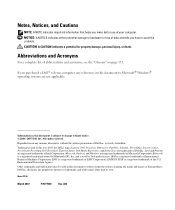
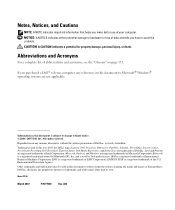
...Bluetooth is a registered trademark of data and tells you purchased a Dell™ n Series computer, any proprietary interest in this text: Dell, the DELL logo, Inspiron, Dell Precision, Dimension, OptiPlex, Latitude, PowerEdge, PowerConnect, PowerVault, PowerApp, Dell TravelLite, ExpressCharge, Dell Media Experience, and Strike Zone are registered trademarks of International Business...
Owner's Manual - Page 5


..., DVDs, and Other Multimedia 43
Playing CDs or DVDs 43
Adjusting the Volume 45
Adjusting the Picture 45 Microsoft® Windows® XP 45
Using Dell Media Experience™ and Dell MediaDirect 46 If the computer is on or in standby mode 46 If the computer is off or in hibernate mode 46...
Owner's Manual - Page 8


... 101 What Is a Driver 101 Identifying Drivers 101 Reinstalling Drivers and Utilities 101
Resolving Software and Hardware Incompatibilities 103
Restoring Your Operating System 104 Using Microsoft Windows XP System Restore 104 Using Dell PC Restore by Symantec 105 Using the Operating System CD 107
11 Adding and Replacing Parts 109
Before You Begin 109 Recommended...
Owner's Manual - Page 13


... for your region to view the appropriate support site.
• Community - Contact information, service call status and support history, service contract, online discussions with other Dell
NOTE: Corporate, government, and education customers
customers
can also use Windows XP • How to work with programs and files • How to use the customized...
Owner's Manual - Page 28


...about this ? screen, select the items you want to My New Dell Computer Using the Microsoft® Windows® XP Operating System CD?). After the information has been copied, the Completing... Transfer Wizard welcome screen, click Next. 5 On the Which computer is this procedure, search dell.support.com for setup information, including how to: • Obtain and install updated drivers. ...
Owner's Manual - Page 46
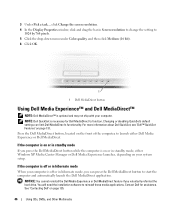
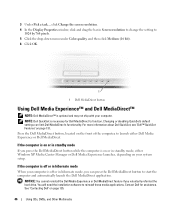
... screen resolution. 4 In the Display Properties window, click and drag the bar in Screen resolution to change the setting to launch either Windows XP Media Center Manager or Dell Media Experience launches, depending on the front of the computer, to
1024 by 768 pixels. 5 Click the drop-down menu under Color quality...
Owner's Manual - Page 104


... use Device Driver Rollback (see "Windows Help and Support Center" on the hard drive.
However, using System Restore. Using Microsoft Windows XP System Restore
The Microsoft Windows XP operating system provides System Restore to the Windows Classic view. Use PC Restore only if System Restore did not resolve your Dell™ computer to allow you purchased the computer.
Owner's Manual - Page 105
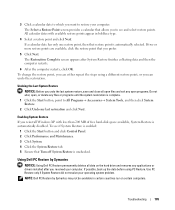
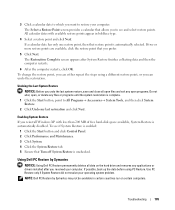
... Dell PC Restore by Symantec may not be available in boldface type.
4 Select a restore point and click Next.
If two or more restore points are available, click the restore point that restore point is unchecked.
If possible, back up the data before using a different restore point, or you can undo the restoration.
Enabling System Restore If you reinstall Windows XP...
Owner's Manual - Page 107


... on to the computer as a local administrator. 2 In Windows Explorer, go to close the PC Restore Removal window. 8 Restart the computer.
To reinstall Windows XP, you need the following items: • Dell™ Operating System CD • Dell Drivers and Utilities CD
NOTE: The Drivers and Utilities CD contains drivers that the additional disk...
Owner's Manual - Page 139
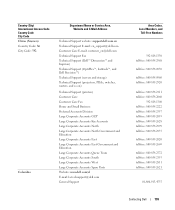
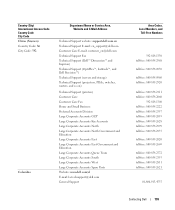
... Service Area, Website and E-Mail Address
Technical Support website: support.dell.com.cn Technical Support E-mail: cn_support@dell.com Customer Care E-mail: customer_cn@dell.com Technical Support Fax Technical Support (Dell™ Dimension™ and Inspiron) Technical Support (OptiPlex™, Latitude™, and Dell Precision™) Technical Support (servers and storage) Technical Support...
Owner's Manual - Page 143
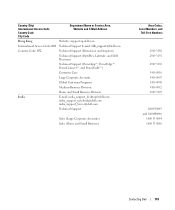
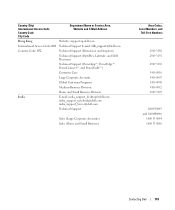
... Name or Service Area, Website and E-Mail Address
Hong Kong
Website: support.ap.dell.com
International Access Code: 001 Technical Support E-mail: HK_support@Dell.com
Country Code: 852
Technical Support (Dimension and Inspiron)
Technical Support (OptiPlex, Latitude, and Dell Precision)
Technical Support (PowerApp™, PowerEdge™, PowerConnect™, and PowerVault™)
Customer...
Owner's Manual - Page 145


... Code: 81
Technical Support outside of Japan (servers)
City Code: 44
Technical Support (Dimension and Inspiron)
Technical Support outside of Japan (Dimension and Inspiron)
Technical Support (Dell Precision, OptiPlex, and Latitude)
Technical Support outside of Japan (Dell Precision, OptiPlex, and Latitude)
Technical Support (PDAs, projectors, printers, routers)
Technical Support outside of...
Owner's Manual - Page 147
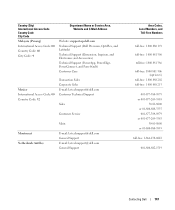
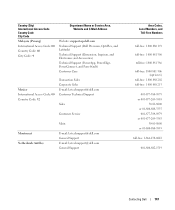
... Access Code: 00
Country Code: 60
City Code: 4
Department Name or Service Area, Website and E-Mail Address
Website: support.ap.dell.com Technical Support (Dell Precision, OptiPlex, and Latitude) Technical Support (Dimension, Inspiron, and Electronics and Accessories) Technical Support (PowerApp, PowerEdge, PowerConnect, and PowerVault) Customer Care
Mexico International Access Code: 00 Country...
Owner's Manual - Page 150
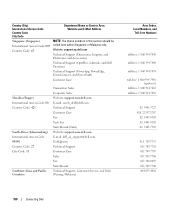
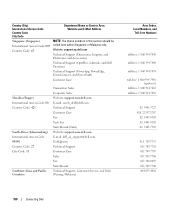
...: The phone numbers in this section should be called from within Singapore or Malaysia only.
Website: support.ap.dell.com
Technical Support (Dimension, Inspiron, and Electronics and Accessories)
Technical Support (OptiPlex, Latitude, and Dell Precision)
Technical Support (PowerApp, PowerEdge, PowerConnect, and PowerVault)
Customer Care
Slovakia (Prague) International Access Code: 00 Country...
Owner's Manual - Page 152


... Country Code City Code
Department Name or Service Area, Website and E-Mail Address
Taiwan
Website: support.ap.dell.com
International Access Code: 002 E-mail: ap_support@dell.com
Country Code: 886
Technical Support (OptiPlex, Latitude, Inspiron, Dimension, and Electronics and Accessories)
Technical Support (PowerApp, PowerEdge, PowerConnect, and PowerVault)
Customer Care
Transaction Sales...
Owner's Manual - Page 168


... the original manufacturer, including those purchased and/or installed through CFI for restoration of the operating system, software programs, and hardware drivers to this technicianassisted... computer and all nonstandard, thirdparty hardware components integrated through Dell Software and Peripherals, Readyware, and Custom Factory Integration2.
1 Repair services are provided pursuant to the ...
Owner's Manual - Page 170


.... Worldwide Regulatory Compliance & Environmental Affairs One Dell Way Round Rock, TX 78682 USA 512-338-4400
...or devices covered in compliance with the FCC regulations:
Product name: Model number: Company name:
Dell™ Inspiron™ 640M/ E1405
PP19L
Dell Inc. patents and other limited viewing uses only unless otherwise authorized by U.S. Reverse engineering or disassembly...
Owner's Manual - Page 185


...12 Service Tag, 12
lost computer, 80
M
media control buttons Dell MediaDirect button, 46 description, 17 play/pause/Dell MediaDirect, 17
media memory cards blanks, 69 CardBus technology, 67 ... 14 reinstalling Windows XP, 104
Operating System CD, 14 optical drive
description, 21 optical-drive-tray eject
button description, 21
P
passwords about, 79 forgetting, 80
PC Restore, 105
playing CDs,...
Owner's Manual - Page 186


... TV-out connector description, 20 System Restore, 104 system setup program commonly used options, 166 screens, 165 viewing, 165
T
taskbar QuickSet icon, 131
technical support policy, 169
toolbars adjusting the size, 131
186
Index See memory regulatory information, 11 reinstalling
Windows XP, 104 resolution
setting, 31 ResourceCD
Dell Diagnostics, 81, 84
S
S/PDIF digital...
Owner's Manual - Page 187
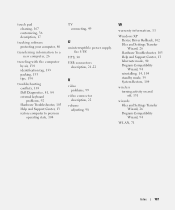
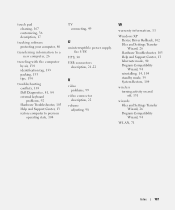
...
video connector description, 22
volume adjusting, 98
W
warranty information, 11
Windows XP Device Driver Rollback, 102 Files and Settings Transfer Wizard, 26 Hardware Troubleshooter, 103...133 tips, 134
troubleshooting conflicts, 103 Dell Diagnostics, 81, 84 external keyboard problems, 92 Hardware Troubleshooter, 103 Help and Support Center, 13 restore computer to previous operating state, 104
TV...
Similar Questions
How To Restore Dell Inspiron E1405 To Factory Settings
(Posted by monkcck 9 years ago)
How Can I Get A Dell Inspiron E1405 To Detect The Battery
(Posted by thedmdim 10 years ago)

