Dell Inspiron 537MT Support Question
Find answers below for this question about Dell Inspiron 537MT.Need a Dell Inspiron 537MT manual? We have 3 online manuals for this item!
Question posted by erichhwinter on May 23rd, 2011
Pwr Light On But No Joy.
Pwr light on but no signal input to monitor. Ck'd all connections. No joy. Recycled pwr still no luck.
Current Answers
There are currently no answers that have been posted for this question.
Be the first to post an answer! Remember that you can earn up to 1,100 points for every answer you submit. The better the quality of your answer, the better chance it has to be accepted.
Be the first to post an answer! Remember that you can earn up to 1,100 points for every answer you submit. The better the quality of your answer, the better chance it has to be accepted.
Related Dell Inspiron 537MT Manual Pages
Dell™ Technology Guide - Page 302


... not necessary when installing additional graphics cards;
Ensure that the monitor is turned
on. • If the power light is blinking, press a key on the setup diagram for your computer. Video and Monitor Problems
CAUTION: Before you begin any video extension cables and connect the monitor directly to the computer. • Swap the computer and...
Dell™ Technology Guide - Page 317


...) is a computer bus primarily designed for notebooks, desktop, consumer electronics and entry servers. External SATA or eSATA, users can now utilize shielded cable lengths up to 6 times faster than existing solutions (up to 2 meters outside the PC to storage.
eSATA is hot pluggable. Pin Signal 1 GND 2 DR+ 3 DR4 GND 5 DT+ 6 DT7 GND...
Setup Guide - Page 5


Contents
Setting Up Your Inspiron™ Desktop 5 Before Setting Up Your Computer 5 Connect the Display 6 Connect the Keyboard and Mouse 8 Connect the Network Cable (Optional 8 Connect the Power Cables to Your Display and Computer 9 Windows Vista® Setup 10 Connect to the Internet (Optional 11
Using Your Inspiron™ Desktop 14 Front View Features 14 Back View Features...
Setup Guide - Page 7


... information about setting up your computer in this section, read the safety information that shipped with your computer.
You should never place your Inspiron 535/537/545/546 desktop and connecting peripherals. Before Setting Up Your Computer
When positioning your computer, ensure that you leave at least 10.2 cm (4 inches) at www.dell...
Setup Guide - Page 8


... your computer if you purchased an optional discrete graphics card. Setting Up Your Inspiron™ Desktop
Connect the Display
Your computer has an integrated VGA video connector.
You can use .
• The VGA connector carries only video signals for displays such as monitors and projectors.
• The HDMI connector is a high-performance digital connector that...
Setup Guide - Page 9


...
If your display has a DVI connector, use the VGA cable (with blue connectors at both ends) with a DVI-to-VGA adapter. Setting Up Your Inspiron™ Desktop
Connect Using the HDMI Connector
If your display has a VGA connector, use a DVI cable (with white connectors at both ends) with an HDMI-to-DVI adapter...
Setup Guide - Page 10


Connect the Network Cable (Optional)
NOTE: The exact location of connectors may be different than what is shown.
Use the USB connectors on the back panel of the computer to connect a USB keyboard and mouse. Setting Up Your Inspiron™ Desktop
Connect the Keyboard and Mouse
NOTE: The exact location of connectors may be different than what is shown.
8
Setup Guide - Page 11
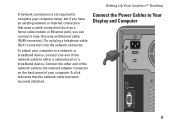
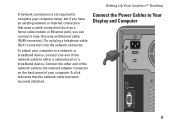
... connector on the back panel of your computer to a network or broadband device, connect one end of the network cable to either a network port or a broadband device...connection that the network cable has been securely attached.
Connect the Power Cables to Your Display and Computer
9 Use only an Ethernet cable (RJ45 connector). Setting Up Your Inspiron™ Desktop
A network connection...
Setup Guide - Page 12


...: Do not interrupt the operating system's setup process. Setting Up Your Inspiron™ Desktop
Press the Power Button on the screen. Doing so may take you through several procedures including accepting license agreements, setting preferences, and setting up an Internet connection. The screens will take up Windows Vista for the first time, follow...
Setup Guide - Page 13


... used for dial-up service with this computer.
• Wireless LAN (WLAN) connections that provide high-speed Internet access through a telephone line. Setting Up Your Inspiron™ Desktop
• Dial-up connections are considerably slower than DSL and cable (or satellite) modem connections.
Your ISP will offer one from the Dell website at the time...
Setup Guide - Page 14


... icon on the screen to
complete the setup. Setting Up Your Internet Connection
To set up your desktop or if you do not have a service outage.
Setting Up Your Inspiron™ Desktop
Setting Up a Wired Internet Connection
If you are using a dial-up connection, connect the telephone line to the external USB modem (optional) and to the...
Setup Guide - Page 15


... modem, cable TV modem, or Bluetooth® wireless technology connection.
--Chose Dial-up modem or ISDN. NOTE: If you do not have an ISP, the Connect to complete the setup.
13 Click Start → Control .... If you do not know which type of connection to the Internet window appears.
4. Setting Up Your Inspiron™ Desktop
NOTE: Have your ISP to the Internet wizard can help you ...
Setup Guide - Page 16


The connectors on
your computer provide the option of attaching
additional devices.
9
1
8
2
7
3
6
4 5
14 INSPIRON
Using Your Inspiron™ Desktop
Your computer has indicators and buttons that provide information and enable you to
Front View Features
perform common tasks.
Setup Guide - Page 17


...;.
15 NOTE: To connect to open or close the optical drive.
2
USB 2.0 connectors (2) - the computer is on the back of this button indicates the power state:
• Solid white - Using Your Inspiron™ Desktop
• Solid amber - the computer is not receiving power.
5
Hard drive activity light - The
hard drive activity light is in the...
Setup Guide - Page 18


... power supply is available for power supply.
• Green light -
Plug USB, audio, and other devices into the appropriate connector.
5 Expansion card slots - Power is not working. For power cable connection. Access connectors for any installed PCI and PCI express cards. Using Your Inspiron™ Desktop
Back View Features
1 2 3
4
5
16
1 Power connector - Appearance may...
Setup Guide - Page 19


.... Center/subwoofer connector (orange) - HDMI video connector - Back Panel Connectors
NOTE: Some back panel connectors may make this light appear to the display.
Using Your Inspiron™ Desktop
Network connector and light - Connects to a network or broadband device. Connects your computer. A high volume of network traffic may not be in a steady "on" state. For details, see...
Setup Guide - Page 20


...connector (blue) -
Using Your Inspiron™ Desktop
Microphone connector (pink) - Line-out connector (green) -
You can use your hard drive or on .
7 6 5
18
1 Connects to the Internet, you can...on your computer. Connects to a microphone for software installed on your computer to create presentations, brochures, greeting cards, fliers, and spreadsheets. Connects to headphones and ...
Setup Guide - Page 21


...if the option is selected at the time of the desktop.
2.
Right-click an open the Personalize appearance and sounds... games, create your customization options.
19
Using Your Inspiron™ Desktop
Entertainment and Multimedia
You can be recorded to a disc.... To access the display properties window:
1.
Customizing the Desktop
You can download or copy pictures and video files from ...
Setup Guide - Page 22


... in your operating system to your activity and by reducing the amount of inactivity.
• Power saver -
Click Continue on your computer. Using Your Inspiron™ Desktop
Customizing Your Energy Settings
You can use the power options in the Back up computer.
3. Backing Up Your Data
It is recommended that you need...
Setup Guide - Page 50
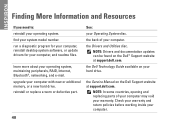
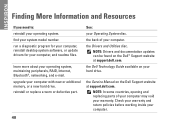
... Manual on the Dell Support website at support.dell.com. run a diagnostic program for your computer, reinstall desktop system software, or update drivers for your system model number. find your computer, and readme files. the ... operating system.
learn more about your Operating System disc.
INSPIRON
Finding More Information and Resources
If you need to: reinstall your hard drive.
Similar Questions
How To Perform Full Recovery On Dell Inspiron 537s
(Posted by maNecho 9 years ago)
How To Restore Dell Desktop Inspiron One 2020 Model
(Posted by soltot 9 years ago)
How To Bypass A Bios Password On Dell Desktop Inspiron One 2320
(Posted by bexoxo 10 years ago)
How To Use The Hdmi Cable On Inspiron Desktop Inspiron One 2330
(Posted by mhoras 10 years ago)

