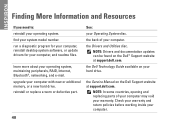Dell Inspiron 537MT Support Question
Find answers below for this question about Dell Inspiron 537MT.Need a Dell Inspiron 537MT manual? We have 3 online manuals for this item!
Question posted by terdsil on September 26th, 2014
Dell Inspiron 537 Will Not Turn On
Current Answers
Answer #1: Posted by waelsaidani1 on September 26th, 2014 6:25 AM
Remove the power cord, hold the power button in for several seconds to discharge the residue power.
Remove all PCI cards from the system, take out the video card [if applicable], disconnect all peripherals and the power & data cables from all drives.
Reconnect the power cord and power system on, see if you get a different LED indication on the power button, or 'Beeps'.
No difference, remove the memory from the system and try again.
Related Dell Inspiron 537MT Manual Pages
Similar Questions
Screen says: Enter password, for which there are five spaces allowed. Not knowing any passwords for ...
I am trying to hook up a monitor which has a HDMI