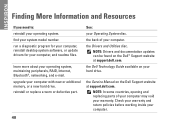Dell Inspiron 537MT Support Question
Find answers below for this question about Dell Inspiron 537MT.Need a Dell Inspiron 537MT manual? We have 3 online manuals for this item!
Question posted by maNecho on July 23rd, 2014
How To Perform Full Recovery On Dell Inspiron 537s
The person who posted this question about this Dell product did not include a detailed explanation. Please use the "Request More Information" button to the right if more details would help you to answer this question.
Current Answers
Related Dell Inspiron 537MT Manual Pages
Similar Questions
My Dell Inspiron 537 With Windows Vista Has A Black Screen When Turned On.
Screen says: Enter password, for which there are five spaces allowed. Not knowing any passwords for ...
Screen says: Enter password, for which there are five spaces allowed. Not knowing any passwords for ...
(Posted by smglpn47 1 year ago)
How To Perform Recovery Partition On Dell Optiplex 360
(Posted by mornickm 10 years ago)
How To Connect The Inspiron 537 Desktop By Using A Hdmi
I am trying to hook up a monitor which has a HDMI
I am trying to hook up a monitor which has a HDMI
(Posted by helenwaite 10 years ago)