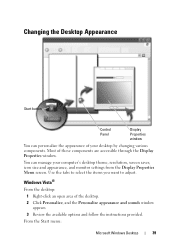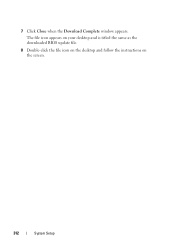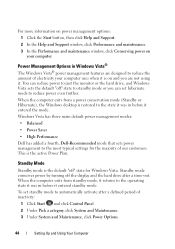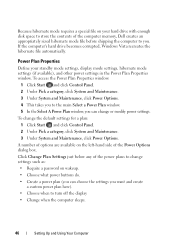Dell Inspiron 530S Support Question
Find answers below for this question about Dell Inspiron 530S.Need a Dell Inspiron 530S manual? We have 3 online manuals for this item!
Question posted by Ariemaverick on August 9th, 2013
My Dell Windows 7 Laptop Just Shutts Off After 15- 20 Min Why
Current Answers
Answer #1: Posted by RathishC on August 9th, 2013 1:19 AM
We can try to boot the computer in Safe Mode. To boot the computer in Safe Mode, please switch on the computer and start tapping the F8 key which would take you to Advanced Boot Option screen. Using the up and down arrow key, select Safe Mode to boot the computer into Safe Mode.
You may also click on the link below which will give you steps to login into Safe Mode:
Please use the computer in Safe Mode and check if the system shuts off.
If it’s a recent issue, I would recommend you to perform a System Restore and take the system back to a prior date when it was working fine. For instructions on performing System Restore click on the link below:
You may refer the Dell Article 635042on http://dell.to/XULgT1
If the computer works fine in Safe Mode, then reinstall the video drivers and BIOS of the computer after restarting in normal mode. Click on the link below to download the drivers:
Please enter the system Service Tag, select the Operating System installed on the system, and download the video driver and the BIOS, which may resolve the issue.
Note- Plug your computer to a good, working UPS before you update BIOS. If you experience a loss of AC power or a significant voltage sag/spike during the BIOS flash, you will either have to purchase a new BIOS chip or buy a new motherboard.
Also please let me know if the system gets overheated.
Please respond for further assistance.
Thanks & Regards
Rathish C
#iworkfordell
Related Dell Inspiron 530S Manual Pages
Similar Questions
I want help so that I can fix because I cannot buy a new one now. This is dimension 9200 and Xp wind...
After having to reinstall windows my wireless card for network is not recognized and I cannot connec...