Dell Inspiron 530S Support Question
Find answers below for this question about Dell Inspiron 530S.Need a Dell Inspiron 530S manual? We have 3 online manuals for this item!
Question posted by willie6859 on December 3rd, 2011
Network Card Not Recognized
After having to reinstall windows my wireless card for network is not recognized and I cannot connect to the internet. Keep getting message that I have no such card. Help?
Current Answers
There are currently no answers that have been posted for this question.
Be the first to post an answer! Remember that you can earn up to 1,100 points for every answer you submit. The better the quality of your answer, the better chance it has to be accepted.
Be the first to post an answer! Remember that you can earn up to 1,100 points for every answer you submit. The better the quality of your answer, the better chance it has to be accepted.
Related Dell Inspiron 530S Manual Pages
Dell™ Technology Guide - Page 16


... up the Cyberlink (CL) Headphones 211
Using a Digital Camera With Your Computer . . . . . 212
Using Windows Media Player 212
16 Connecting Your Computer to a TV and Adjusting Display Settings 215
Accessing a TV With Your Computer Using a TV Tuner Card 215
Connecting Your Computer to a TV or Audio Device 215
Determining What you Have and What...
Dell™ Technology Guide - Page 19


... you Begin 269 Reinstalling Windows XP or Windows Vista . . . . 269
20 Troubleshooting 271
Troubleshooting Tools 272 Power Lights for Desktop Computers 273 Diagnostic Lights for Desktop Computers . . . . . 274 Diagnostic Lights for Laptop Computers 275 System Messages for Desktop Computers. . . . . 275 System Messages for Laptop Computers . . . . . 276 Windows Hardware Troubleshooter 280...
Dell™ Technology Guide - Page 41


...-click an open area of the desktop. 2 Click Personalize.
Windows XP
1 Right-click an open area of the desktop. 2 Click Properties. Microsoft Windows Desktop
41 You can set the length of time for your computer to access your computer is left inactive for a specified time. NOTE: After the screen ...
Dell™ Technology Guide - Page 49


... to set resolution
HINT: To display a program at a specific resolution, both the video card and the display must support the resolution, and the necessary video drivers must be installed. Windows® XP
1 Right-click an open area of the desktop. 2 Click Properties. Monitors and Displays
49
use slide bar to check if the...
Dell™ Technology Guide - Page 51


...resolution of the external LCD monitor.
6 Click OK.
5 In the Display Settings window, move the slide bar to the left or right to select a screen resolution ...window appears. 3 Select the Settings tab. 4 Select the external LCD monitor in the Display drop-down menu. 5 Under the Screen resolution section, move the Resolution slider bar to the left or right to match arrangement of the desktop...
Dell™ Technology Guide - Page 70


...Windows logo key and Opens the Search Results-Computer dialog box (if the computer is connected to the beginning of the previous word. and down-arrow key
Moves the cursor to a network).
Windows...the cursor to the Recycle Bin first. Windows logo key and
Restores all open items.
Cycles through items in the order in a window or on the desktop, or select text within a document. ...
Dell™ Technology Guide - Page 149


Networks (LAN, Wireless, Mobile Broadband)
LAN
WLAN
Overview
A computer network provides connectivity between your computer and the Internet, another computer. • Share files. • Browse other networks. • Access the Internet. For example, with a network set up in a home or small office, you can: • Print to a shared printer. • Access drives and files on another ...
Dell™ Technology Guide - Page 150


... you through a network cable connected to each other networks. A Network Connections Wizard guides you can set up a computer network and connecting to form a wide area network (WAN).
150
Networks (LAN, Wireless, Mobile Broadband) Local Area Networks (LAN)
1 2
3 4
1 Cable 3 Modem
2 Router 4 Internet
A local area network (LAN) connects two or more about networks, see Windows
Help and...
Dell™ Technology Guide - Page 153


Also, see Windows
Help and Support: click Start or
→ Help and Support. What you Need to each computer.
Wireless Local Area Networks (WLAN)
1 2 3
1 Router 2 Modem 3 Internet
A wireless local area network (WLAN) connects two or more about WWAN, see any device guides for the wireless cards that may have
come with each other and the Internet over the air waves. In a WLAN, a radio...
Dell™ Technology Guide - Page 156


.... Some computers may even display a pop-up indicating that you come into range of your network administrator.
Add this information from your computer. wireless network connection pop-up notifies you of the wireless network that a public WLAN is within the range of the wireless network connection. NOTE: Your available selections may differ based on any encryption keys if the...
Dell™ Technology Guide - Page 158


... or more computers in close range without the use wizard to help you set up the network.
1 From the Network and Sharing Center, click Tasks→ Setup a connection or network.
2 Click Set up a wireless ad hoc network information screen appears. Generally ad hoc networks are connecting to.
3 Click Next to configure the wireless adapter for sharing files and playing games.
Dell™ Technology Guide - Page 159


... the following resources:
• Windows Help and Support: click Start or
→
Help and Support
• Any device guides for coverage details.
Your computer can maintain Mobile Broadband network access as long as a Wireless Wide Area Network (WWAN), is within a cellular-data coverage zone. Contact your service provider for the Mobile Broadband cards that may have come...
Dell™ Technology Guide - Page 168


... to enable and configure your computer. The Connection Manager Overview window appears.
3 From the Connection Manager Overview window, select Manage Connections and follow the instructions. The Dell ControlPoint window is turned on or off.
168
Networks (LAN, Wireless, Mobile Broadband) For help, click the Connection Manager help available from a single place on your computer...
Dell™ Technology Guide - Page 171
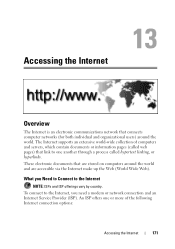
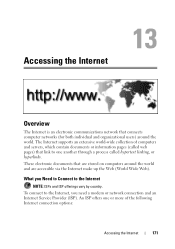
What you Need to Connect to the Internet, you need a modem or network connection and an Internet Service Provider (ISP). The Internet supports an extensive world-wide collection of the following Internet connection options:
Accessing the Internet
171
An ISP offers one another through a process called web pages) that connects computer networks (for both individual and organizational users)...
Dell™ Technology Guide - Page 172


...through a satellite television system.
• Dial-up connections are considerably slower than DSL, cable, and satellite modem connections.
• Wireless Wide Area Network (WWAN) or Mobile Broadband technology provides a connection to the Internet using cellular technology at broadband rates.
• Wireless Local Area Network (WLAN) connections use high-frequency radio waves to communicate...
Dell™ Technology Guide - Page 175


...; Click Start→ Control Panel→ Network and Internet Connections→
Internet Options. Use this window to establish settings for convenience and security. If you are having problems connecting to the Internet, see the information that came with any connection hardware.
The Internet Options window appears.
Contact your Internet service provider and the information that...
Dell™ Technology Guide - Page 319


... NU
4 Transmit/Receive 2 +
5 NU
5 Transmit/Receive 2 -
6 Receive -
6 Transmit/Receive 1 -
7 NU
7 Transmit/Receive 3 +
8 NU
8 Transmit/Receive 3 -
Data moves through the network to an Internet gateway which shares a fast Internet connection between computers.
The ACT light flickers when data moves through these devices flicker. Pin Ethernet 10/100 Base - The 10 or 100 light...
Dell™ Technology Guide - Page 342


... logs on a network that allows the operating system to the resources. dynamic random-access memory - Memory that provides a constant, high-speed Internet connection through an analog ...Data can be written to as a unit with common rules and procedures for distributed desktop, network, enterprise, and Internet environments.
E
ECC - can speed up operations that includes special
342 A channel ...
Owner's Manual - Page 41


.... To exit from a power conservation mode, it returns to the operating state it .
NOTICE: The graphics card in your operating system.
When there is connected to a network, different options related to security and networking appear in certain windows.
Standby Mode
Standby mode conserves power by .
Setting Up and Using Your Computer
41 When the computer...
Owner's Manual - Page 204


...use a second monitor as a unit with common rules and procedures for distributed desktop, network, enterprise, and Internet environments. DMTF - Memory that conforms to control a device such as extended ...as an extension of a DVD. Data can read DVDs and most CD media and write to connect PS/2 keyboard or mouse cable connectors. direct memory access - See APR. domain - dynamic ...
Similar Questions
Does Dell Inspiron 530 Have A Network Interface Card
(Posted by jenkjosh 9 years ago)
What Type Of Network Card Does A Dell Inspiration 530s Take
(Posted by abilbentim 9 years ago)
Dell Inspiron 560 How To Setup Wireless Network Desktop
(Posted by kimcs 10 years ago)
Dell Inspiron 620 Wireless Setup How To Connect Internet
(Posted by ale35GA 10 years ago)
Does An Inspiron 530s Come With An Ethernet Network Interface Card?
(Posted by dbrichel 12 years ago)

