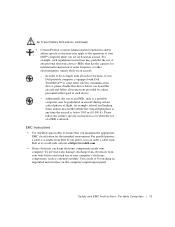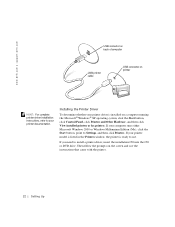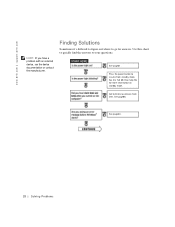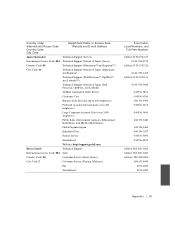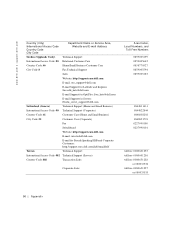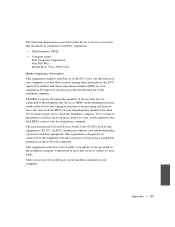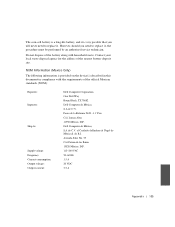Dell Inspiron 2500 Support Question
Find answers below for this question about Dell Inspiron 2500.Need a Dell Inspiron 2500 manual? We have 2 online manuals for this item!
Question posted by israelselvin on April 10th, 2012
Dell Inspiron 2500 Model No Pp02l Keyborad We Need
The person who posted this question about this Dell product did not include a detailed explanation. Please use the "Request More Information" button to the right if more details would help you to answer this question.
Current Answers
Related Dell Inspiron 2500 Manual Pages
Similar Questions
What Version Of Office Suite Is Compatible With The Inspiron 2500?
(Posted by amiss645 10 years ago)
How To Remove Laptop Hard Drive Dell Inspiron N7110 Model
(Posted by moUSATIE 10 years ago)
My Dell Laptop, Inspiron 15, Model No. 3521 Is Not Starting Up
i purchased my dell laptop yesterday, but when i tried to start it, nothing happened.i tried several...
i purchased my dell laptop yesterday, but when i tried to start it, nothing happened.i tried several...
(Posted by anjalitripathikvbr 11 years ago)
I Need Dell Inspiron N4030 Model Bluetooth Software.how Can Possible Its.
(Posted by Saju 11 years ago)