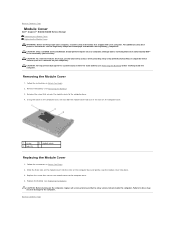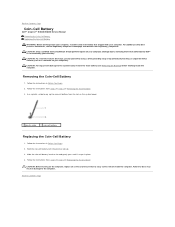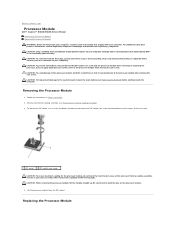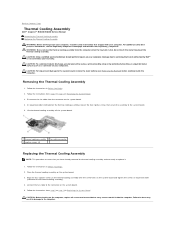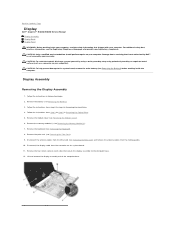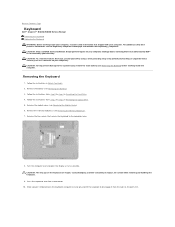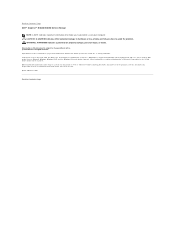Dell Inspiron N4030 Support Question
Find answers below for this question about Dell Inspiron N4030.Need a Dell Inspiron N4030 manual? We have 3 online manuals for this item!
Question posted by Saju on June 10th, 2012
I Need Dell Inspiron N4030 Model Bluetooth Software.how Can Possible Its.
Current Answers
Answer #1: Posted by NiranjanvijaykumarAtDell on June 12th, 2012 5:55 AM
I am from Dell Social Media and Community.
Follow the link below to find the Dell Wireless 365 Bluetooth Driver.
If you need any support for troubleshooting - below is the link.
Dell-Niranjan
NiranjanAtDell
Dell Inc
Related Dell Inspiron N4030 Manual Pages
Similar Questions
ihv dell vostro 1015 using windows 8 and i want bluetooth software ...