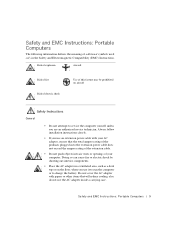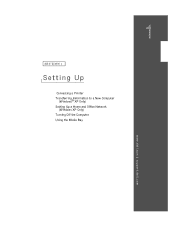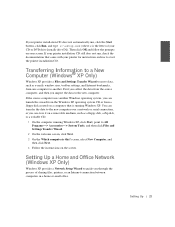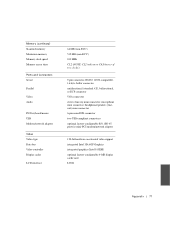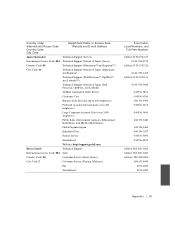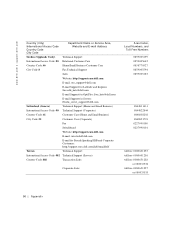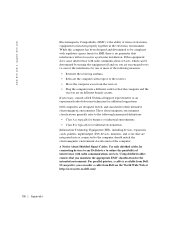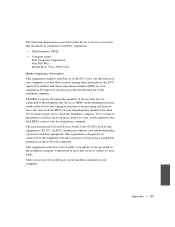Dell Inspiron 2500 Support Question
Find answers below for this question about Dell Inspiron 2500.Need a Dell Inspiron 2500 manual? We have 2 online manuals for this item!
Question posted by amiss645 on September 19th, 2013
What Version Of Office Suite Is Compatible With The Inspiron 2500?
The person who posted this question about this Dell product did not include a detailed explanation. Please use the "Request More Information" button to the right if more details would help you to answer this question.
Current Answers
Related Dell Inspiron 2500 Manual Pages
Similar Questions
Which Version Of Adobe Flash Player Is Perfect For My Laptop Dell Inspiron
(Posted by jc54COST 10 years ago)
Thanks For Reply. I Have Changed Batter, Charger And Also Upgraded Bios To
version A08 but issue is same. Laptop working on charger but showing message "pluged in, not Chargin...
version A08 but issue is same. Laptop working on charger but showing message "pluged in, not Chargin...
(Posted by ghmd 10 years ago)
Dell Inspiron 5520 Laptop Backlit Keyboard Compatibility
I bought an extended backlit keyboard for Dell Inspiron 5520 (15R) and there is no backlit wire conn...
I bought an extended backlit keyboard for Dell Inspiron 5520 (15R) and there is no backlit wire conn...
(Posted by usd85 10 years ago)
Which Dell Inspiron Is Compatible With N5050 About Win Xp Drivers
(Posted by orest 11 years ago)
Dell Inspiron 2500 Model No Pp02l Keyborad We Need
(Posted by israelselvin 12 years ago)