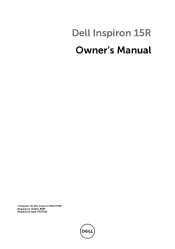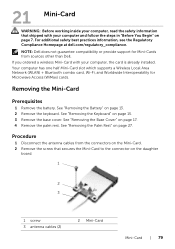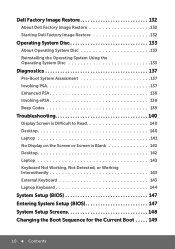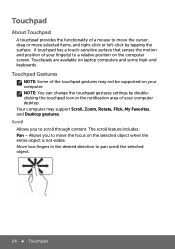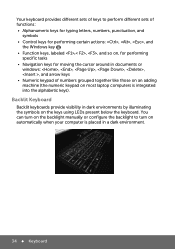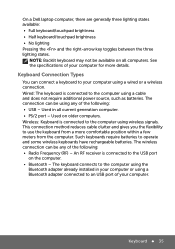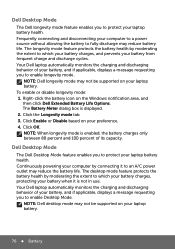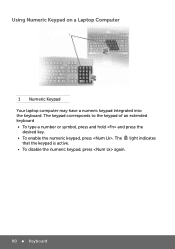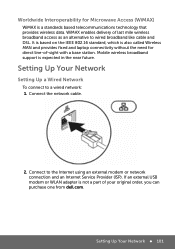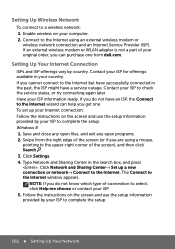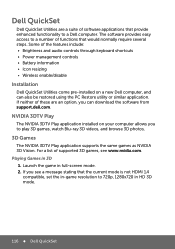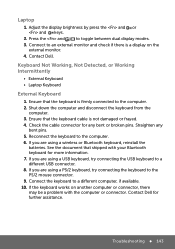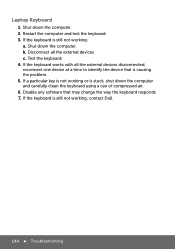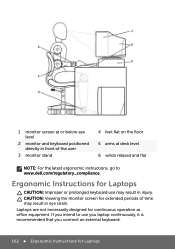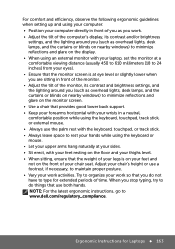Dell Inspiron 15R 5520 Support Question
Find answers below for this question about Dell Inspiron 15R 5520.Need a Dell Inspiron 15R 5520 manual? We have 5 online manuals for this item!
Question posted by usd85 on September 27th, 2013
Dell Inspiron 5520 Laptop Backlit Keyboard Compatibility
I bought an extended backlit keyboard for Dell Inspiron 5520 (15R) and there is no backlit wire connection socket in my laptop. Keyboard is working, but no lights, becouse of I couldn't find where to stick backlit wire. Please help me anyone, my guess is my laptop is not designated for backlit keyboard but for regular. Any info please.....!!!!!!
Current Answers
Related Dell Inspiron 15R 5520 Manual Pages
Similar Questions
Dell Inspiron N5110 Will Not Power On Battery Doesn't Charge Light Laptop
(Posted by ijksmkv8r 10 years ago)
The Keyboard Is Faulty On My Dell Inspiron 5520 Laptop
How to replace the keyboard, I just orderd one recently from amzon
How to replace the keyboard, I just orderd one recently from amzon
(Posted by sherlockgomes 10 years ago)
My Dell Inspiron 14r N4110 Display On/off Key Is Not Working.please Help
MY DELL INSPIRON 14R N4110 DISPLAY ON/OFF KEY IS NOT WORKING.PLEASE HELP
MY DELL INSPIRON 14R N4110 DISPLAY ON/OFF KEY IS NOT WORKING.PLEASE HELP
(Posted by rahulsnation 11 years ago)