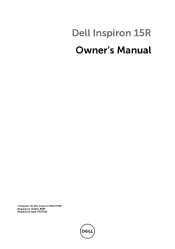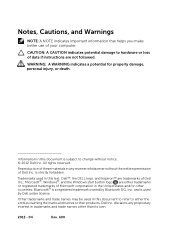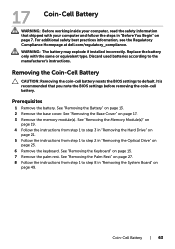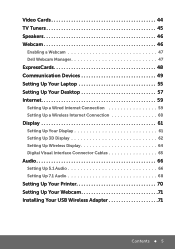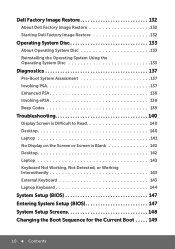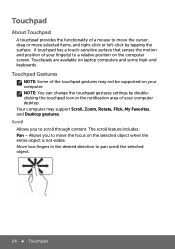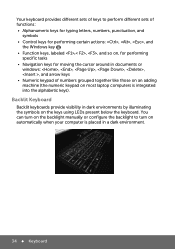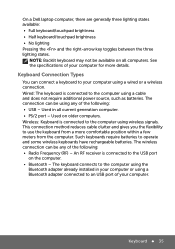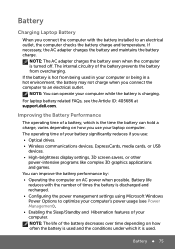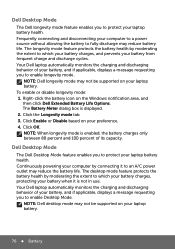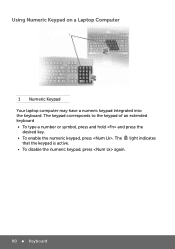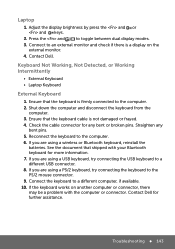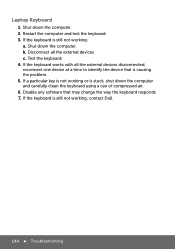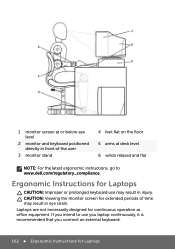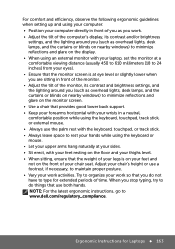Dell Inspiron 15R 5520 Support Question
Find answers below for this question about Dell Inspiron 15R 5520.Need a Dell Inspiron 15R 5520 manual? We have 5 online manuals for this item!
Question posted by sherlockgomes on September 11th, 2013
The Keyboard Is Faulty On My Dell Inspiron 5520 Laptop
Current Answers
Answer #1: Posted by TommyKervz on September 11th, 2013 11:27 AM
http://m.youtube.com/watch?v=rJui2ASPW1g&desktop_uri=%2Fwatch%3Fv%3DrJui2ASPW1g
Answer #2: Posted by prateekk007 on September 11th, 2013 11:27 AM
Please click on the link below and refer to page number 15 for steps on replacing the keyboard:
You may also refer to an online video for the same:
Please reply if you have further queries.
To know more about Dell Product Support, Drivers & Downloads, Order & Dispatch status -> choose your region US Customers; UK Customers; India Customers. For Dell support videos click Here.
Thanks & Regards
Prateek K
Related Dell Inspiron 15R 5520 Manual Pages
Similar Questions
I bought an extended backlit keyboard for Dell Inspiron 5520 (15R) and there is no backlit wire conn...
can i just replace the battery to resolve the issue??any other way to save battery??