Dell Inspiron 2200 Support Question
Find answers below for this question about Dell Inspiron 2200.Need a Dell Inspiron 2200 manual? We have 1 online manual for this item!
Question posted by Cooritu on November 18th, 2013
How To Disassemble Dell Inspiron 2200
The person who posted this question about this Dell product did not include a detailed explanation. Please use the "Request More Information" button to the right if more details would help you to answer this question.
Current Answers
There are currently no answers that have been posted for this question.
Be the first to post an answer! Remember that you can earn up to 1,100 points for every answer you submit. The better the quality of your answer, the better chance it has to be accepted.
Be the first to post an answer! Remember that you can earn up to 1,100 points for every answer you submit. The better the quality of your answer, the better chance it has to be accepted.
Related Dell Inspiron 2200 Manual Pages
Owner's Manual - Page 2
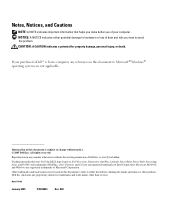
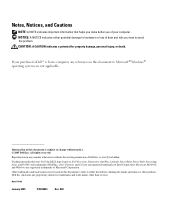
...Other trademarks and trade names may be used in this text: Dell, the DELL logo, Inspiron, Dell Precision, Dimension, OptiPlex, Latitude, PowerEdge, PowerVault, PowerApp, Axim,... any references in this document to Microsoft® Windows® operating systems are trademarks of Dell Inc. Information in this document is strictly forbidden. Trademarks used in this document to refer ...
Owner's Manual - Page 4


3 Using a Battery
Battery Performance 27 Checking the Battery Charge 28
Dell QuickSet Battery Meter 28 Low-Battery Warning 28 Charging the Battery 29 Removing a Battery 29 Installing a Battery 30 Storing a Battery 30
4 Power Management
Power Management ...
Owner's Manual - Page 5


... Connecting to a Wireless Local Area Network 48
Determining Your Network Type 48 Connecting to a Wireless Network in Microsoft® Windows® XP . . . . . 48
9 Solving Problems
Dell Diagnostics 51 When to Use the...
Owner's Manual - Page 7


... 69 Reinstalling Drivers and Utilities 69
Resolving Software and Hardware Incompatibilities 70
Restoring Your Operating System 71 Using Microsoft Windows XP System Restore 71 Using Dell PC Restore by Symantec 72
10 Adding and Replacing Parts
Before You Begin 75 Recommended Tools 75 Turning Off Your Computer 75 Before Working Inside...
Owner's Manual - Page 8


Only 90 Contacting Dell 91
Index 109
8
Contents Macrovision Product Notice 90 FCC Notices (U.S.
Owner's Manual - Page 9


...?
• Warranty information • Terms and Conditions (U.S. only) • Safety instructions • Regulatory information • Ergonomics information • End User License Agreement
Find It Here Dell™ Product Information Guide
• How to set up my computer
Setup Diagram
Finding Information
9 Finding Information
NOTE: Some features may ship with your computer...
Owner's Manual - Page 10


www.dell.com | support.dell.com
What Are You Looking For?
• Service Tag and Express Service Code • Microsoft Windows License ... the bottom of your computer.
• Use the Service Tag to identify your computer when you use support.dell.com or contact technical support.
• Enter the Express Service Code to direct your call when contacting technical support.
10
Finding ...
Owner's Manual - Page 11


...the updates appropriate for your configuration. To download Notebook System Software: 1 Go to support.dell.com and click Downloads.
2 Enter your Service Tag or product model. 3 In the ... Select a Device, scroll to view the appropriate support site.
• Community -
support.dell.com
from technicians, online courses, frequently asked questions
NOTE: Select your computer, you should also...
Owner's Manual - Page 12
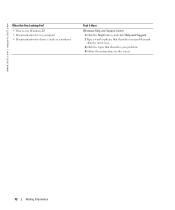
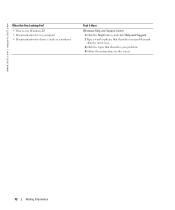
www.dell.com | support.dell.com
What Are You Looking For?
• How to use Windows XP • Documentation for my computer • Documentation for devices (such as a modem)
Find ...
Owner's Manual - Page 28
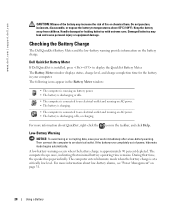
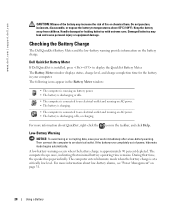
...not puncture, incinerate, disassemble, or expose the battery to display the QuickSet Battery Meter. Handle damaged or leaking batteries with extreme care. Dell QuickSet Battery Meter
If Dell QuickSet is installed, ... for the battery in your work immediately after a low-battery warning. www.dell.com | support.dell.com
CAUTION: Misuse of the battery may leak and cause personal injury or equipment...
Owner's Manual - Page 36


...The computer may not operate correctly after the computer exits hibernate mode. Keep the default Portable/Laptop power scheme to the same operating state it returns to maximize battery power.
34
Power Management... mode: • Click the Start button, click Turn off the computer. www.dell.com | support.dell.com
To exit standby mode, press the power button or open the display depending on...
Owner's Manual - Page 85


...-to-analog)
PCI bus microphone-in connector and stereo headphones/speakers connector two 4-ohm speakers 1-W channel into 4 ohms key combinations, program menus
Display (15 inch) (Inspiron i2200 only)
Type (active-matrix TFT)
XGA
Dimensions:
Height
228.1 mm (8.98 inches)
Width
304.1 mm (11.97 inches)
Diagonal
381 mm (15.0 inches)
Maximum...
Owner's Manual - Page 86
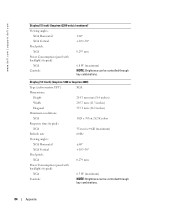
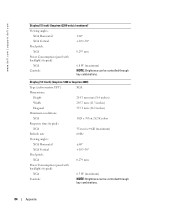
Display (14.1 inch) (Inspiron 1200 or Inspiron 2200)
Type (active-matrix TFT)
XGA
Dimensions:
Height
214.3 mm max (8.4 inches...XGA
6.8 W (maximum)
Controls
NOTE: Brightness can be controlled through key combinations.
84
Appendix www.dell.com | support.dell.com
Display (15 inch) (Inspiron i2200 only) (continued)
Viewing angles:
XGA Horizontal
±40°
XGA Vertical
+10°...
Owner's Manual - Page 92


... Class B rating as Class B digital devices. Support for a Class A digital device pursuant to comply with Part 15 of the FCC Rules. Reverse engineering or disassembly is protected by Dell could void your computer's FCC classification, read the appropriate FCC notice. Macrovision Product Notice
This product incorporates copyright protection technology that is prohibited.
Owner's Manual - Page 97
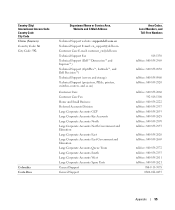
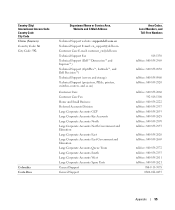
... Area, Website and E-Mail Address
Technical Support website: support.dell.com.cn Technical Support E-mail: cn_support@dell.com Customer Care E-mail: customer_cn@dell.com Technical Support Fax Technical Support (Dell™ Dimension™ and Inspiron™) Technical Support (OptiPlex™, Latitude™, and Dell Precision™) Technical Support (servers and storage) Technical Support...
Owner's Manual - Page 100
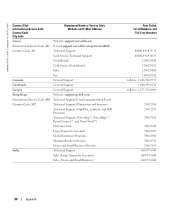
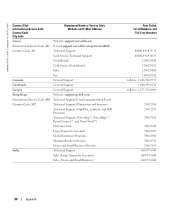
... Support
Guatemala
General Support
Guyana
General Support
Hong Kong
Website: support.ap.dell.com
International Access Code: 001 Technical Support E-mail: apsupport@dell.com
Country Code: 852
Technical Support (Dimension and Inspiron)
Technical Support (OptiPlex, Latitude, and Dell Precision)
Technical Support (PowerApp™, PowerEdge™, PowerConnect™, and PowerVault™...
Owner's Manual - Page 102
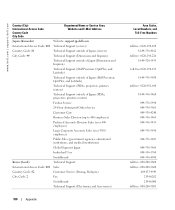
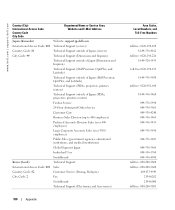
... Code: 81
Technical Support outside of Japan (servers)
City Code: 44
Technical Support (Dimension and Inspiron)
Technical Support outside of Japan (Dimension and Inspiron)
Technical Support (Dell Precision, OptiPlex, and Latitude)
Technical Support outside of Japan (Dell Precision, OptiPlex, and Latitude)
Technical Support (PDAs, projectors, printers, routers)
Technical Support outside of...
Owner's Manual - Page 103
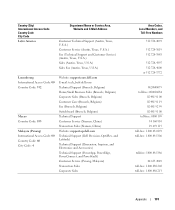
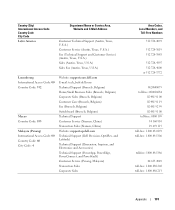
...) Switchboard (Brussels, Belgium) Technical Support Customer Service (Xiamen, China) Transaction Sales (Xiamen, China) Website: support.ap.dell.com Technical Support (Dell Precision, OptiPlex, and Latitude) Technical Support (Dimension, Inspiron, and Electronics and Accessories) Technical Support (PowerApp, PowerEdge, PowerConnect, and PowerVault) Customer Service (Penang, Malaysia) Transaction...
Owner's Manual - Page 106
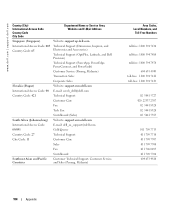
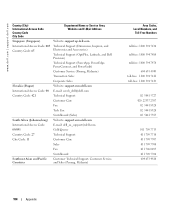
... Name or Service Area, Website and E-Mail Address
Singapore (Singapore)
Website: support.ap.dell.com
International Access Code: 005 Country Code: 65
Technical Support (Dimension, Inspiron, and Electronics and Accessories)
Technical Support (OptiPlex, Latitude, and Dell Precision)
Technical Support (PowerApp, PowerEdge, PowerConnect, and PowerVault)
Customer Service (Penang, Malaysia...
Owner's Manual - Page 108
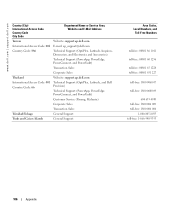
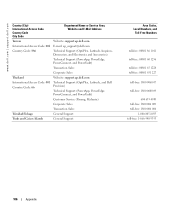
... Code City Code
Department Name or Service Area, Website and E-Mail Address
Taiwan
Website: support.ap.dell.com
International Access Code: 002 E-mail: ap_support@dell.com
Country Code: 886
Technical Support (OptiPlex, Latitude, Inspiron, Dimension, and Electronics and Accessories)
Technical Support (PowerApp, PowerEdge, PowerConnect, and PowerVault)
Transaction Sales
Corporate Sales...

