Dell Inspiron 2200 Support Question
Find answers below for this question about Dell Inspiron 2200.Need a Dell Inspiron 2200 manual? We have 1 online manual for this item!
Question posted by jeshain on July 27th, 2014
How To Change Internal Memory In Dell Inspiron 2200 Laptop
The person who posted this question about this Dell product did not include a detailed explanation. Please use the "Request More Information" button to the right if more details would help you to answer this question.
Current Answers
There are currently no answers that have been posted for this question.
Be the first to post an answer! Remember that you can earn up to 1,100 points for every answer you submit. The better the quality of your answer, the better chance it has to be accepted.
Be the first to post an answer! Remember that you can earn up to 1,100 points for every answer you submit. The better the quality of your answer, the better chance it has to be accepted.
Related Dell Inspiron 2200 Manual Pages
Owner's Manual - Page 2
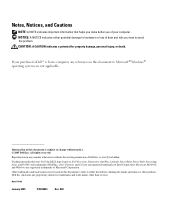
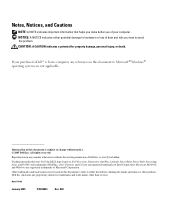
..., or death. Information in this document to change without the written permission of your computer. is subject to Microsoft® Windows® operating systems are registered trademarks of Dell Inc.;
If you purchased a Dell™ n Series computer, any proprietary interest in this text: Dell, the DELL logo, Inspiron, Dell Precision, Dimension, OptiPlex, Latitude, PowerEdge...
Owner's Manual - Page 7


...Incompatibilities 70
Restoring Your Operating System 71 Using Microsoft Windows XP System Restore 71 Using Dell PC Restore by Symantec 72
10 Adding and Replacing Parts
Before You Begin 75 Recommended... Tools 75 Turning Off Your Computer 75 Before Working Inside Your Computer 76
Memory 77
Hard Drive 79
11 Appendix
Specifications 81
Using the System Setup Program 87 Overview...
Owner's Manual - Page 11


...
from technicians, online courses, frequently asked questions
NOTE: Select your operating system and support for components, such at premier.support.dell.com. The website may not be
as memory, the hard drive, and the operating system available in all regions.
• Customer Care - Finding Information
11 To download Notebook System Software: 1 Go...
Owner's Manual - Page 20
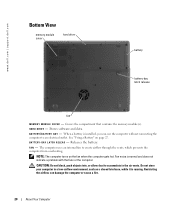
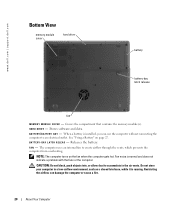
...- Do not store your computer in the air vents. The computer uses an internal fan to accumulate in a low-airflow environment, such as a closed briefcase, ..., or allow dust to create airflow through the vents, which prevents the computer from overheating. www.dell.com | support.dell.com
Bottom View
memory module cover
hard drive
battery
battery-bay latch release
fan
M E M O R Y M O...
Owner's Manual - Page 29


...electrical outlet to an electrical outlet and turn it back on .
The battery's internal circuitry prevents the battery from the electrical outlet and allow the computer and the battery.... Recalibrate your computer or being used in your NiMh battery when one of the following the Dell logo.
3 To skip the battery recalibration process and continue the system boot, press . Allow...
Owner's Manual - Page 34


.... The display brightness, internal network-card activity, and wireless activity features are listed separately for the Network Disabled power scheme to work.
www.dell.com | support.dell.com
• Select ... keys only affect the display on your computer is running on battery or connected to change the brightness level, the Brightness Meter appears, but you press the power button:
...
Owner's Manual - Page 36


... helps you to the same operating state it was in hibernate mode.
www.dell.com | support.dell.com
To exit standby mode, press the power button or open the display depending... computer enters hibernate mode if the battery charge level becomes critically low.
Keep the default Portable/Laptop power scheme to enter hibernate mode: - Hibernate Mode
Hibernate mode conserves power by copying system...
Owner's Manual - Page 41


... you that the current resolution and color depth are using too much memory and preventing DVD playback, adjust the display properties.
1 Click the Start button and click Control Panel. 2 Under Pick a category, click Appearance and Themes. 3 Under Pick a task..., click Change the screen resolution. 4 In the Display Properties window, click and drag...
Owner's Manual - Page 55


...CLEAN THE DRIVE OR DISK - 1 Hold the disc by changing the test settings.
4 When the tests are safe to use...scan with your computer or all devices from system setup, memory, and various internal tests, and it displays the information in the device ... CDs are complete, close the Main Menu screen.
The Dell Diagnostics obtains configuration information for all devices attached to customize ...
Owner's Manual - Page 59


... remove. 4 Click Remove or Change/Remove and follow the safety instructions in this section, follow the prompts on the disk, or the disk is too full... O P I E D I S T O O L A R G E F O R T H E D E S T I N A T I O N D R I N -
If the problem persists, contact Dell (see page 79. The file that you are trying to copy is too large to a different disk or use these characters in MS-DOS®...
Owner's Manual - Page 60


www.dell.com | support.dell.com
External Keyboard Problems
NOTE: When you may have a defective external keyboard. C H E C K T H E K E Y B O A R D C A B L E ...the Start button, point to Programs, point to Accessories, and click Notepad. 4 Type some characters on the internal keyboard and verify that they appear on the display. If you may have a defective external keyboard.
Verify that...
Owner's Manual - Page 84


www.dell.com | support.dell.com
PC Card CardBus controller
PC Card connector Cards supported PC Card connector size Data width (maximum)
Memory Integrated memory Memory module connector Memory module capacity Memory type Minimum memory Maximum memory
Ports and Connectors Audio...
v.90. 56K MDC (modem daughter card) soft modem AC'97 internal bus 10/100 Ethernet LAN on system board
82
Appendix
Owner's Manual - Page 85


... integrated graphics
Intel GMA900 (Graphics Media Accelerator)
32 MB with 256 MB of system memory 64 MB if system memory is larger than 256 MB
LVDS (Low-Voltage Differential Signaling)
Audio Audio controller Stereo conversion
Interfaces: Internal External
Speaker Internal speaker amplifier Volume controls
SigmaTel STAC9752AT 20-bit (analog-to-digital), 20-bit (digital...
Owner's Manual - Page 86
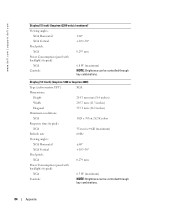
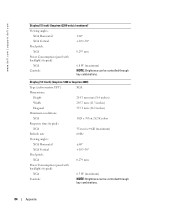
Display (14.1 inch) (Inspiron 1200 or Inspiron 2200)
Type (active-matrix TFT)
XGA
Dimensions:
Height
214.3 mm max (8.4 inches...XGA
6.8 W (maximum)
Controls
NOTE: Brightness can be controlled through key combinations.
84
Appendix
www.dell.com | support.dell.com
Display (15 inch) (Inspiron i2200 only) (continued)
Viewing angles:
XGA Horizontal
±40°
XGA Vertical
+10°...
Owner's Manual - Page 97
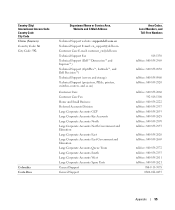
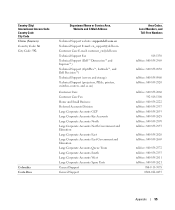
... Area, Website and E-Mail Address
Technical Support website: support.dell.com.cn Technical Support E-mail: cn_support@dell.com Customer Care E-mail: customer_cn@dell.com Technical Support Fax Technical Support (Dell™ Dimension™ and Inspiron™) Technical Support (OptiPlex™, Latitude™, and Dell Precision™) Technical Support (servers and storage) Technical Support...
Owner's Manual - Page 100
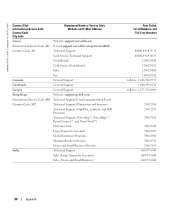
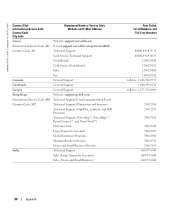
... Support
Guatemala
General Support
Guyana
General Support
Hong Kong
Website: support.ap.dell.com
International Access Code: 001 Technical Support E-mail: apsupport@dell.com
Country Code: 852
Technical Support (Dimension and Inspiron)
Technical Support (OptiPlex, Latitude, and Dell Precision)
Technical Support (PowerApp™, PowerEdge™, PowerConnect™, and PowerVault™...
Owner's Manual - Page 102
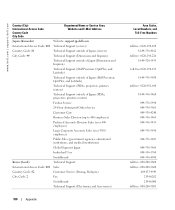
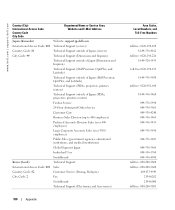
...and E-Mail Address
Japan (Kawasaki)
Website: support.jp.dell.com
International Access Code: 001 Technical Support (servers)
Country Code: 81
Technical Support outside of Japan (servers)
City Code: 44
Technical Support (Dimension and Inspiron)
Technical Support outside of Japan (Dimension and Inspiron)
Technical Support (Dell Precision, OptiPlex, and Latitude)
Technical Support outside of...
Owner's Manual - Page 103
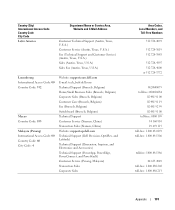
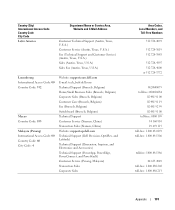
...Luxembourg International Access Code: 00 Country Code: 352
Macao Country Code: 853 Malaysia (Penang) International Access Code: 00 Country Code: 60 City Code: 4
Website: support.euro.dell.com E-mail: tech_be@dell.com..., China) Website: support.ap.dell.com Technical Support (Dell Precision, OptiPlex, and Latitude) Technical Support (Dimension, Inspiron, and Electronics and Accessories) Technical...
Owner's Manual - Page 106
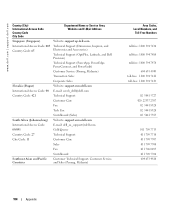
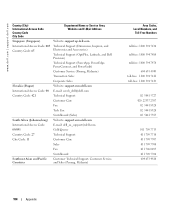
... Name or Service Area, Website and E-Mail Address
Singapore (Singapore)
Website: support.ap.dell.com
International Access Code: 005 Country Code: 65
Technical Support (Dimension, Inspiron, and Electronics and Accessories)
Technical Support (OptiPlex, Latitude, and Dell Precision)
Technical Support (PowerApp, PowerEdge, PowerConnect, and PowerVault)
Customer Service (Penang, Malaysia...
Owner's Manual - Page 108
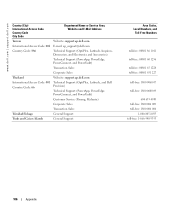
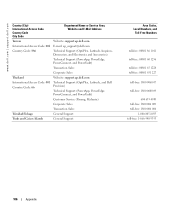
... Code City Code
Department Name or Service Area, Website and E-Mail Address
Taiwan
Website: support.ap.dell.com
International Access Code: 002 E-mail: ap_support@dell.com
Country Code: 886
Technical Support (OptiPlex, Latitude, Inspiron, Dimension, and Electronics and Accessories)
Technical Support (PowerApp, PowerEdge, PowerConnect, and PowerVault)
Transaction Sales
Corporate Sales...
Similar Questions
How To Change To External Monitor On Laptop N5030
(Posted by guitrborra 9 years ago)
How To Change Video Memory Size On Dell Inspiron N5110
(Posted by dsGehei 10 years ago)

