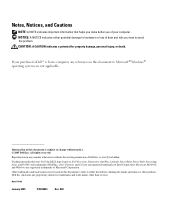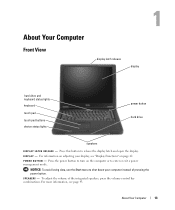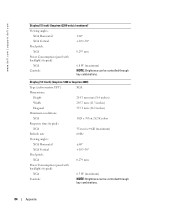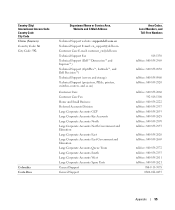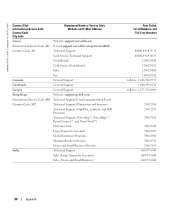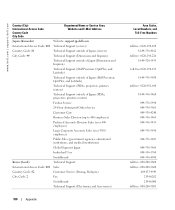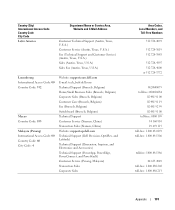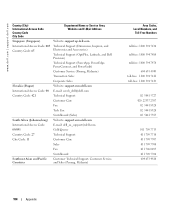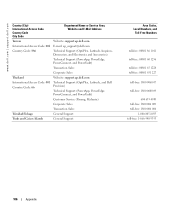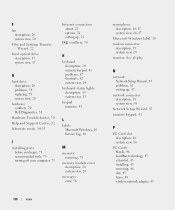Dell Inspiron 2200 Support Question
Find answers below for this question about Dell Inspiron 2200.Need a Dell Inspiron 2200 manual? We have 1 online manual for this item!
Question posted by SaWak on June 16th, 2014
Lights On Dell Inspiron 2200 Keyboard What Is 9?
Current Answers
Answer #1: Posted by RathishC on June 16th, 2014 1:20 PM
The light you are referreing to is an indication for Num lock key. To enable the keypad, press <Num Lk>. The light indicates that the Number Pad is active and the same key if pressed again will disable the number pad.
Please reply if you have further queries.
To know more about Dell Product Support, Drivers & Downloads, Order & Dispatch status -> choose your region US Customers; India Customers. Click here for Dell support videos.
Thanks & Regards
Rathish C
#iworkfordell