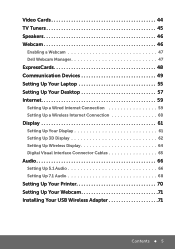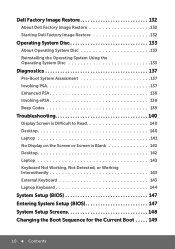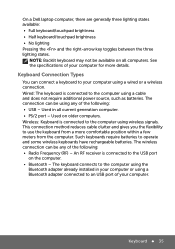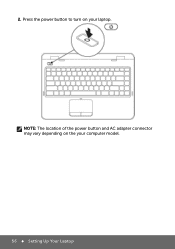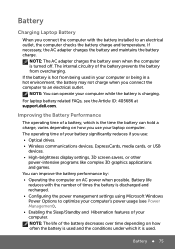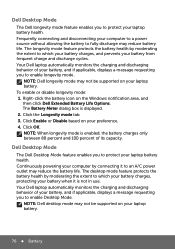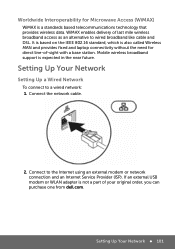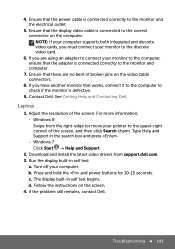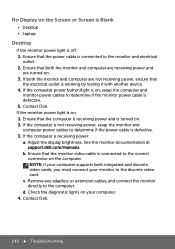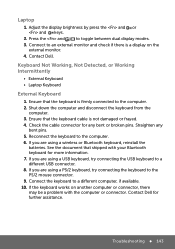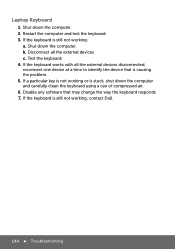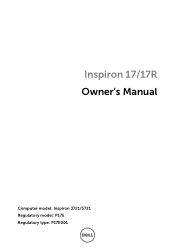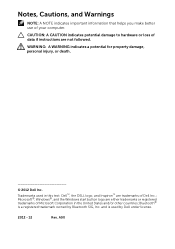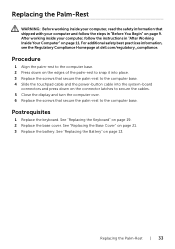Dell Inspiron 17R 5721 Support Question
Find answers below for this question about Dell Inspiron 17R 5721.Need a Dell Inspiron 17R 5721 manual? We have 5 online manuals for this item!
Question posted by Lowry12 on November 30th, 2014
Dell 17r
My Laptop will not turn on. The power light comes on for half a second then goes off. Tried holding power button,removing batt, etc. no luck.
Current Answers
Answer #2: Posted by shri1987 on December 1st, 2014 12:14 AM
Hi Lowry,
Please go through this link http://dell.to/1y27IYf and follow the steps. Let me know how it goes.
-ShrikanthAtDell
Please go through this link http://dell.to/1y27IYf and follow the steps. Let me know how it goes.
-ShrikanthAtDell
-ShrikanthAtDell
Related Dell Inspiron 17R 5721 Manual Pages
Similar Questions
Dell Inspiron M5030 Beeping When The Power Button Is Pressed
(Posted by phuDa 10 years ago)
Inspiron 5721 Button
After wiping down the keyboard on. my Dell Inspiron 5721, my monitor is now upside down. Can you ple...
After wiping down the keyboard on. my Dell Inspiron 5721, my monitor is now upside down. Can you ple...
(Posted by jokinuhaha 10 years ago)
Dell Inspiron M5030 Not Responding When Power Button Pressed
(Posted by popim79vk98 10 years ago)
Inspiron N5010 Does Not Boot Power Button Flashes White
(Posted by natdryhea 10 years ago)
I Need The Internet Drivers For This Inspiron 5721
I need the internet drivers for this inspiron 5721
I need the internet drivers for this inspiron 5721
(Posted by cenahoward 10 years ago)