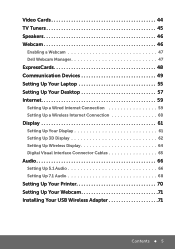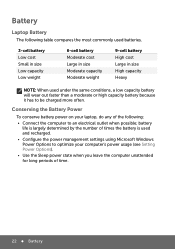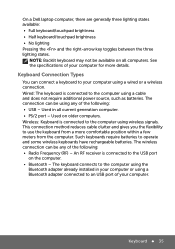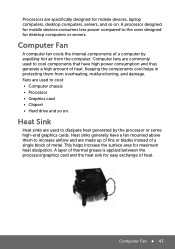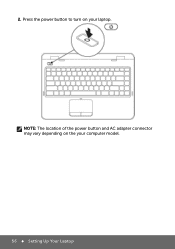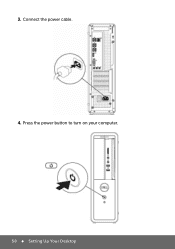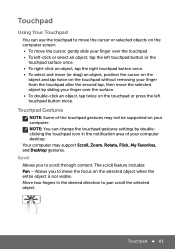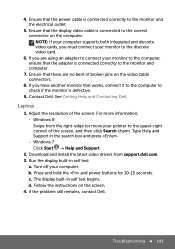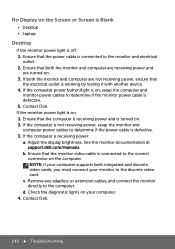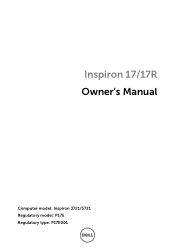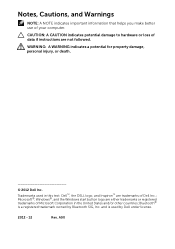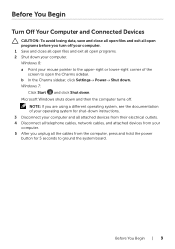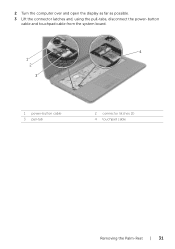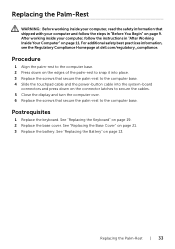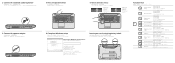Dell Inspiron 17R 5721 Support Question
Find answers below for this question about Dell Inspiron 17R 5721.Need a Dell Inspiron 17R 5721 manual? We have 5 online manuals for this item!
Question posted by jokinuhaha on March 1st, 2014
Inspiron 5721 Button
After wiping down the keyboard on. my Dell Inspiron 5721, my monitor is now upside down. Can you please help me locate the monitor rotate button? Or just help me get the text etc back the way it should be?
Current Answers
Related Dell Inspiron 17R 5721 Manual Pages
Similar Questions
Dell 17r
My Laptop will not turn on. The power light comes on for half a second then goes off. Tried holding ...
My Laptop will not turn on. The power light comes on for half a second then goes off. Tried holding ...
(Posted by Lowry12 9 years ago)
How To Set Dell Inspiron 5010 Monitor To Startup In Extend Mode Always
(Posted by mcrasV 10 years ago)
I Need The Internet Drivers For This Inspiron 5721
I need the internet drivers for this inspiron 5721
I need the internet drivers for this inspiron 5721
(Posted by cenahoward 10 years ago)