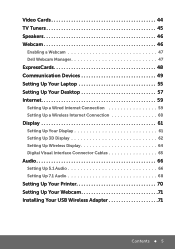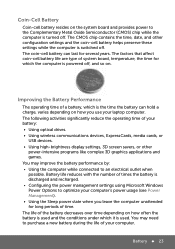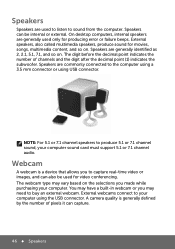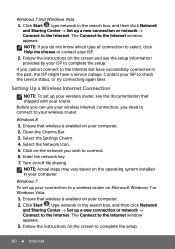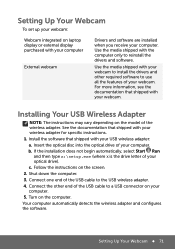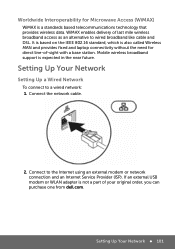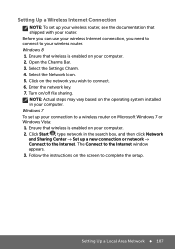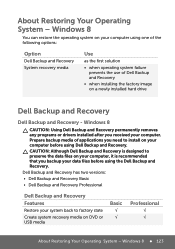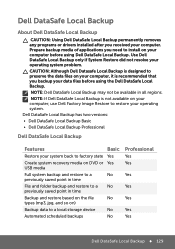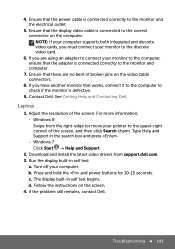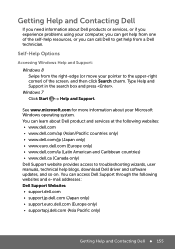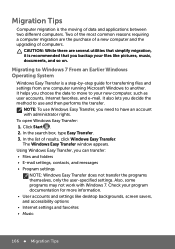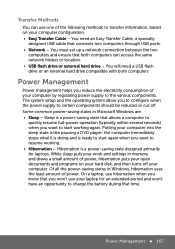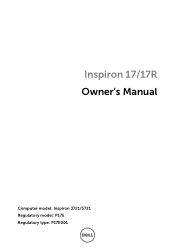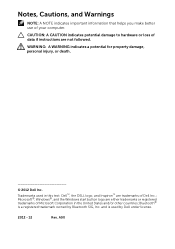Dell Inspiron 17R 5721 Support Question
Find answers below for this question about Dell Inspiron 17R 5721.Need a Dell Inspiron 17R 5721 manual? We have 5 online manuals for this item!
Question posted by cenahoward on June 29th, 2013
I Need The Internet Drivers For This Inspiron 5721
Current Answers
Answer #1: Posted by prateekk007 on June 29th, 2013 5:11 AM
Please click on the link mentioned below to download the drivers, ensure to select correct operating system before you start installation:
Hope that helps you.
Thanks & Regards
Prateek K
Related Dell Inspiron 17R 5721 Manual Pages
Similar Questions
My Laptop will not turn on. The power light comes on for half a second then goes off. Tried holding ...
After wiping down the keyboard on. my Dell Inspiron 5721, my monitor is now upside down. Can you ple...
Hi, I Have Inspiron-4030-corei3 laptop with Win7_32_bit, where is the driver for WLan? & What is...