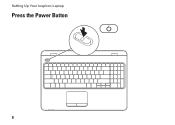Dell Inspiron N5010 Support Question
Find answers below for this question about Dell Inspiron N5010.Need a Dell Inspiron N5010 manual? We have 3 online manuals for this item!
Question posted by natdryhea on October 18th, 2013
Inspiron N5010 Does Not Boot Power Button Flashes White
The person who posted this question about this Dell product did not include a detailed explanation. Please use the "Request More Information" button to the right if more details would help you to answer this question.
Current Answers
There are currently no answers that have been posted for this question.
Be the first to post an answer! Remember that you can earn up to 1,100 points for every answer you submit. The better the quality of your answer, the better chance it has to be accepted.
Be the first to post an answer! Remember that you can earn up to 1,100 points for every answer you submit. The better the quality of your answer, the better chance it has to be accepted.
Related Dell Inspiron N5010 Manual Pages
Dell™ Technology Guide - Page 107


... eliminate the default settings and basic device drivers as possible causes.
You may want to ensure that power is a troubleshooting option for Windows that may be displayed. This will be displayed after you have ... Performance and Ensure Security)" on page 143. Press and hold the power button for a laptop computer to start in Safe Mode, you troubleshoot the problem later.
Dell™ Technology Guide - Page 136


... the following methods to put your computer to sleep: • Press the power button. • Close the display for a notebook computer. Then click Sleep. OR
• Open the display for a laptop computer. • Press . FOR MORE INFORMATION: To learn more about power plans, see
Windows Help and Support: click Start or
→ Help and...
Dell™ Technology Guide - Page 137


... exits hibernate. To manually enter hibernate mode:
• Click Start and move the pointer to sleep:
• Press the power button.
• Close the display for low or critical battery power (laptop computers)
Power (Power Settings, Power Protection Devices, and Batteries)
137 NOTE: Some PC Cards or Express Cards may also use one of the following information...
Dell™ Technology Guide - Page 138


... the power button. • ...Power (Power Settings, Power Protection Devices, and Batteries)
OR
• Depending on how you may lose data. When the computer exits standby, it returns to enable or disable hibernation
FOR MORE INFORMATION: To learn more about configuring power
option settings in before entering standby.
• Power Meter -
view the available battery power (laptop...
Dell™ Technology Guide - Page 139


... the hard drive and then completely turning off computer.
The computer may also use one of the following methods to enter hibernate:
• Press the power button.
• Close the display for a notebook computer.
• Press . NOTICE: You cannot remove devices or undock your computer while your computer. To exit hibernate, press...
Dell™ Technology Guide - Page 272


...With the Dell Diagnostics, the computer runs the Pre-boot System Assessment (PSA), a series of initial tests of...Power lights
Diagnostic lights for desktop computers
Diagnostic lights for laptop computers System messages
Windows Hardware Troubleshooter Dell Diagnostics
Function
The power button light illuminates and blinks or remains solid to indicate different power states, such as power, no power...
Dell™ Technology Guide - Page 273


... located on the keyboard, move the mouse, or press the power button to indicate different states:
• If the power light is blue and the computer is not receiving power.
- Press a key on the front of the computer illuminates and blinks or remains solid to resume normal operation. Troubleshooting
273
If the computer is...
Dell™ Technology Guide - Page 293


... system shutdown. ENSURE THAT THE POWER CABLE IS FIRMLY CONNECTED TO THE...your mouse, press and hold the power button for an Earlier Windows Operating System ... M E N T A T I G H T S - The Computer Does not Start up C H E C K T H E D I A G N O S T I C L I O N - See "Power Lights for Desktop Computers" on page 273 or "Diagnostic Lights for Desktop Computers" on page 274 or "Diagnostic Lights for...
Dell™ Technology Guide - Page 294


....
• Ensure that the device drivers do not conflict with the operating system installed on your keyboard or moving your mouse, press and hold the power button for information.
• Ensure that resolves the problem.
294
Troubleshooting BACK UP YOUR FILES IMMEDIATELY
USE A VIRUS-SCANNING PROGRAM TO CHECK THE HARD DRIVE, CDS...
Dell™ Technology Guide - Page 297


....
• Ensure that the electrical outlet is not receiving power.
• Reseat the power cable in the power connector on the back of interference are securely connected to the same power strip
Troubleshooting
297 Computers" on the keyboard, move the mouse, or press the power button to the system board (see the Service Manual for your...
Dell™ Technology Guide - Page 304


... Dell" on page 337).
If the computer is plugged into a power strip, ensure that the power strip is plugged into both the power connector on the keyboard, move the mouse, or press the power button to verify that the electrical outlet is not receiving power.
-
Power Lights
CAUTION: Before you begin any of the computer illuminates and...
Setup Guide - Page 5


Contents
Setting Up Your Inspiron Laptop 5 Before Setting Up Your Computer 5 Connect the AC Adapter 6 Connect the Network Cable (Optional 7 Press the Power Button 8 Set Up the Operating System 9 Create System Recovery Media (Recommended 10 Install the SIM Card (Optional 12 Enable or Disable Wireless (Optional 14 Set Up ...
Setup Guide - Page 33
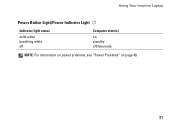
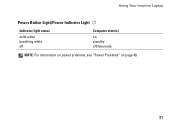
Using Your Inspiron Laptop
Power Button Light/Power Indicator Light
Indicator light status
solid white breathing white off
Computer state(s)
on standby off/hibernate
NOTE: For information on power problems, see "Power Problems" on page 49.
31
Setup Guide - Page 35
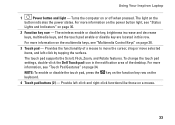
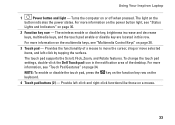
..." on page 34. Turns the computer on the keyboard.
4 Touch pad buttons (2) - Using Your Inspiron Laptop
1
Power button and light - The wireless enable or disable key, brightness increase and decrease keys...items, and left -click and right-click functions like those on the
button indicates the power states.
Provides the functionality of the desktop. NOTE: To enable or disable...
Setup Guide - Page 51


... same electrical outlet.
49 An unwanted signal is on your computer - Solving Problems
Power Problems
If the power indicator light is breathing white -
If the AC adapter has a light, ensure that the power strip is not receiving power.
• Press the power button. If the power indicator light is off , in hibernate mode.
• Reseat the AC adapter...
Service Manual - Page 1


... and the Windows Vista start button logo are trademarks of Microsoft Corporation in trademarks and trade names other countries.
Dell™ Inspiron™ N5010/M5010 Service Manual
Before You ... Board System Board Coin-Cell Battery Processor Heat Sink Processor Module Speakers I/O Board Flashing the BIOS
Notes, Cautions, and Warnings
NOTE: A NOTE indicates important information that...
Service Manual - Page 4


Back to Contents Page
Before You Begin
Dell™ Inspiron™ N5010/M5010 Service Manual
Recommended Tools Turning Off Your Computer Before... computer. Damage due to avoid bending any connector pins. Shut down the operating system, press and hold the power button until the computer turns off.
Unless otherwise noted, each procedure assumes that the following conditions exist:
l You ...
Service Manual - Page 6


... to support.dell.com/support/downloads. 3. Go to Contents Page If you do not have selected a different model and want to Contents Page
Flashing the BIOS
Dell™ Inspiron™ N5010/M5010 Service Manual
1. Select the product model number in the Select Your Product Family list. Turn on the screen. NOTE: If you...
Service Manual - Page 49


... trademarks of these materials in this text: Dell, the DELL logo, and Inspiron are either the entities claiming the marks and names or their products. Other ...button logo are trademarks of Dell Inc. and is strictly forbidden. All rights reserved. Bluetooth is subject to change without the written permission of Dell Inc.; Back to Contents Page Dell™ Inspiron™ N5010...
Similar Questions
Why Does My Dell Inspiron M5010 Power Light Flashes White Then Red Four Times
(Posted by jamerus 10 years ago)
Inspiron N5110 Power Button Glows White When Shutdown
(Posted by dancarlos 10 years ago)
Dell Inspiron N4010 Power Button Flashes When Pressed
(Posted by mofcutt 10 years ago)