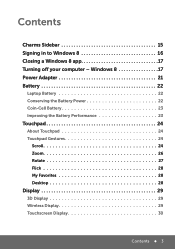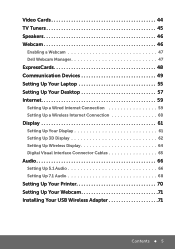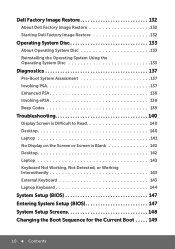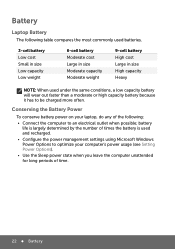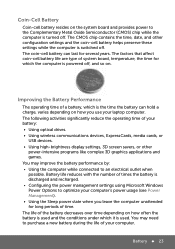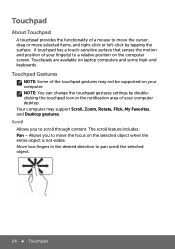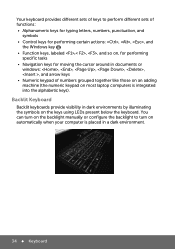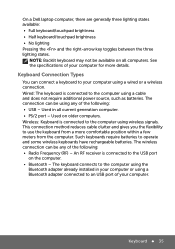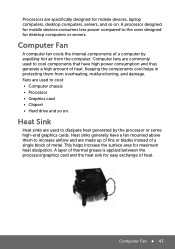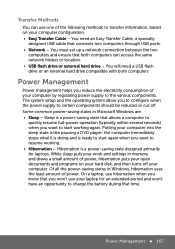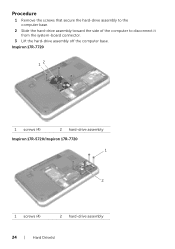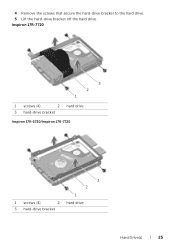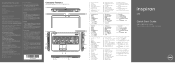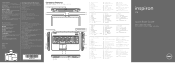Dell Inspiron 17R 5720 Support Question
Find answers below for this question about Dell Inspiron 17R 5720.Need a Dell Inspiron 17R 5720 manual? We have 5 online manuals for this item!
Question posted by summermohmd on September 24th, 2013
Where Can I Get A Reference Guide For Inspirer 5720 Laptop?
Current Answers
Answer #1: Posted by RathishC on September 24th, 2013 9:20 AM
The link given below will direct you to owner`s manual for your system. Steps to replace the memory modules are at page 21:
You may also find this video helpful. http://dell.to/15po6tX
Thanks & Regards
Rathish C
#iworkfordell
To know more about Dell Product Support, Drivers & Downloads, Order & Dispatch status -> choose your region US Customers; India Customers. For Dell support videos click Here
Answer #2: Posted by TommyKervz on September 24th, 2013 9:19 AM
http://www.crucial.com/upgrade/Dell-memory/Inspiron+Laptops%2FNotebooks/Inspiron+17R+(5720)-upgrades.html
you should also get a video there.
Related Dell Inspiron 17R 5720 Manual Pages
Similar Questions
I need a guide by which I can replace it