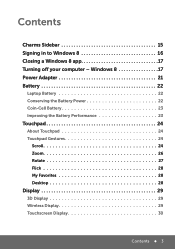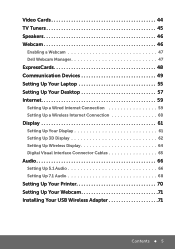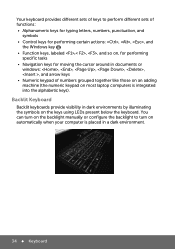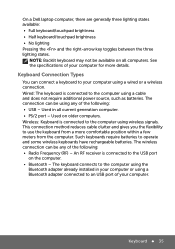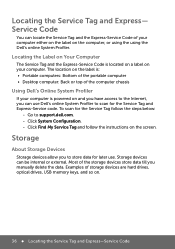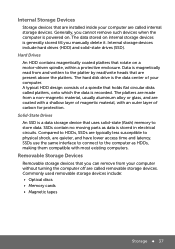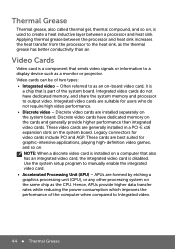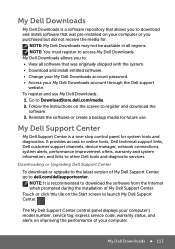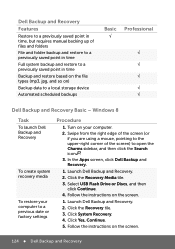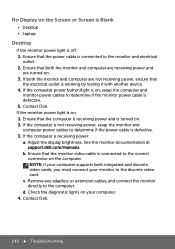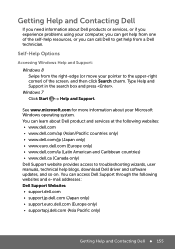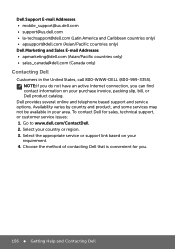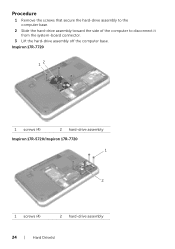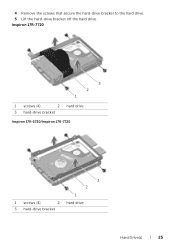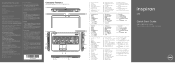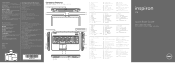Dell Inspiron 17R 5720 Support Question
Find answers below for this question about Dell Inspiron 17R 5720.Need a Dell Inspiron 17R 5720 manual? We have 5 online manuals for this item!
Current Answers
Answer #1: Posted by RathishC on May 20th, 2013 7:11 PM
You can download the manual for Inspiron 5720 laptop computer by clicking on the link mentioned below:
Please reply for any further assistance.
Thanks & Regards
Rathish C
#iworkfordell
Related Dell Inspiron 17R 5720 Manual Pages
Similar Questions
I need a guide by which I can replace it
I wish to Replace The memory of the system.
manual needed for Inspiron 5520.. i wanna
please plug in a supported devices wraning giving for Dell laptop inspiron N5050