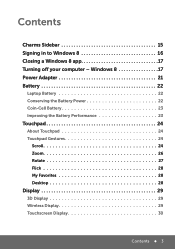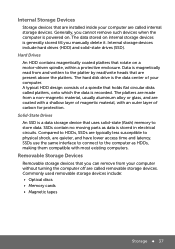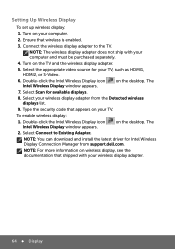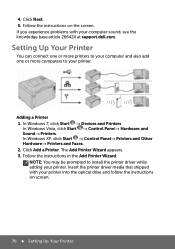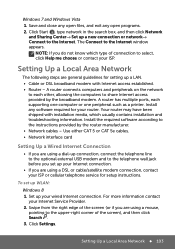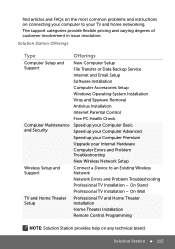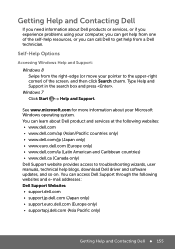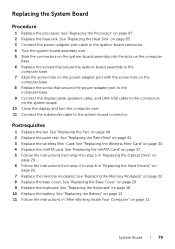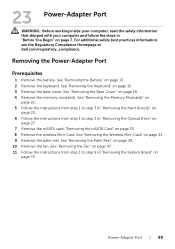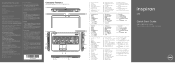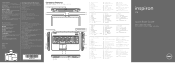Dell Inspiron 17R 5720 Support and Manuals
Get Help and Manuals for this Dell item

View All Support Options Below
Free Dell Inspiron 17R 5720 manuals!
Problems with Dell Inspiron 17R 5720?
Ask a Question
Free Dell Inspiron 17R 5720 manuals!
Problems with Dell Inspiron 17R 5720?
Ask a Question
Most Recent Dell Inspiron 17R 5720 Questions
How Do I Enlarge Font Size On Screen?
Studying online and need to increase font size, can you help?
Studying online and need to increase font size, can you help?
(Posted by davidwestchase 8 years ago)
Act For Bios
i need a file with extension .bit,.mod,.bios for update my bios
i need a file with extension .bit,.mod,.bios for update my bios
(Posted by jravelo 9 years ago)
Inspiron 5720 Hard Drive Remo
(Posted by pristalbruno 10 years ago)
I Already Bought A New Keyboard For Dell Inspiron 5720 Model
I need a guide by which I can replace it
I need a guide by which I can replace it
(Posted by peperfox 10 years ago)
Dell Inspiron 17R 5720 Videos
Popular Dell Inspiron 17R 5720 Manual Pages
Dell Inspiron 17R 5720 Reviews
We have not received any reviews for Dell yet.