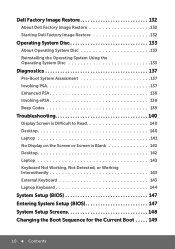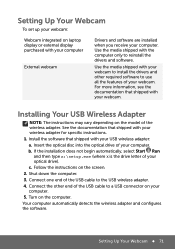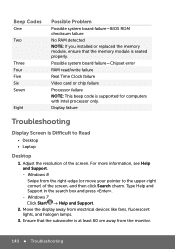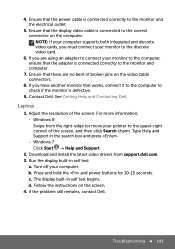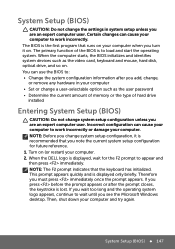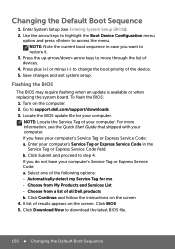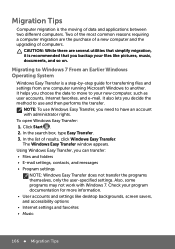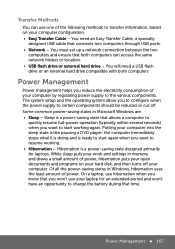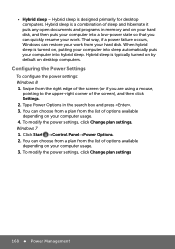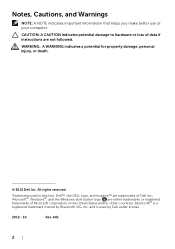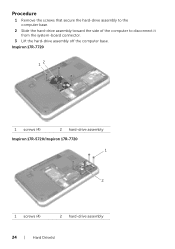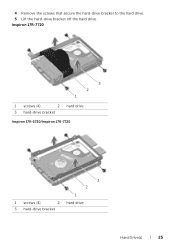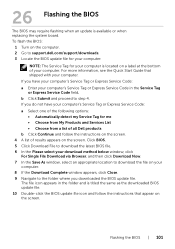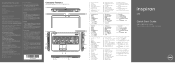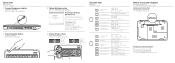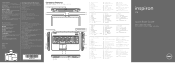Dell Inspiron 17R 5720 Support Question
Find answers below for this question about Dell Inspiron 17R 5720.Need a Dell Inspiron 17R 5720 manual? We have 5 online manuals for this item!
Question posted by aegger on October 7th, 2013
Inspiron 17r Quick Start Guide
Current Answers
Answer #1: Posted by prateekk007 on October 8th, 2013 11:19 AM
Click on the below link below to download the Quick start guide:
Please reply if you have further queries.
To know more about Dell Product Support, Drivers & Downloads, Order & Dispatch status -> choose your region US Customers; India Customers. For Here for Dell support videos.
Thanks & Regards
Prateek K
Answer #2: Posted by bernadette2013 on October 7th, 2013 11:17 AM
And the other manual from here: http://downloads.rurouniserver.com/download/notebook/dell/inspiron-17r-n7110/dell-inspiron-17r-n7110-manual-guide
Hope this solution helps.
If you find the answer helpful, kindly accept it as a Solution.
Answer #3: Posted by BusterDoogen on October 8th, 2013 2:43 AM
Please respond to my effort to provide you with the best possible solution by using the "Acceptable Solution" and/or the "Helpful" buttons when the answer has proven to be helpful. Please feel free to submit further info for your question, if a solution was not provided. I appreciate the opportunity to serve you!
Related Dell Inspiron 17R 5720 Manual Pages
Similar Questions
I need a guide by which I can replace it
I wish to Replace The memory of the system.
while i am starting the laptop a beep sound is always heard please help me immediately