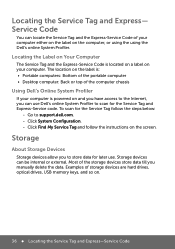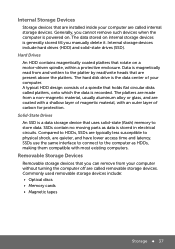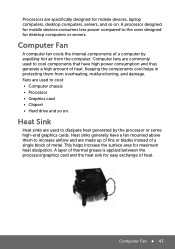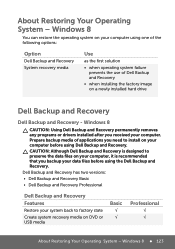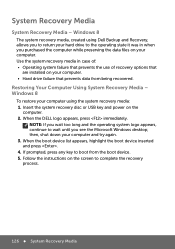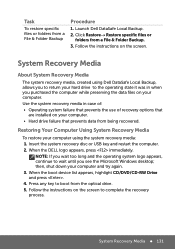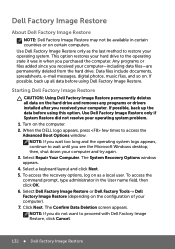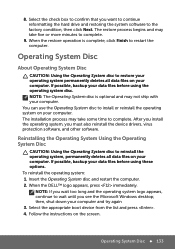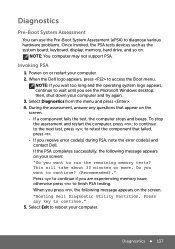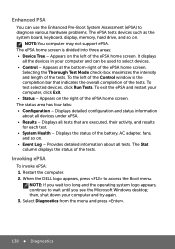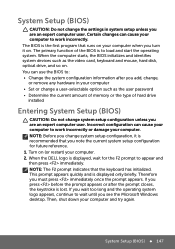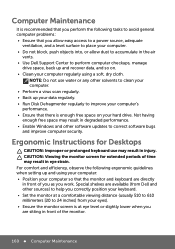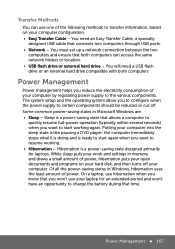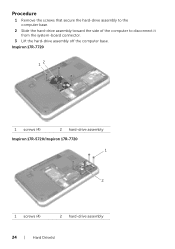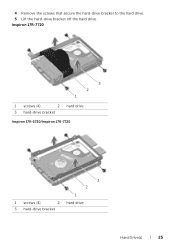Dell Inspiron 17R 5720 Support Question
Find answers below for this question about Dell Inspiron 17R 5720.Need a Dell Inspiron 17R 5720 manual? We have 5 online manuals for this item!
Question posted by pristalbruno on October 3rd, 2013
Inspiron 5720 Hard Drive Remo
Current Answers
Answer #1: Posted by TommyKervz on October 3rd, 2013 9:25 AM
http://m.youtube.com/watch?v=4TD9eV9x9LM&desktop_uri=%2Fwatch%3Fv%3D4TD9eV9x9LM ;
Answer #2: Posted by RathishC on October 3rd, 2013 9:32 AM
Please click on the link given below to access the owner`s manual for the system and navigate to page 23 for steps on how to replace the hard drive:
You may also watch an online video on how to replace the hard drive from the system:
Please respond for further assistance.
Thanks & Regards
Rathish C
#iworkfordell
To know more about Dell Product Support, Drivers & Downloads, Order & Dispatch status -> choose your region US Customers; India Customers. For Dell support videos click Here
Related Dell Inspiron 17R 5720 Manual Pages
Similar Questions
I need a guide by which I can replace it