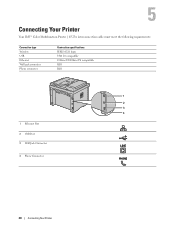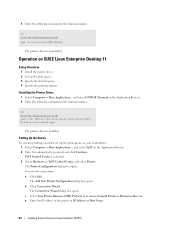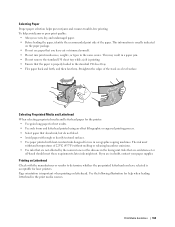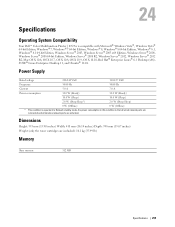Dell E525w Multifunction Support Question
Find answers below for this question about Dell E525w Multifunction.Need a Dell E525w Multifunction manual? We have 2 online manuals for this item!
Question posted by cutchpa on June 16th, 2016
Scanner Help
How can I give scans a name and save them to my desktop?
Current Answers
Related Dell E525w Multifunction Manual Pages
Similar Questions
Can't Log In To Ews On Dell E525w. Can't Find A Way To Reset Password.
I have a dell mfp e525w. I can load the ews in a browser over wifi, but when i want to change a sett...
I have a dell mfp e525w. I can load the ews in a browser over wifi, but when i want to change a sett...
(Posted by arw800 5 years ago)
Wsp Pin Number Help
Where in the world is the WSP PIN number on the computer. It is not indicated
Where in the world is the WSP PIN number on the computer. It is not indicated
(Posted by tf010406 6 years ago)
I Get The 093-933 Error Code. Black Ink Cartridge
Does this mean the black ink cartridge need to be replaced? or do I have other issues.If so how do I...
Does this mean the black ink cartridge need to be replaced? or do I have other issues.If so how do I...
(Posted by mastorm 6 years ago)
How To Turn Off Hex Trace Dell 2330dn Laser Printer
(Posted by 000ki 10 years ago)
Dell 2330dn Laser Printer
They gave me this printer at work and I am in need of a manual so I thought I would to try to print ...
They gave me this printer at work and I am in need of a manual so I thought I would to try to print ...
(Posted by sks846 13 years ago)