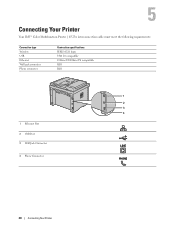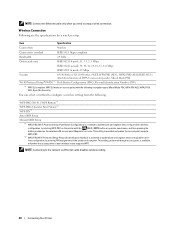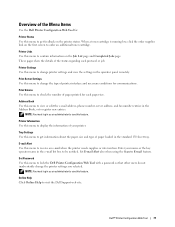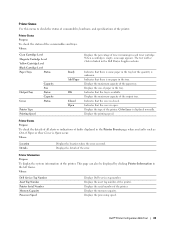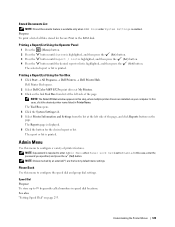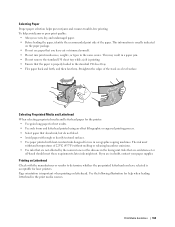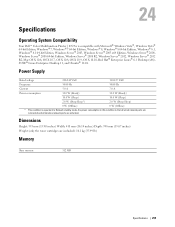Dell E525w Multifunction Support Question
Find answers below for this question about Dell E525w Multifunction.Need a Dell E525w Multifunction manual? We have 2 online manuals for this item!
Question posted by tf010406 on October 13th, 2017
Wsp Pin Number Help
Current Answers
Answer #1: Posted by Troubleshooter101 on October 19th, 2017 10:26 AM
http://optinethawaii.com/DELL/Dell-Printer-E525W-Setup-Guide.pdf
You can also check the user guide for the product
http://content.etilize.com/User-Manual/1030293430.pdf
Thanks
Please respond to my effort to provide you with the best possible solution by using the "Acceptable Solution" and/or the "Helpful" buttons when the answer has proven to be helpful. Please feel free to submit further info for your question, if a solution was not provided. I appreciate the opportunity to serve you!
Troublshooter101
Related Dell E525w Multifunction Manual Pages
Similar Questions
I have a dell mfp e525w. I can load the ews in a browser over wifi, but when i want to change a sett...
Does this mean the black ink cartridge need to be replaced? or do I have other issues.If so how do I...
They gave me this printer at work and I am in need of a manual so I thought I would to try to print ...