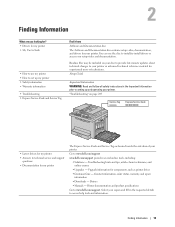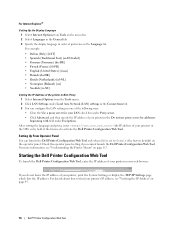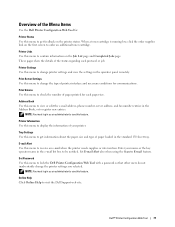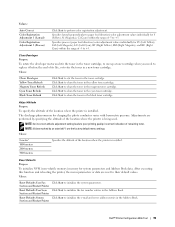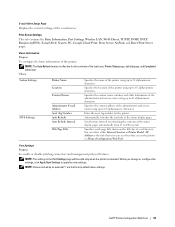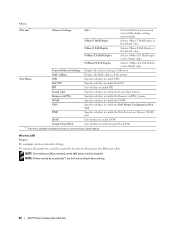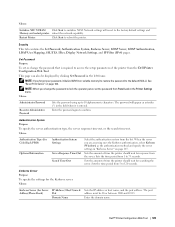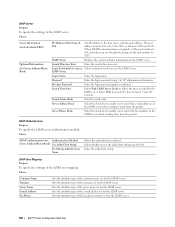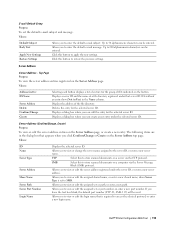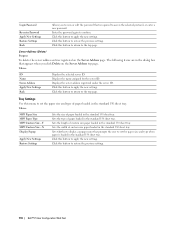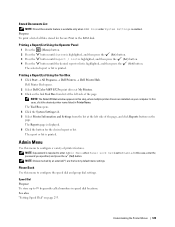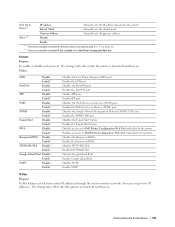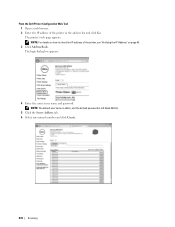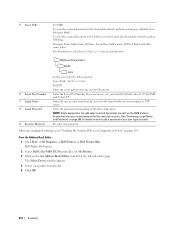Dell E525w Multifunction Support Question
Find answers below for this question about Dell E525w Multifunction.Need a Dell E525w Multifunction manual? We have 2 online manuals for this item!
Question posted by arw800 on December 29th, 2018
Can't Log In To Ews On Dell E525w. Can't Find A Way To Reset Password.
I have a dell mfp e525w. I can load the ews in a browser over wifi, but when i want to change a setting the page requests my login and password. when i enter the factory defaults ("admin" for login and a blank password) they are not accepted. I never changed them from factory default so I cant figure out why this is happening. Updating the firmware didn't help. system nvm didn't help. Is there a way to reset everything to factory on this machine?
Current Answers
Answer #1: Posted by hzplj9 on December 31st, 2018 3:27 PM
Check out this link to Dell for help with resetting.
Hope that helps.
Related Dell E525w Multifunction Manual Pages
Similar Questions
Wsp Pin Number Help
Where in the world is the WSP PIN number on the computer. It is not indicated
Where in the world is the WSP PIN number on the computer. It is not indicated
(Posted by tf010406 6 years ago)
How To Reset A Dell Laser Printer 3130cn To Factory Settings
(Posted by johnklauje 10 years ago)
What Is The Default Password For 5330dn Mono Laser Printer
(Posted by Aardano73 10 years ago)
How To Reset The Password On A Dell 3130cn Color Laser Printer
(Posted by shaveitch 10 years ago)
How To Update Firmware With Download
how to update firmware with download
how to update firmware with download
(Posted by mpagliero 10 years ago)