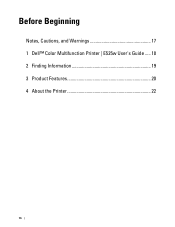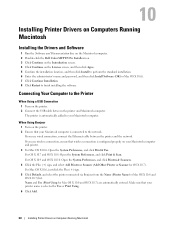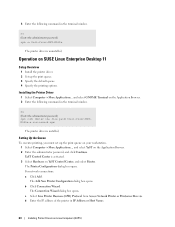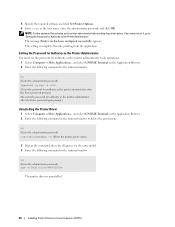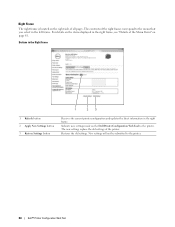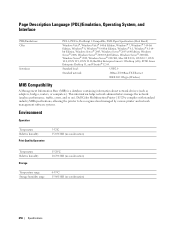Dell E525w Support Question
Find answers below for this question about Dell E525w.Need a Dell E525w manual? We have 2 online manuals for this item!
Question posted by mylaserlinkintl on October 11th, 2022
How To Remove The Fuser
We need to replace the fuser unbit on the e525w how to remove it
Current Answers
Answer #1: Posted by Technoprince123 on October 11th, 2022 7:21 PM
Please response if this answer is acceptable and solw your problem thanks
Answer #2: Posted by SonuKumar on October 11th, 2022 8:23 PM
Please respond to my effort to provide you with the best possible solution by using the "Acceptable Solution" and/or the "Helpful" buttons when the answer has proven to be helpful.
Regards,
Sonu
Your search handyman for all e-support needs!!
Related Dell E525w Manual Pages
Similar Questions
How Do I Know If The Printhead On A Dell P713w Needs Replacing
(Posted by alescpkr 10 years ago)
Dell Printer 2155cdn Not Working
Dell 2155cdn printer getting error message "replace PHD now"; stopped half way thru a print job. T...
Dell 2155cdn printer getting error message "replace PHD now"; stopped half way thru a print job. T...
(Posted by jafugate1 11 years ago)
Can I Replace The Cartridge Carrien In My Dell All-in-one 942 Printer/
I broke the cartridge carrier in my printer-not the cartridge itself-but the holder that is inside t...
I broke the cartridge carrier in my printer-not the cartridge itself-but the holder that is inside t...
(Posted by janbrenteson 11 years ago)
Wifi Printer
How do you turn on the wifi settings for the printer?
How do you turn on the wifi settings for the printer?
(Posted by xxknmxxlol 11 years ago)