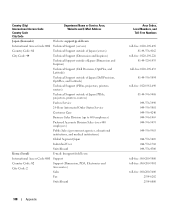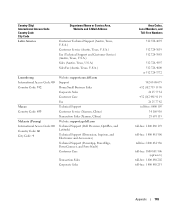Dell Dimension 9200C Support Question
Find answers below for this question about Dell Dimension 9200C.Need a Dell Dimension 9200C manual? We have 1 online manual for this item!
Question posted by yumanative on September 3rd, 2012
Tower Positioning
Is it ok to use my Dell 9200C tower on it's side?
Current Answers
Related Dell Dimension 9200C Manual Pages
Similar Questions
How Do You Turn This Computer On?
I see no buttons anywhere to turn this computer on
I see no buttons anywhere to turn this computer on
(Posted by Novelstoo 2 years ago)
How To Remove Hard Drive Dell Dimension 4500 Desktop
(Posted by Hechoorooki 9 years ago)
How To Fix Raid Bios 0n A Dell Dimension E520 Desktop
(Posted by mcgjaim 10 years ago)
I Need The User Manual For A Dell Dimension Xps 600 4th Generation Desktop
(Posted by TheMovieMan 11 years ago)
Dell Tower Positioning
Is it ok to use my Dell Dimension 9200C tower on it's side?
Is it ok to use my Dell Dimension 9200C tower on it's side?
(Posted by yumanative 11 years ago)