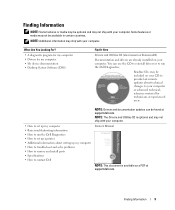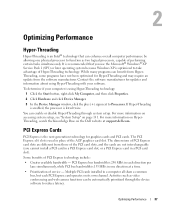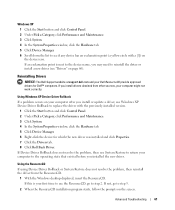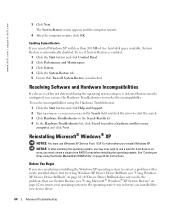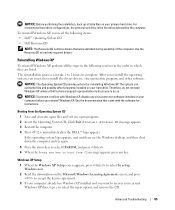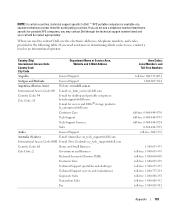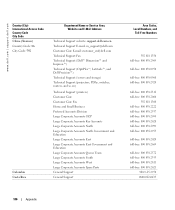Dell XPS 600 Support Question
Find answers below for this question about Dell XPS 600.Need a Dell XPS 600 manual? We have 2 online manuals for this item!
Question posted by TheMovieMan on November 25th, 2012
I Need The User Manual For A Dell Dimension Xps 600 4th Generation Desktop
Current Answers
Answer #1: Posted by RathishC on November 26th, 2012 12:27 AM
You can download the manual for XPS 600 Desktop computer by clicking the link mentioned below:
Hope this is the one you are looking for.
Thanks & Regards
Rathish C
#iworkfordell
Related Dell XPS 600 Manual Pages
Similar Questions
Dell Dimension XPS 600 5th Generation manual
Where can I get a users manual for a Dell Inspiron 570?