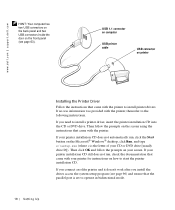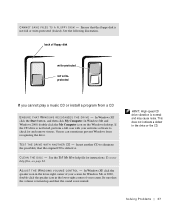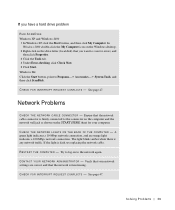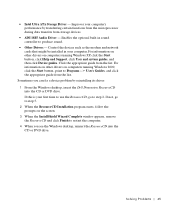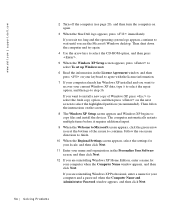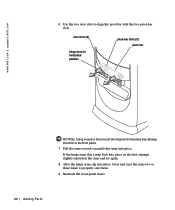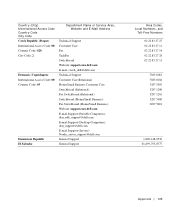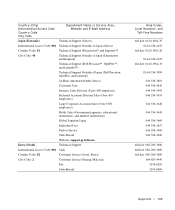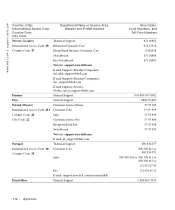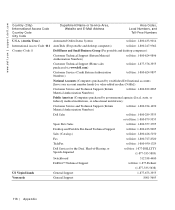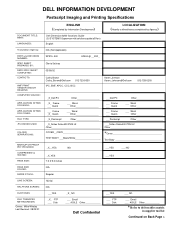Dell Dimension 8200 Support Question
Find answers below for this question about Dell Dimension 8200.Need a Dell Dimension 8200 manual? We have 1 online manual for this item!
Question posted by sentrydogman on July 4th, 2014
About Pcie
Current Answers
Answer #1: Posted by BusterDoogen on July 4th, 2014 12:35 PM
Expansion Bus
Bus types PCI and AGP
Bus speed PCI: 33 MHz; AGP: 66 MHz
AGP connector one
AGP connector size 172 pins
AGP connector data width (maximum) 32 bits
AGP bus protocols 4x/2x modes at 1.5 V
PCI connectors four
PCI connector size 120 pins
PCI connector data width
(maximum) 32 bits
Sorry no pci-e slot.
I hope this is helpful to you!
Please respond to my effort to provide you with the best possible solution by using the "Acceptable Solution" and/or the "Helpful" buttons when the answer has proven to be helpful. Please feel free to submit further info for your question, if a solution was not provided. I appreciate the opportunity to serve you!
Related Dell Dimension 8200 Manual Pages
Similar Questions
can i upgrade dell dimesion 8200 for gaming