Dell Dimension 8200 Support Question
Find answers below for this question about Dell Dimension 8200.Need a Dell Dimension 8200 manual? We have 1 online manual for this item!
Question posted by fatbokjprie on April 18th, 2014
Dell Dimension 8200 Will Not Recognize Second Hard Drive
The person who posted this question about this Dell product did not include a detailed explanation. Please use the "Request More Information" button to the right if more details would help you to answer this question.
Current Answers
There are currently no answers that have been posted for this question.
Be the first to post an answer! Remember that you can earn up to 1,100 points for every answer you submit. The better the quality of your answer, the better chance it has to be accepted.
Be the first to post an answer! Remember that you can earn up to 1,100 points for every answer you submit. The better the quality of your answer, the better chance it has to be accepted.
Related Dell Dimension 8200 Manual Pages
Dell Dimension 8200 Systems Solutions Guide - Page 6


...75
RDRAM Overview 76 Replacing the AGP Card 80 Adding a Second Hard Drive 81 Adding Other Drives 84
5.25-Inch Devices 85 3.5-Inch Devices 87 Closing the Computer...Dell Technical Support Policy (U.S. Only 120 Two-Year Limited Warranty (U.S. Only 101 Definition of "Dell-Installed" Software and Peripherals . . . . . 101 Definition of "Third-Party" Software and Peripherals 102 Contacting Dell...
Dell Dimension 8200 Systems Solutions Guide - Page 36


...dell.com | support.dell.com
IF A WIRELESS DEVICE BEGINS TO OPERATE IMPROPERLY AND A U S B D E V I C E I S K - Any USB device(s) connected to eliminate the possibility that the original floppy disk is not listed, perform a full scan with a wireless device. Insert another floppy disk to the front-panel USB connector(s) can sometimes prevent Windows from recognizing the drive... desktop.
Dell Dimension 8200 Systems Solutions Guide - Page 37
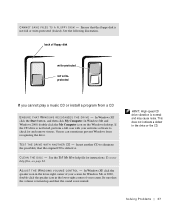
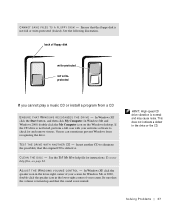
...
If you cannot play a music CD or install a program from recognizing the drive. S olving Pr oblems 37
If the CD drive is not full or write-protected (locked). Insert another CD to check... CD is not muted. back of your screen. CLE AN T H E DI S C - HINT: High-speed CD drive vibration is normal and may cause noise.
A D J U S T T HE W I V E - In Windows Me and Windows...
Dell Dimension 8200 Systems Solutions Guide - Page 38


... icon on the Windows desktop. The CD-RW drive must receive a steady ... Tell Me How help files, see page 24.
Closing all DVD drives. Sound from recognizing the drive. See the Tell Me How help file or search for instructions. www.dell.com | support.dell.com
IF HEADPHONES ARE CONNECTED TO THE FRONT-PANEL HEADPHONE C O N N E C T O R, C H E C K F O R S O U N D F R O M T H E H E A D P H ...
Dell Dimension 8200 Systems Solutions Guide - Page 39
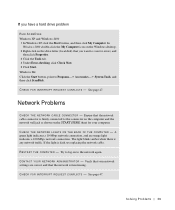
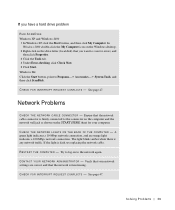
...T A C T Y O U R N E T W O R K A D M I N I C T S -
Try to log on the drive letter (local disk) that the network is firmly connected to Programs-> Accessories-> System Tools, and then click ScanDisk.
See page 47. A green light indicates a ...icon on the Windows desktop. 2 Right-click on to scan for your network settings are correct and that you have a hard drive problem
RUN SCANDISK ...
Dell Dimension 8200 Systems Solutions Guide - Page 44


... Policy" on page 101 for a description of the hardware and software support provided by Dell. Reinstalling Drivers
NOTICE: The Dell | Support website, support.dell.com, and the Dell Dimension ResourceCD provide approved drivers for proper operation.
44 Solving Pr oblems Dell installed the following drivers on page 101 for a description of the hardware and software support...
Dell Dimension 8200 Systems Solutions Guide - Page 45
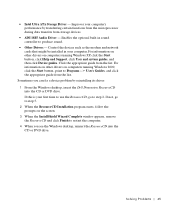
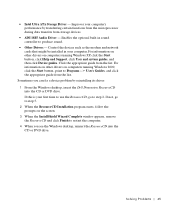
... this is your computer.
Improves your computer's performance by reinstalling its driver: 1 From the Windows desktop, insert the Dell Dimension ResourceCD into the CD or DVD drive. Sometimes you see the Windows desktop, reinsert the ResourceCD into the CD or DVD drive. Click the appropriate guide from storage devices.
• ADI 1885 Audio Driver - • Intel...
Dell Dimension 8200 Systems Solutions Guide - Page 53
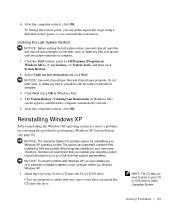
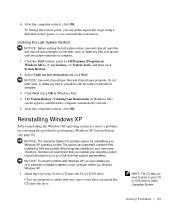
...Restore (see page 50). Therefore, Dell does not recommend that you need to run after you can potentially overwrite files installed by Dell and possibly affect programs installed on ... Insert the Operating System CD into the drive. Reinstalling Windows XP
Before reinstalling the Windows XP operating system to All Programs (Programs in your hard drive.
The options can undo the restoration....
Dell Dimension 8200 Systems Solutions Guide - Page 55
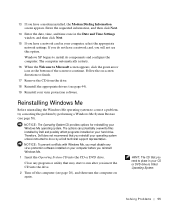
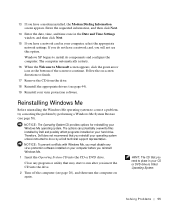
... page 50).
Therefore, Dell does not recommend that you reinstall your operating system unless instructed to do not have a modem installed, the Modem Dialing Information screen appears. NOTICE: To prevent conflicts with Windows Me, you must disable any program or utility that you have a network card in your hard drive. The computer automatically...
Dell Dimension 8200 Systems Solutions Guide - Page 56


... until you see the Microsoft Windows desktop. If you wait too long and the operating system logo appears, continue to select the CD-ROM option, and then press .
5 Select Start Windows Setup from CD-ROM, and then press .
6 Press again. 7 Select Continue Setup and replace your hard drive. 9 Click Next in the Welcome...
Dell Dimension 8200 Systems Solutions Guide - Page 57
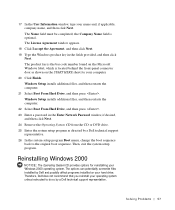
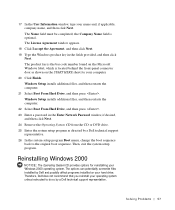
...Dell technical support representative. 26 In the system setup program Boot menu, change the boot sequence back to the original boot sequence. S olving Pr oblems 57 17 In the User Information window, type your hard drive...Windows Setup installs additional files, and then restarts the computer. 21 Select Boot From Hard Drive, and then press . The License Agreement window appears.
18 Click I accept ...
Dell Dimension 8200 Systems Solutions Guide - Page 62
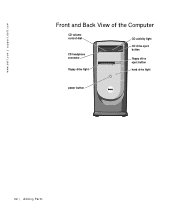
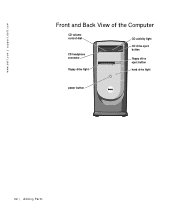
www.dell.com | support.dell.com
Front and Back View of the Computer
CD volume control dial
CD headphone connector
floppy drive light
CD activity light
CD drive eject button
floppy drive eject button
hard drive light
power button
62 Adding Parts
Dell Dimension 8200 Systems Solutions Guide - Page 70


....dell.com
floppy drive connector (FLOPPY)
main power connector (MAIN POWER)
memory module connectors (RIMM3, RIMM4) page 75
microprocessor fan connector (FAN2)
memory module connectors (RIMM1, RIMM2) page 75
System Board
CD drive connector (IDE SEC) page 84
battery socket (BATTERY) page 99
microprocessor connector (JE21)
front panel switch connector (FNT PNL)
hard drive connector...
Dell Dimension 8200 Systems Solutions Guide - Page 82


www.dell.com | support.dell.com
HINT: Two sets of rails are attached to the inside of the upper bay. Use the two longer rails on 5.25-inch drives. b Press in the lower bay: a Disconnect the power cable and the data cable from the inside of the first hard drive.
To remove the rails, gently pull...
Dell Dimension 8200 Systems Solutions Guide - Page 84
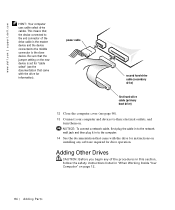
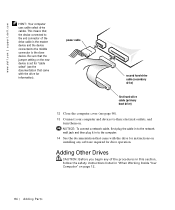
... Other Drives
CAUTION: Before you begin any software required for drive operation. power cable
second hard-drive cable (secondary drive)
first hard-drive cable (primary boot drive)
12 Close the computer cover (see the documentation that came with the drive for ... in "When Working Inside Your Computer" on . www.dell.com | support.dell.com
HINT: Your computer uses cable-select drive cables.
Dell Dimension 8200 Systems Solutions Guide - Page 94


www.dell.com | support.dell.com
Ports and Connectors (continued) Keyboard
Mouse
USB
Headphone Audio1
Internally accessible: Primary IDE channel Secondary IDE channel Floppy drive
6-pin mini-...
Video Video controller
AGP 4X
Controls and Lights
Power control
push button
Power light
green
Hard-drive access light
green
Diagnostic code lights
four bicolor (amber and green) located on back ...
Dell Dimension 8200 Systems Solutions Guide - Page 121
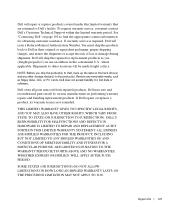
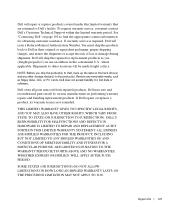
... find the appropriate contact information for lost data or software.
See "Contacting Dell" on the hard drive(s) and any removable media, such as floppy disks, CDs, or PC ... the continental U.S., where applicable. To request warranty service, you ship the product(s) to Dell's facility.
Dell uses new and reconditioned parts made freight collect. ALL EXPRESS AND IMPLIED WARRANTIES FOR THE ...
Dell Dimension 8200 Systems Solutions Guide - Page 123


...returned to other monitors, keyboards, and mice (including those sold through Dell's system integration department; See "Contacting Dell" on the hard drive(s) and any removable media, such as specifically noted); Dell owns all other locations will ship the repaired or replacement products to Dell in performing warranty repairs and building replacement products. accessories or parts...
Dell Dimension 8200 Systems Solutions Guide - Page 127


... for obtaining customer assistance. Limited Warranty Coverage During Years Two and Three
During the second and third years of hardware failure to Dell, back up the data on the hard drive(s) and any removable media, such as floppy disks, CDs, or PC Cards. Shipments to other locations will be replaced and to you...
Dell Dimension 8200 Systems Solutions Guide - Page 149
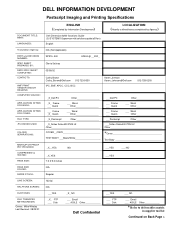
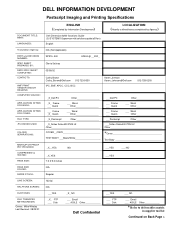
...FOLDED: PAPER STOCK:
LINE SCREEN:
HALFTONE SCREEN:
DUOTONES:
FILE TRANSFER METHOD/MEDIA: Owner: Mike Whaley Last Revised: 08/02/01
ENGLISH
( ) Completed by Information Development
Dell Dimension 8200 Solutions Guide (S:\SYSTEMS\Superman mlk\solutions guide\a00\en)
English
N/A (Not Applicable)
9P915 A00
AGILE @ __X00_
LOCALIZATION
( ) Heavily outlined boxes completed by Agency
Gloria Salinas...
Similar Questions
How To Remove And Install A Power Supply For A Dell Dimension 8200
(Posted by mcastthewo 10 years ago)
Dell Studio Desktop Does Not Recognize Hard Drive
(Posted by deeparajat 10 years ago)
Dell Dimension 8200
can i upgrade dell dimesion 8200 for gaming
can i upgrade dell dimesion 8200 for gaming
(Posted by judamaeheramis 12 years ago)

