Dell Dimension 8200 Support Question
Find answers below for this question about Dell Dimension 8200.Need a Dell Dimension 8200 manual? We have 1 online manual for this item!
Question posted by judamaeheramis on April 10th, 2012
Dell Dimension 8200
can i upgrade dell dimesion 8200 for gaming
Current Answers
There are currently no answers that have been posted for this question.
Be the first to post an answer! Remember that you can earn up to 1,100 points for every answer you submit. The better the quality of your answer, the better chance it has to be accepted.
Be the first to post an answer! Remember that you can earn up to 1,100 points for every answer you submit. The better the quality of your answer, the better chance it has to be accepted.
Related Dell Dimension 8200 Manual Pages
Dell Dimension 8200 Systems Solutions Guide - Page 2


..., Notices, and Cautions
HINT: A HINT indicates important information that is protected by method claims of certain U.S.
Reproduction in any proprietary interest in this text: Dell, the DELL logo, Dimension, Inspiron, Latitude, OptiPlex, Dell Precision, DellPlus, and DellNet are registered trademarks of abbreviations and acronyms, see the Tell Me How help files, see page 24...
Dell Dimension 8200 Systems Solutions Guide - Page 6


... 90
4 Appendix
Specifications 92 Standard Settings 96
Viewing Settings 97 System Setup Program Screens 98 Clearing Forgotten Passwords 98 Replacing the Battery 99 Dell Technical Support Policy (U.S. Only 120 Two-Year Limited Warranty (U.S. Only 101 Definition of "Dell-Installed" Software and Peripherals . . . . . 101 Definition of "Third-Party" Software and Peripherals 102 Contacting...
Dell Dimension 8200 Systems Solutions Guide - Page 10


...use a 3-wire cable with 3-prong plugs to 24 inches] from Dell and other sources) to help you work. If the computer gets wet, contact Dell (see page 102).
• Do not push any objects into ... screen is at eye level or slightly lower when you are directly in eye strain. www.dell.com | support.dell.com
• To help prevent electric shock, plug the computer and device power cables into ...
Dell Dimension 8200 Systems Solutions Guide - Page 12
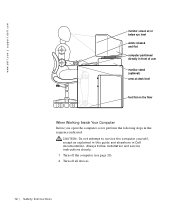
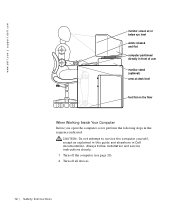
...except as explained in this guide and elsewhere in the sequence indicated. www.dell.com | support.dell.com
monitor screen at or below eye level wrists relaxed and flat computer ...
When Working Inside Your Computer Before you open the computer cover, perform the following steps in Dell documentation. Always follow installation and service instructions closely. 1 Turn off the computer (see page ...
Dell Dimension 8200 Systems Solutions Guide - Page 14


Contact your Dell computer documentation. For instructions about replacing the lithium-ion battery in your computer, refer to the section about replacing the battery in your ... of the battery along with household waste. Do not dispose of the nearest battery deposit site.
14 Safet y Ins tr uct ions www.dell.com | support.dell.com
Battery Disposal Your computer uses a lithium-ion battery.
Dell Dimension 8200 Systems Solutions Guide - Page 16


... is provided, then follow the instructions that came with the printer to connect it to the computer. Attach the cable to the computer. www.dell.com | support.dell.com
Connecting a Printer
See the documentation that came with the printer for any recommended preparation procedures, such as: • Removing the packaging • Installing...
Dell Dimension 8200 Systems Solutions Guide - Page 18
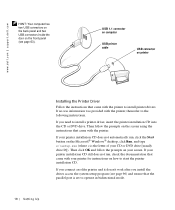
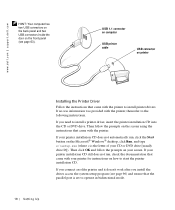
... using the instructions that came with the printer to install a printer driver, insert the printer installation CD into the CD or DVD drive.
www.dell.com | support.dell.com
HINT: Your computer has two USB connectors on the back panel and two USB connectors inside the door on the Microsoft® Windows...
Dell Dimension 8200 Systems Solutions Guide - Page 36


... 47. Insert another floppy disk to check for and remove viruses. In Windows XP, click the Start button, and then click My Computer. www.dell.com | support.dell.com
IF A WIRELESS DEVICE BEGINS TO OPERATE IMPROPERLY AND A U S B D E V I C E I S K - P A N E L U S B C O N N E C T O R, RECONNECT THE USB DEVICE TO THE FRONT-PANEL USB CO N NE CT O R - In Windows Me...
Dell Dimension 8200 Systems Solutions Guide - Page 38


...In Windows Me and Windows 2000, double-click the My Computer icon on the Windows desktop. See the Tell Me How help file or search for instructions. Closing all DVD drives.
CL EAN T H E DI S C - www.dell.com | support.dell.com
IF HEADPHONES ARE CONNECTED TO THE FRONT-PANEL HEADPHONE C O N N E C T O R, C H E C K F O R S O U N D F R O M T H E H E A D P H O N E S - HINT: Because of...
Dell Dimension 8200 Systems Solutions Guide - Page 44


... an e-mail message from other sources, your problem using the Dell | Support website or e-mail service, call Dell for technical assistance (see page 102). See "Dell Technical Support Policy" on your problem; Reinstalling Drivers
NOTICE: The Dell | Support website, support.dell.com, and the Dell Dimension ResourceCD provide approved drivers for proper operation.
44 Solving Pr oblems...
Dell Dimension 8200 Systems Solutions Guide - Page 45
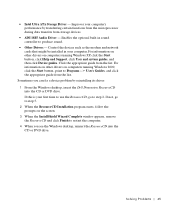
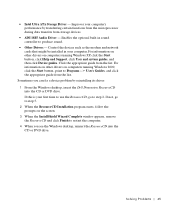
...'s Guides, and click the appropriate guide from storage devices.
• ADI 1885 Audio Driver -
Improves your computer's performance by reinstalling its driver: 1 From the Windows desktop, insert the Dell Dimension ResourceCD into the CD or DVD drive.
If not, go to produce sound.
• Other Drivers - Sometimes you see the Windows...
Dell Dimension 8200 Systems Solutions Guide - Page 54
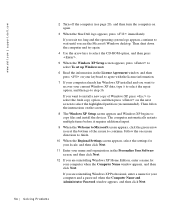
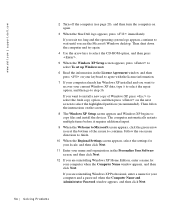
www.dell.com | support.dell.com
2 Turn off the computer (see the Microsoft Windows desktop. If you wait too long and the operating system logo appears, continue to wait... appears, and then click Next.
54 Solving Pr oblems Then follow the instructions on again.
3 When the blue Dell logo appears, press immediately. Then shut down the computer and try again.
4 Use the arrow keys to select the...
Dell Dimension 8200 Systems Solutions Guide - Page 56


... replace your current operating system,
and then press . 8 Press again. www.dell.com | support.dell.com
3 When the blue Dell logo appears, press immediately.
ScanDisk automatically starts and checks your hard drive. 9..., select it, and then click Next. If you see the Microsoft Windows desktop.
Windows Setup installs necessary files, and then restarts the computer. 16 Select Boot From ...
Dell Dimension 8200 Systems Solutions Guide - Page 58


...1 Insert the Operating System CD into the drive. 2 Turn off the computer (see the Microsoft Windows desktop. To continue, press the key specified in the partition option that you chose. 8 When the Windows ... 20), and then turn the computer on again. 3 When the blue Dell logo appears, press immediately. www.dell.com | support.dell.com
HINT: The CD that the To setup Win2000 now, press ENTER option ...
Dell Dimension 8200 Systems Solutions Guide - Page 97


Viewing Settings 1 Turn on (or restart) your computer and try again. Appendix 97 Then shut down your computer. 2 When the blue Dell™ logo appears, press immediately.
If you wait too long and the operating system logo appears, continue to wait until you see the Microsoft® Windows® desktop.
Dell Dimension 8200 Systems Solutions Guide - Page 105
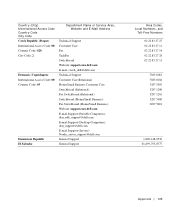
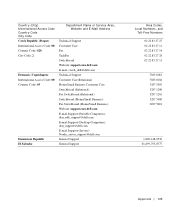
...) Fax Switchboard (Relational) Switchboard (Home/Small Business) Fax Switchboard (Home/Small Business) Website: support.euro.dell.com E-mail Support (Portable Computers): den_nbk_support@dell.com E-mail Support (Desktop Computers): den_support@dell.com E-mail Support (Servers): Nordic_server_support@dell.com General Support General Support
Area Codes, Local Numbers, and
Toll-Free Numbers
02 22 83...
Dell Dimension 8200 Systems Solutions Guide - Page 109
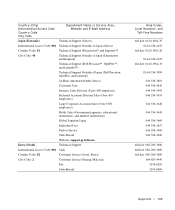
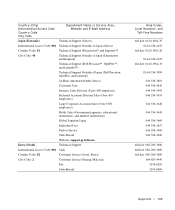
...
Technical Support (Server) Technical Support Outside of Japan (Server) Technical Support (Dimension™ and Inspiron™) Technical Support Outside of Japan (Dimension and Inspiron) Technical Support (Dell Precision™, OptiPlex™, and Latitude™) Technical Support Outside of Japan (Dell Precision, OptiPlex, and Latitude) 24-Hour Automated Order Service Customer Care Business...
Dell Dimension 8200 Systems Solutions Guide - Page 112
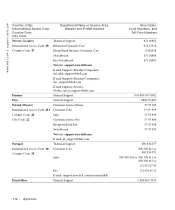
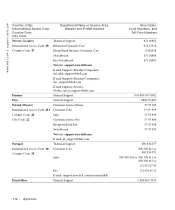
... Relational Customer Care Home/Small Business Customer Care Switchboard Fax Switchboard Website: support.euro.dell.com E-mail Support (Portable Computers): nor_nbk_support@dell.com E-mail Support (Desktop Computers): nor_support@dell.com E-mail Support (Servers): Nordic_server_support@dell.com General Support General Support Customer Service Phone Customer Care Sales Customer Service Fax Reception...
Dell Dimension 8200 Systems Solutions Guide - Page 116
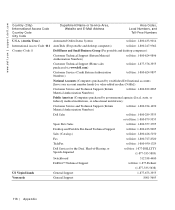
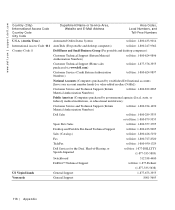
... Numbers, and
Toll-Free Numbers
Automated Order-Status System
toll-free: 1-800-433-9014
AutoTech (For portable and desktop computers)
toll-free: 1-800-247-9362
Dell Home and Small Business Group (For portable and desktop computers):
Customer Technical Support (Return Material Authorization Numbers)
toll-free: 1-800-624-9896
Customer Technical Support (Home sales...
Dell Dimension 8200 Systems Solutions Guide - Page 149
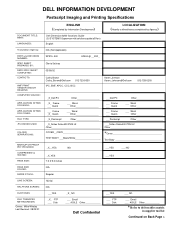
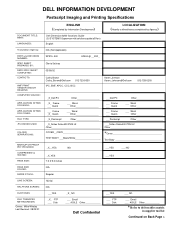
...FOLDED: PAPER STOCK:
LINE SCREEN:
HALFTONE SCREEN:
DUOTONES:
FILE TRANSFER METHOD/MEDIA: Owner: Mike Whaley Last Revised: 08/02/01
ENGLISH
( ) Completed by Information Development
Dell Dimension 8200 Solutions Guide (S:\SYSTEMS\Superman mlk\solutions guide\a00\en)
English
N/A (Not Applicable)
9P915 A00
AGILE @ __X00_
LOCALIZATION
( ) Heavily outlined boxes completed by Agency
Gloria Salinas...
Similar Questions
When To Use Dell Resource Cd For Diagnostic Dimension 8200
(Posted by Big0colbac 9 years ago)
Dell Dimension 8200 Will Not Recognize Second Hard Drive
(Posted by fatbokjprie 10 years ago)
How To Remove And Install A Power Supply For A Dell Dimension 8200
(Posted by mcastthewo 10 years ago)
Upgrading Dell Dimension 5000
I have a dell dimension 5000 and I am intrested to me kit faster, if it imposible to change procesor...
I have a dell dimension 5000 and I am intrested to me kit faster, if it imposible to change procesor...
(Posted by fitimi52 12 years ago)

