Dell Dimension 5000 Support Question
Find answers below for this question about Dell Dimension 5000.Need a Dell Dimension 5000 manual? We have 2 online manuals for this item!
Question posted by fitimi52 on October 17th, 2011
Upgrading Dell Dimension 5000
I have a dell dimension 5000 and I am intrested to me kit faster, if it imposible to change procesor from Pentium 4 in Pentium D.
Is any new BIOS from the latest one A07,to recognize a Pentium D procesors
Current Answers
There are currently no answers that have been posted for this question.
Be the first to post an answer! Remember that you can earn up to 1,100 points for every answer you submit. The better the quality of your answer, the better chance it has to be accepted.
Be the first to post an answer! Remember that you can earn up to 1,100 points for every answer you submit. The better the quality of your answer, the better chance it has to be accepted.
Related Dell Dimension 5000 Manual Pages
Owner's Manual - Page 1


Dell™ Dimension™ 5000
Service Tag CD or DVD eject button CD or DVD activity light FlexBay for optional floppy drive or Media Card Reader microphone connector headphone ... slots for PCI Express x16 (1), PCI (2), PCI Express x1 (1)
USB 2.0 connectors (5)
network adapter VGA video connector (integrated) serial connector parallel connector
Model DCSM
www.dell.com | support.dell.com
Owner's Manual - Page 2


... to refer to change without the written permission of Intel Corporation; Notes, Notices, and Cautions
NOTE: A NOTE indicates important information that helps you make better use of Microsoft Corporation. CAUTION: A CAUTION indicates a potential for property damage, personal injury, or death. Information in this text: Dell, the DELL logo, Inspiron, Dell Precision, Dimension, OptiPlex...
Owner's Manual - Page 10


...8226; Upgrades - Drivers, patches, and software updates • Reference - support.dell.com NOTE: Select your call when contacting technical support. Computer documentation, product
specifications, and white papers
10
Finding Information www.dell.com | support.dell.com
What Are You Looking For? • Service Tag and Express Service Code • Microsoft Windows License Label
• Latest...
Owner's Manual - Page 14


...Set up my connection manually, continue to step 6.
Contact your desktop or if you cannot connect to the Internet?, and then click ... to connect to the Internet but you have a service outage. The New Connection Wizard appears.
3 Click Connect to the Internet.
4 In the...icon on your ISP to complete the setup. www.dell.com | support.dell.com
Setting Up Your Internet Connection
To set up ...
Owner's Manual - Page 22


... connector
network device
network adapter connector on the computer. The Microsoft® Windows® desktop displays on the back of your graphics card). Do not plug a network cable into ....
2 Connect the other , effectively doubling the amount of viewable work space. www.dell.com | support.dell.com
Changing the Display Settings
1 After you can drag objects from one screen to the other ...
Owner's Manual - Page 24


...function when the computer is called a scheme. When the computer exits from hibernate mode, the desktop is restored to exit from hibernate mode, press the power button. Power Options Properties
Define ...tab, Advanced tab, and Hibernate tab. The Power schemes drop-down menu. www.dell.com | support.dell.com
Hibernate Mode
Hibernate mode conserves power by copying system data to a reserved area ...
Owner's Manual - Page 46


... is functioning properly.
• The operating system is attempting to run the Dell Diagnostics before you want .
46
Troubleshooting Tools check system setup (see page ... contact Dell (see the Microsoft® Windows® desktop. www.dell.com | support.dell.com
Light Pattern
Problem Description Another failure has occurred.
NOTICE: The Dell Diagnostics works only on Dell™ ...
Owner's Manual - Page 48


... if you: • Upgrade your operating system • Reinstall your operating system • Connect or install a new device
Identifying Drivers
If you...recognizes. Many drivers, such as a printer, mouse, or keyboard. You may need to reinstall the driver or install a new driver. Reinstalling Drivers
NOTICE: The Dell Support website at support.dell.com provides approved drivers for Dell...
Owner's Manual - Page 63


...if you purchased the new modules from any new modules that the system board is on the bottom of the inside your computer, discharge static electricity from Dell is less than 4...NOTICE: If you remove your original memory modules from the computer during a memory upgrade, keep them separate from Dell. Certain components within the computer require address space in DIMM connectors 1 and 2...
Owner's Manual - Page 106
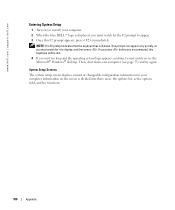
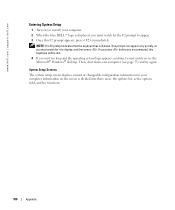
...F2 prompt appears, press immediately. Information on (or restart) your computer. 2 When the blue DELL™ logo is divided into three areas: the options list, active options field, and key...changeable configuration information for your computer (see the Microsoft® Windows® desktop.
www.dell.com | support.dell.com
Entering System Setup
1 Turn on the screen is displayed, you must...
Owner's Manual - Page 112


....dell.com
3 When F2 = Setup, F12 = Boot Menu appears in the upper-right corner of the device that is bootable, check the device documentation. For example, if you see the Microsoft Windows desktop....it .
4 At the bottom of the menu, enter the number of the screen, press .
Changing Boot Sequence for the current boot only. Clearing Forgotten Passwords
CAUTION: Before you want to move a...
Owner's Manual - Page 119


...: 54 City Code: 11
E-mail for desktop and portable computers: la-techsupport@dell.com
E-mail for servers and EMC: la_enterprise@dell.com
Customer Care
Tech Support
Tech Support Services
Sales
Aruba
General Support
Australia (Sydney)
E-mail (Australia): au_tech_support@dell.com
International Access Code: 0011 E-mail (New Zealand): nz_tech_support@dell.com
Country Code: 61
Home and Small...
Owner's Manual - Page 121


...
Sales, Customer Support, and Technical Support
Technical Support website: support.dell.com.cn Technical Support E-mail: cn_support@dell.com Customer Care E-mail: customer_cn@dell.com Technical Support Fax Technical Support (Dimension™ and Inspiron™) Technical Support (OptiPlex™, Latitude™, and Dell Precision™) Technical Support (servers and storage) Technical Support...
Owner's Manual - Page 124


... Support
Guatemala
General Support
Guyana
General Support
Hong Kong
Website: support.ap.dell.com
International Access Code: 001 Technical Support E-mail: apsupport@dell.com
Country Code: 852
Technical Support (Dimension and Inspiron)
Technical Support (OptiPlex, Latitude, and Dell Precision)
Technical Support (PowerApp™, PowerEdge™, PowerConnect™, and PowerVault™...
Owner's Manual - Page 126


... Code: 81
Technical Support outside of Japan (servers)
City Code: 44
Technical Support (Dimension and Inspiron)
Technical Support outside of Japan (Dimension and Inspiron)
Technical Support (Dell Precision, OptiPlex, and Latitude)
Technical Support outside of Japan (Dell Precision, OptiPlex, and Latitude)
Technical Support (PDAs, projectors, printers, routers)
Technical Support outside...
Owner's Manual - Page 127
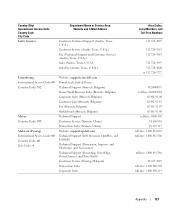
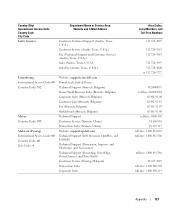
...) Switchboard (Brussels, Belgium) Technical Support Customer Service (Xiamen, China) Transaction Sales (Xiamen, China) Website: support.ap.dell.com Technical Support (Dell Precision, OptiPlex, and Latitude) Technical Support (Dimension, Inspiron, and Electronics and Accessories) Technical Support (PowerApp, PowerEdge, PowerConnect, and PowerVault) Customer Service (Penang, Malaysia) Transaction...
Owner's Manual - Page 128


... Customer Care Home/Small Business Sales Relational Sales Home/Small Business Sales Fax Relational Sales Fax Switchboard Switchboard Fax E-mail (New Zealand): nz_tech_support@dell.com E-mail (Australia): au_tech_support@dell.com Technical Support (for desktop and portable computers) Technical Support (for servers and workstations) Home and Small Business Government and Business Sales Fax General...
Owner's Manual - Page 130


... Name or Service Area, Website and E-Mail Address
Singapore (Singapore)
Website: support.ap.dell.com
International Access Code: 005 Country Code: 65
Technical Support (Dimension, Inspiron, and Electronics and Accessories)
Technical Support (OptiPlex, Latitude, and Dell Precision)
Technical Support (PowerApp, PowerEdge, PowerConnect, and PowerVault)
Customer Service (Penang, Malaysia...
Owner's Manual - Page 132
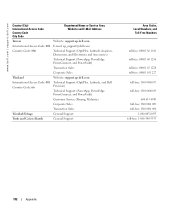
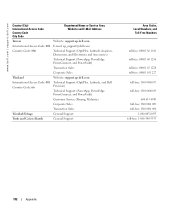
... Code City Code
Department Name or Service Area, Website and E-Mail Address
Taiwan
Website: support.ap.dell.com
International Access Code: 002 E-mail: ap_support@dell.com
Country Code: 886
Technical Support (OptiPlex, Latitude, Inspiron, Dimension, and Electronics and Accessories)
Technical Support (PowerApp, PowerEdge, PowerConnect, and PowerVault)
Transaction Sales
Corporate Sales...
Owner's Manual - Page 133


.../uk/en/ECare/Form/Home.asp
E-mail: dell_direct_support@dell.com Technical Support (Corporate/Preferred Accounts/PAD [1000+ employees]) Technical Support (direct and general) Global Accounts Customer Care Home and Small Business Customer Care Corporate Customer Care Preferred Accounts (500-5000 employees) Customer Care Central Government Customer Care Local Government & Education Customer Care...
Similar Questions
Can We Upgrade Ram Ofdell Inspiron 15 5000 Series Laptops.
Dell INSPIRON 15 5000 series RAM upgrade
Dell INSPIRON 15 5000 series RAM upgrade
(Posted by Joelsjohn1999 3 years ago)
I Have Dell Dimension 5000 Speakers Audio D Connector. What Are Pins
(Posted by orbvipi 10 years ago)
What Is The Maximum Upgrade Cpu For A Dell Dimension 1100 Desktop
(Posted by janpietp 10 years ago)

