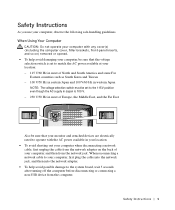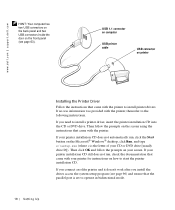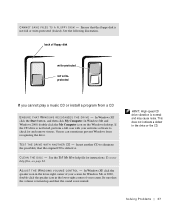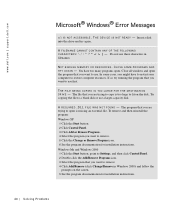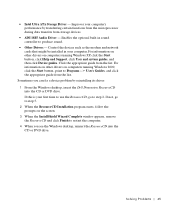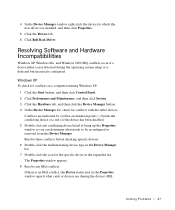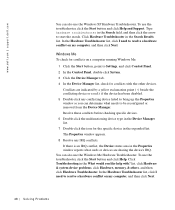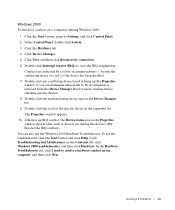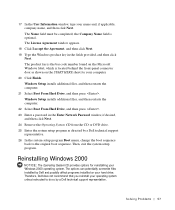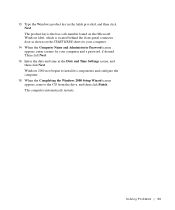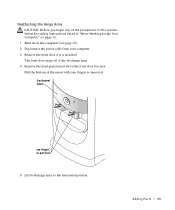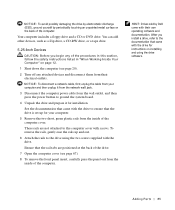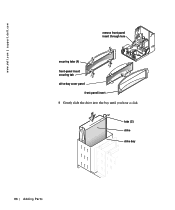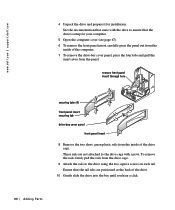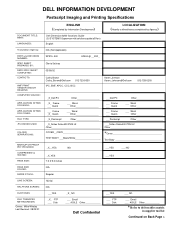Dell Dimension 8200 Support Question
Find answers below for this question about Dell Dimension 8200.Need a Dell Dimension 8200 manual? We have 1 online manual for this item!
Question posted by Vickydiz on August 24th, 2011
Front Panel Removal
The person who posted this question about this Dell product did not include a detailed explanation. Please use the "Request More Information" button to the right if more details would help you to answer this question.
Current Answers
Answer #1: Posted by kcmjr on August 25th, 2011 1:12 PM
You'll need the hardware update manual from this web site: https://support.dell.com/support/edocs/systems/dim8200/
Licenses & Certifications: Microsoft, Cisco, VMware, Novell, FCC RF & Amateur Radio licensed.
Related Dell Dimension 8200 Manual Pages
Similar Questions
Dell Dimension 8200 Will Not Recognize Second Hard Drive
(Posted by fatbokjprie 9 years ago)
How To Remove And Install A Power Supply For A Dell Dimension 8200
(Posted by mcastthewo 10 years ago)
Dell Dimension 8200
can i upgrade dell dimesion 8200 for gaming
can i upgrade dell dimesion 8200 for gaming
(Posted by judamaeheramis 11 years ago)