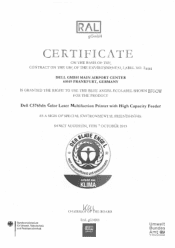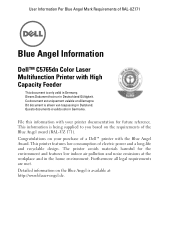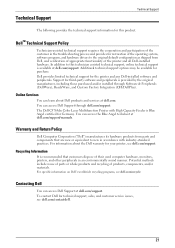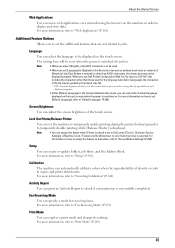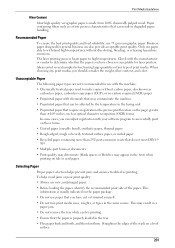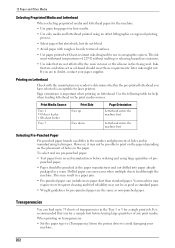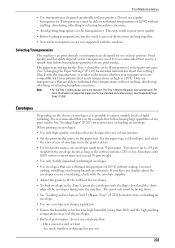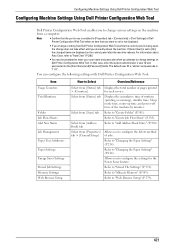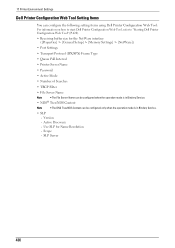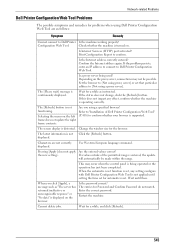Dell C5765DN Support Question
Find answers below for this question about Dell C5765DN.Need a Dell C5765DN manual? We have 3 online manuals for this item!
Question posted by ananthr on January 10th, 2017
How To Reset The Password For Dell C5765dn ?
Tried: admin / password and admin / admin
Current Answers
Answer #1: Posted by Troubleshooter101 on January 10th, 2017 9:37 AM
- Turn the printer off.
- Press and hold 2 and 6 while turning the printer on.
- Release both buttons when the progress bar appears.
- The printer performs its power-on sequence, and then enters Configuration mode.
- Press down and choose "Wipe All Settings".
- This makes any sensitive information that may exist on the volatile or non-volatile storage of the device completely indecipherable. When selected, the printer performs a non-critical NVRAM reset and then reboots.
- The printer will restart several times during this process.
- Once finished, power cycle the printer to return to "Ready" mode.
check here
http://content.etilize.com/User-Manual/1026638985.pdf
Thanks
Please respond to my effort to provide you with the best possible solution by using the "Acceptable Solution" and/or the "Helpful" buttons when the answer has proven to be helpful. Please feel free to submit further info for your question, if a solution was not provided. I appreciate the opportunity to serve you!
Troublshooter101
Answer #2: Posted by waelsaidani1 on January 10th, 2017 9:59 AM
- Turn the printer off.
- Press and hold 2 and 6 while turning the printer on.
- Release both buttons when the progress bar appears.
- The printer performs its power-on sequence, and then enters Configuration mode.
- Press down and choose "Wipe All Settings".
- This makes any sensitive information that may exist on the volatile or non-volatile storage of the device completely indecipherable. When selected, the printer performs a non-critical NVRAM reset and then reboots.
- The printer will restart several times during this process.
- Once finished, power cycle the printer to return to "Ready" mode.
Related Dell C5765DN Manual Pages
Similar Questions
Can't Log In To Ews On Dell E525w. Can't Find A Way To Reset Password.
I have a dell mfp e525w. I can load the ews in a browser over wifi, but when i want to change a sett...
I have a dell mfp e525w. I can load the ews in a browser over wifi, but when i want to change a sett...
(Posted by arw800 5 years ago)
How To Set Up Network Printer For Scan To Folder
New printer unable to setup scan to network using FTP or SMB, Dell C5765dn Color MFP. Do I need to s...
New printer unable to setup scan to network using FTP or SMB, Dell C5765dn Color MFP. Do I need to s...
(Posted by jmingo65 7 years ago)
How To Reset Password On Dell 3130cn Printer
(Posted by horGary1 9 years ago)
How To Reset A Dell Laser Printer 3130cn To Factory Settings
(Posted by johnklauje 10 years ago)
How To Reset Password On Dell 5330dn
(Posted by aboreROD 10 years ago)