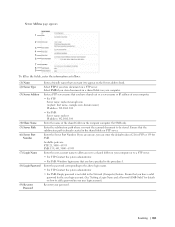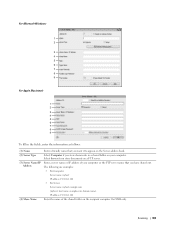Dell C3765dnf Color Laser Printer Support Question
Find answers below for this question about Dell C3765dnf Color Laser Printer.Need a Dell C3765dnf Color Laser Printer manual? We have 1 online manual for this item!
Question posted by Anonymous-119434 on August 28th, 2013
Could Not Resolve Name Of Smtp Server During Email Transfer C3765 Dnf: Erro 016-
Current Answers
Answer #1: Posted by kcmjr on August 28th, 2013 9:54 PM
You can get an online copy of the user manual here: http://www.helpowl.com/manuals/Dell/C3765dnfColorLaserPrinter/195559 or here: https://www.dell.com/support/Manuals/us/en/04/Product/dell-c3765dnf
Since setup varies from machine to machine you should consult the manual for proper configuration of the network settings.
Have you tried doing a ping and/or nslookup from a PC on the same network segment to see if the SMTP server is even reachable? I would try that first. Both commands can be run from a Windows command prompt. Run them without any command line options to see what options are available.
Licenses & Certifications: Microsoft, Cisco, VMware, Novell, FCC RF & Amateur Radio licensed.
Related Dell C3765dnf Color Laser Printer Manual Pages
Similar Questions
We have been experiencing issues with our scan to email function. Sometimes we will scan a document ...
Do you have a transfer unit for a Dell 2145cn printer