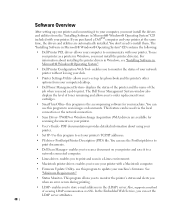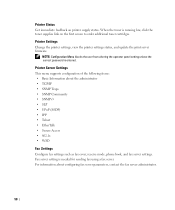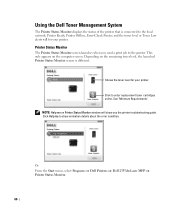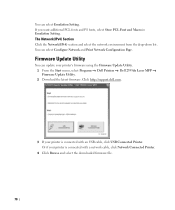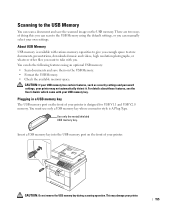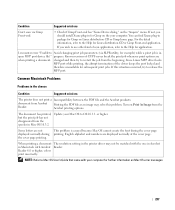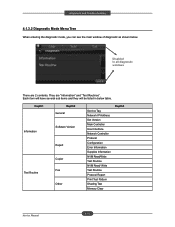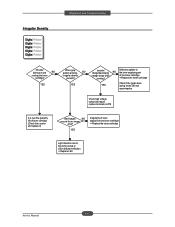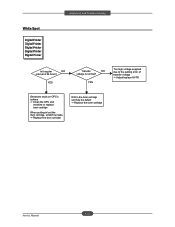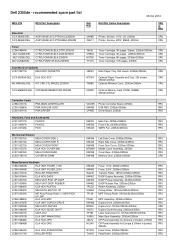Dell 2355DN Support and Manuals
Get Help and Manuals for this Dell item

Most Recent Dell 2355DN Questions
A Fuser Error Message Has Appeared On Our Machine.
Is There Anything We Can Do Temporary To Fix Our Machine When A Fuser Error Message Appears?
Is There Anything We Can Do Temporary To Fix Our Machine When A Fuser Error Message Appears?
(Posted by lauraw 8 years ago)
Mp Tray Paper Empty During Printing.
the printer is showing the error code for MP paper tray is empty during printing. the paper is refil...
the printer is showing the error code for MP paper tray is empty during printing. the paper is refil...
(Posted by waylonwillmore 8 years ago)
Dell 2355dn How To Set Up Automatic Fax Confirmation
(Posted by bh10 9 years ago)
Mp Tray
What to do when the mp tray is staing that the tray is empty during printing when the tray has paper...
What to do when the mp tray is staing that the tray is empty during printing when the tray has paper...
(Posted by osilas 9 years ago)
Dell 2355dn How To Add New Fax Number
(Posted by qchcjers 9 years ago)
Popular Dell 2355DN Manual Pages
Dell 2355DN Reviews
We have not received any reviews for Dell yet.