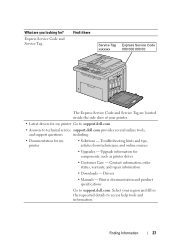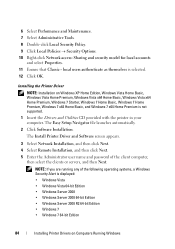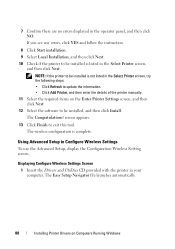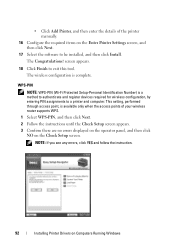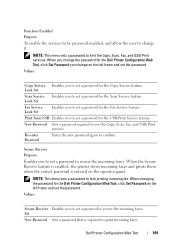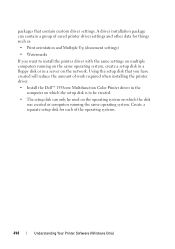Dell 1355CNW Support and Manuals
Get Help and Manuals for this Dell item

View All Support Options Below
Free Dell 1355CNW manuals!
Problems with Dell 1355CNW?
Ask a Question
Free Dell 1355CNW manuals!
Problems with Dell 1355CNW?
Ask a Question
Most Recent Dell 1355CNW Questions
We Have A Dell 1355cn Printer The Unit Is Only Printing The Left Side Of The D
The unit has new cartridges What could be the issue
The unit has new cartridges What could be the issue
(Posted by danieldanis 5 years ago)
I Am Using A Dell 1355cnw Printer
I need to connect it wirelessly
I need to connect it wirelessly
(Posted by senoritaargus7 10 years ago)
Having Problems Scanning Document As Pdf
pdf doesn't appear as one of the scan optipons
pdf doesn't appear as one of the scan optipons
(Posted by wslarry 10 years ago)
Error Code 2010000 Is Coming Up On My Dell 1355cnw Laser Printer
(Posted by bhamil 10 years ago)
Set Up Wifi In Printer
(Posted by Anonymous-110854 10 years ago)
Dell 1355CNW Videos
Popular Dell 1355CNW Manual Pages
Dell 1355CNW Reviews
We have not received any reviews for Dell yet.