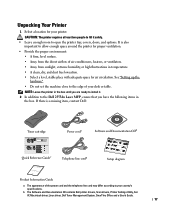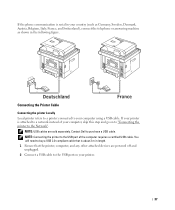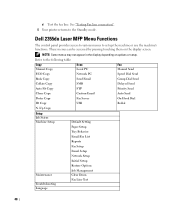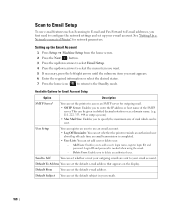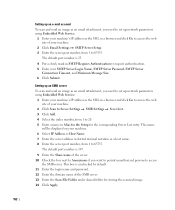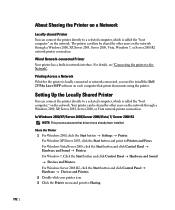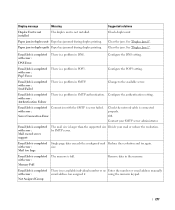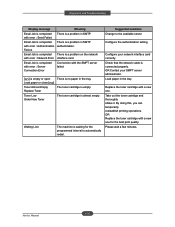Dell 2355DN Support Question
Find answers below for this question about Dell 2355DN.Need a Dell 2355DN manual? We have 3 online manuals for this item!
Question posted by Anonymous-121717 on September 30th, 2013
How Can I Scan Docs To My Printer When It Says My Smtp Server Is Not Connected?
Current Answers
Answer #1: Posted by bernadette2013 on September 30th, 2013 11:03 AM
Primary SMTP Gateway: aspmx.l.google.com
SMTP Port Number: 25
Email Send Authentication: *invalid
SMTP Login User: <your gmail email address>
SMTP Login Password: <your password>
Re-enter SMTP Login Password: <your password>
Pop3 Server Address: pop.gmail.com
Pop User Name: <your gmail email address>
Pop User Password: <your password>
Re-enter Pop User Password: <your password>
Reply Address: <your gmail email address>
Now try to scan your document.
Solution found here http://en.community.dell.com/support-forums/peripherals/f/3528/t/18942326.aspx
Hope this solution helps.
If you find the answer helpful, kindly accept it as a Solution.
Related Dell 2355DN Manual Pages
Similar Questions
I may be making a false presumption: on the Dell 2335, I see a tab in the email settings called "LDA...
I moved my computers to a battery backup. All were turned off including the printer. Now the printer...