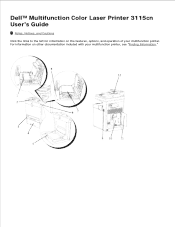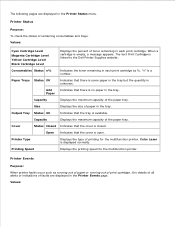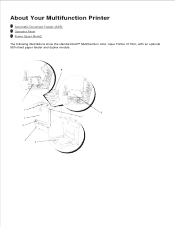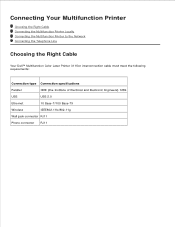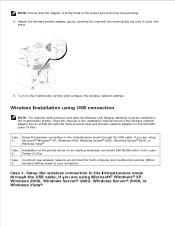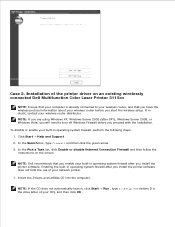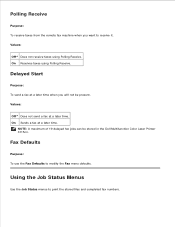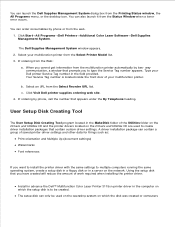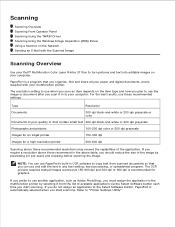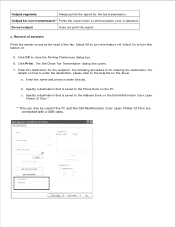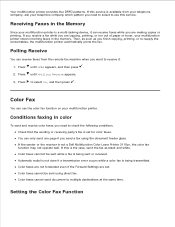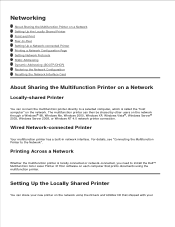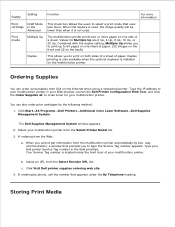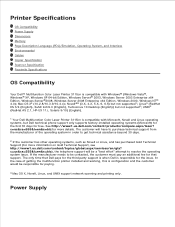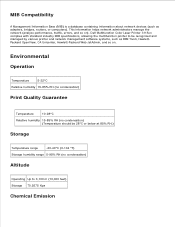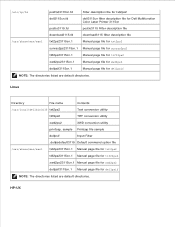Dell 3115cn Support Question
Find answers below for this question about Dell 3115cn - Multifunction Color Laser Printer.Need a Dell 3115cn manual? We have 1 online manual for this item!
Question posted by snyderpc on December 14th, 2012
Printer Says Offline
I moved my computers to a battery backup. All were turned off including the printer. Now the printer does not find the network and the computers say the printer is OFFLINE. Cannot find in my manual how to fix this so finds the network connection.
My computers find the network fine. Before I switched the computers to the new backup, I did not have a problem with my printer. Any ideas
Current Answers
Answer #1: Posted by NiranjanvijaykumarAtDell on December 18th, 2012 2:41 AM
Hello snyderpc,
I am from Dell Social Media and Community.
Follow the link below to know how to set up the file and printer sharing on wireless network.
http://support.dell.com/support/topics/global.aspx/support/kcs/document?docid=430112
If you would like to download the users manual, please follow the link below.
ftp://ftp.dell.com/Manuals/all-products/esuprt_printers_main/esuprt_printers/dell-3115cn_User%27s%20Guide_en-us.pdf
or
http://www.dell.com/support/Manuals/us/en/555/Product/dell-3115cn
If this has not helped you or if you need any further assistance, feel free to message me on Twitter. I will be happy to assist and Happy Holidays to you and your family.
Dell-Niranjan
Twitter: @NiranjanatDell
I am from Dell Social Media and Community.
Follow the link below to know how to set up the file and printer sharing on wireless network.
http://support.dell.com/support/topics/global.aspx/support/kcs/document?docid=430112
If you would like to download the users manual, please follow the link below.
ftp://ftp.dell.com/Manuals/all-products/esuprt_printers_main/esuprt_printers/dell-3115cn_User%27s%20Guide_en-us.pdf
or
http://www.dell.com/support/Manuals/us/en/555/Product/dell-3115cn
If this has not helped you or if you need any further assistance, feel free to message me on Twitter. I will be happy to assist and Happy Holidays to you and your family.
Dell-Niranjan
Twitter: @NiranjanatDell
NiranjanAtDell
Dell Inc
Related Dell 3115cn Manual Pages
Similar Questions
How To Solve Papper Jam On Dell 3115cn Color Laser Printer
(Posted by azah1cccccc 9 years ago)
How To Setup The Scanner On A Dell Multifunction Color Laser Printer 3115cn
(Posted by richBorila 9 years ago)
How Do You Flip An Image On A Dell™ 2135cn Color Laser Multifunction Printer
how do you flip an image when you print so I can transfer it on cloth?
how do you flip an image when you print so I can transfer it on cloth?
(Posted by hello2612 12 years ago)
Dell 2135cn Color Laser Printer Beeps Too Much
How can I get my Dell 2135cn Color Laser print to stop beeping every time I print something?
How can I get my Dell 2135cn Color Laser print to stop beeping every time I print something?
(Posted by jmcclean 13 years ago)
Printer Leaving Pink Dots Down The Long Edge Of Paper
HELP!! I have a Dell 3115 cn multifunction color laser printer and on every copy that comes out of p...
HELP!! I have a Dell 3115 cn multifunction color laser printer and on every copy that comes out of p...
(Posted by darrellnpam 13 years ago)