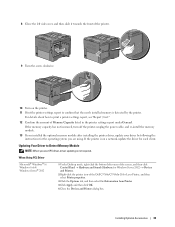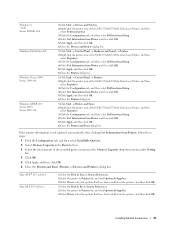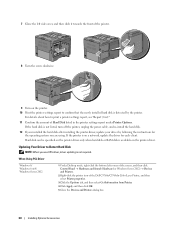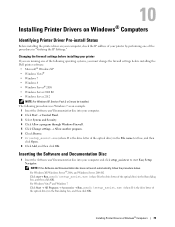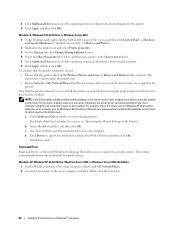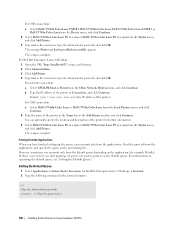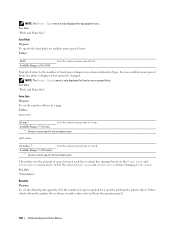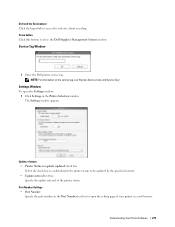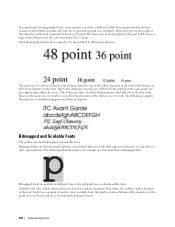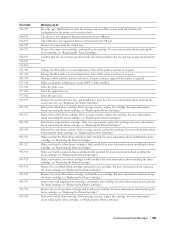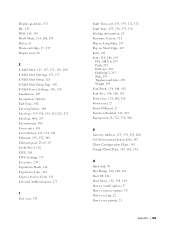Dell C3760n Color Laser Printer Support Question
Find answers below for this question about Dell C3760n Color Laser Printer.Need a Dell C3760n Color Laser Printer manual? We have 1 online manual for this item!
Question posted by Anonymous-124294 on November 8th, 2013
Micr Font Not Printing Correctly On Dell C3760n
Previously had an HP2055dn deployed to print checks, replaced it with a Dell C3760n. Everything on the check prints correctly except for the font size on the MICR imprint. The font size is larger causing the number to overwrite the separator characters rendering the strip unreadable.
Current Answers
Related Dell C3760n Color Laser Printer Manual Pages
Similar Questions
Labels Won't Print In My Dell 1250c, Start To Feed And Then Hang Up.
(Posted by williams382 8 years ago)
My Printer Will Not Allow Me To Print Says Paper Size Mismatch
(Posted by aleTh 9 years ago)
My New Printer Will Not Install.
My new dell 1355cn printer will not install on my computer, I have followed the instructions and hav...
My new dell 1355cn printer will not install on my computer, I have followed the instructions and hav...
(Posted by davegellatly 11 years ago)
Dell 2135cn Printer - Laser Error - 006-370-000000003.
I am keep on getting an error on my dell2135cn Printer laser tag error - 006-370-000000003. I purcha...
I am keep on getting an error on my dell2135cn Printer laser tag error - 006-370-000000003. I purcha...
(Posted by geisen 11 years ago)
How Do I Get A Merchants Cupons To Print From Their Websites. Eg: Boston Market
Several Stores offer cupons and deals on their websites. I navagate to the cupon section find cupons...
Several Stores offer cupons and deals on their websites. I navagate to the cupon section find cupons...
(Posted by sizen 11 years ago)