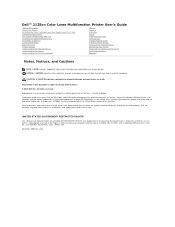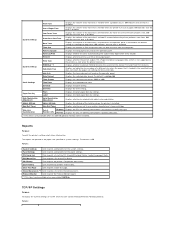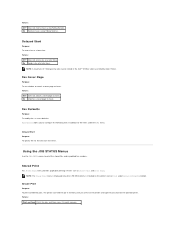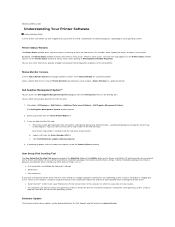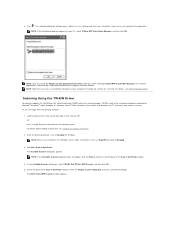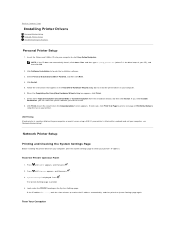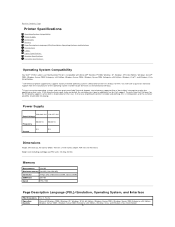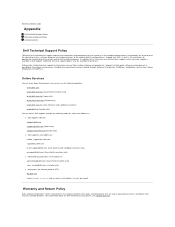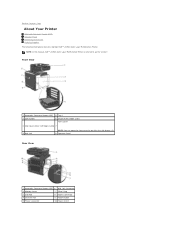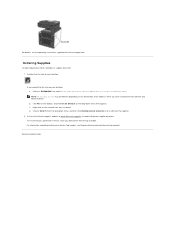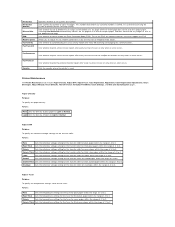Dell 2135cn Support Question
Find answers below for this question about Dell 2135cn - Multifunction Color Laser Printer.Need a Dell 2135cn manual? We have 1 online manual for this item!
Question posted by geisen on August 16th, 2012
Dell 2135cn Printer - Laser Error - 006-370-000000003.
I am keep on getting an error on my dell2135cn Printer laser tag error - 006-370-000000003. I purchased a dell fuser and installed it and i am still getting the same error. Help!?
Current Answers
Answer #1: Posted by freginold on August 19th, 2012 8:20 AM
The fuser is separate from the laser unit. If you are getting a laser unit, you'll probably need to replace the laser itself. Typically this comes as a whole laser assembly, which can sometimes be a pain to replace. You can also check the connections going from the laser unit to the boards, to make sure there are no loose connections.
Related Dell 2135cn Manual Pages
Similar Questions
What Is A Ctd Sensor Error Dell 2135cn Printer
(Posted by duLen 10 years ago)
Dell 2135cn Color Laser Printer Paper Jam Issue
(Posted by chanyui 10 years ago)
I Have Dell 2135cn Printer And It Says Error 009-340. What Can We Do ??
Error 009-340.
Error 009-340.
(Posted by hamakala 10 years ago)
How Do You Flip An Image On A Dell™ 2135cn Color Laser Multifunction Printer
how do you flip an image when you print so I can transfer it on cloth?
how do you flip an image when you print so I can transfer it on cloth?
(Posted by hello2612 12 years ago)
Dell 2135cn Color Laser Printer Beeps Too Much
How can I get my Dell 2135cn Color Laser print to stop beeping every time I print something?
How can I get my Dell 2135cn Color Laser print to stop beeping every time I print something?
(Posted by jmcclean 13 years ago)