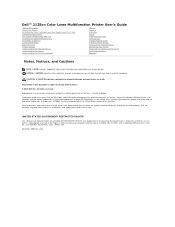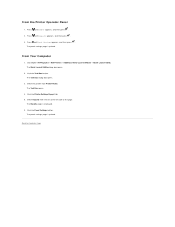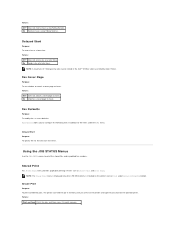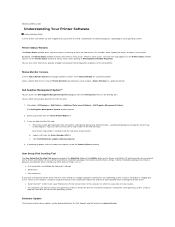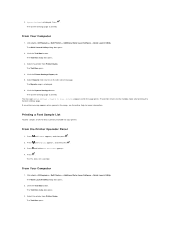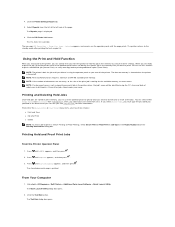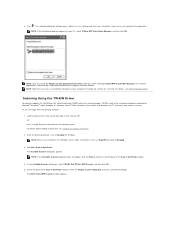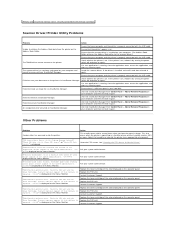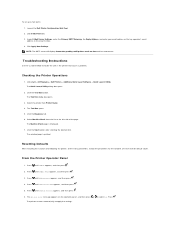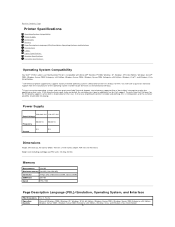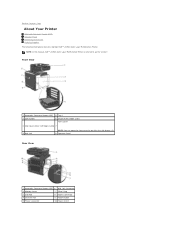Dell 2135cn Support Question
Find answers below for this question about Dell 2135cn - Multifunction Color Laser Printer.Need a Dell 2135cn manual? We have 1 online manual for this item!
Question posted by hamakala on June 8th, 2013
I Have Dell 2135cn Printer And It Says Error 009-340. What Can We Do ??
Current Answers
Answer #1: Posted by RathishC on June 8th, 2013 7:45 AM
The error code 009-340 refers to failure with CTD sensor. Hence, I would recommend you to follow the steps in the link menitoned below to cleaning the CTD sensor:
Please respond for any further assistance.
Thanks & Regards
Rathish C
#iworkfordell
Related Dell 2135cn Manual Pages
Similar Questions
I am keep on getting an error on my dell2135cn Printer laser tag error - 006-370-000000003. I purcha...
how do you flip an image when you print so I can transfer it on cloth?
How can I get my Dell 2135cn Color Laser print to stop beeping every time I print something?