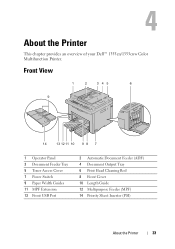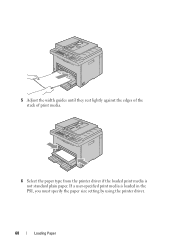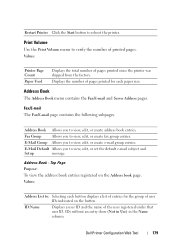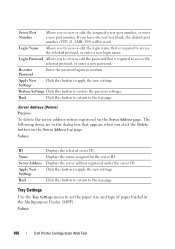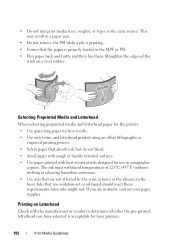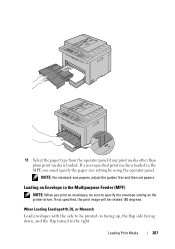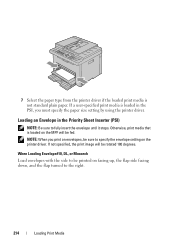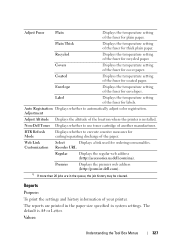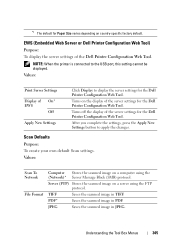Dell 1355CN Support Question
Find answers below for this question about Dell 1355CN.Need a Dell 1355CN manual? We have 4 online manuals for this item!
Question posted by aleTh on June 19th, 2014
My Printer Will Not Allow Me To Print Says Paper Size Mismatch
The person who posted this question about this Dell product did not include a detailed explanation. Please use the "Request More Information" button to the right if more details would help you to answer this question.
Current Answers
Related Dell 1355CN Manual Pages
Similar Questions
Two Different Paper Sizes Loaded At The Same Time Printer Dell C1765nfw Laser
I wanted to know if its possible to have one paper size loaded in the MFP (example 8.5 x 11) and hav...
I wanted to know if its possible to have one paper size loaded in the MFP (example 8.5 x 11) and hav...
(Posted by clamonica 9 years ago)
The Printer (dell B1160) Says Paper Jams?
(Posted by Georginaamber 10 years ago)