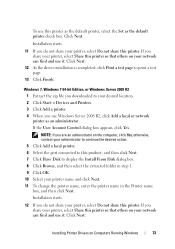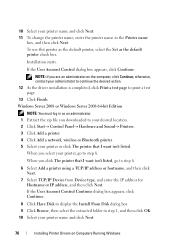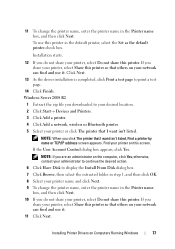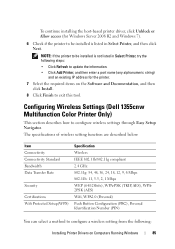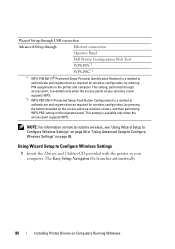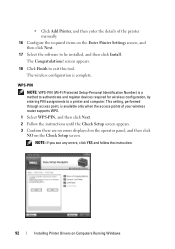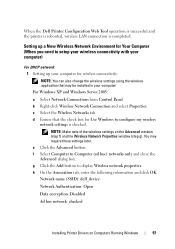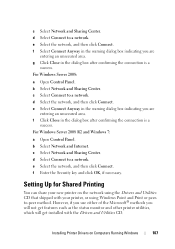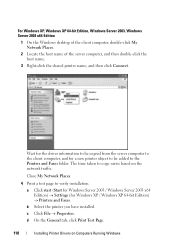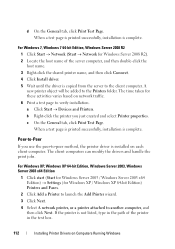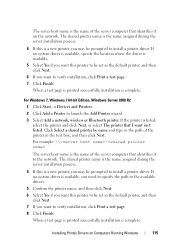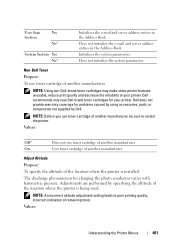Dell 1355CN Support Question
Find answers below for this question about Dell 1355CN.Need a Dell 1355CN manual? We have 4 online manuals for this item!
Question posted by davegellatly on April 9th, 2013
My New Printer Will Not Install.
Current Answers
Answer #1: Posted by RathishC on April 9th, 2013 7:09 AM
Please click the below mentioned link to know the steps to install the new Printer. Once you click on the link, please navigate to page Number – 70:
If you are facing any issues, please download and install the drivers from the link mentioned below:
Also, let me know if you are getting any error message so that I can help you further.
Please respond for any further assistance.Thanks & Regards
Rathish C
#iworkfordell