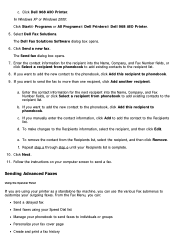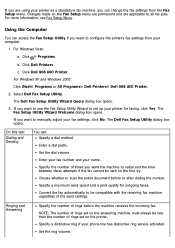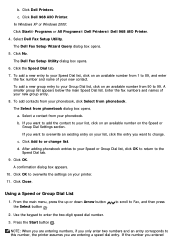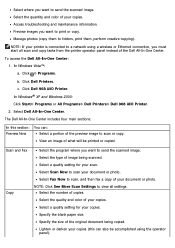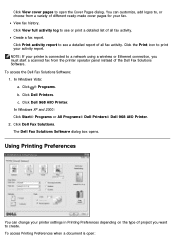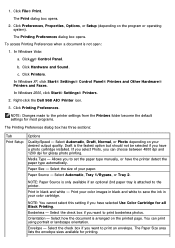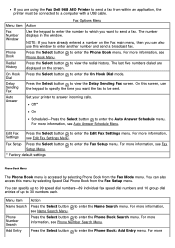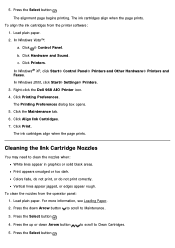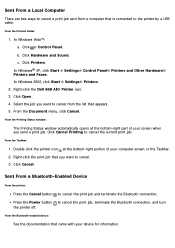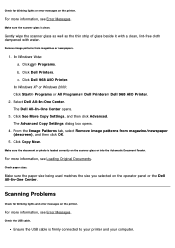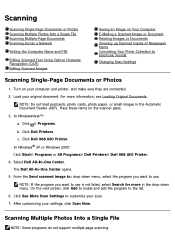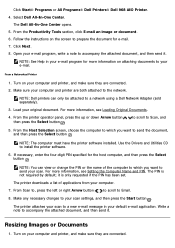Dell 968w Support Question
Find answers below for this question about Dell 968w - All-in-One Wireless Printer Color Inkjet.Need a Dell 968w manual? We have 1 online manual for this item!
Question posted by tedebear309 on August 20th, 2014
My Dell 968 Aio Printer Wants Me To Run A Cleaning Cycle. I Bought At Yard Sale
The person who posted this question about this Dell product did not include a detailed explanation. Please use the "Request More Information" button to the right if more details would help you to answer this question.
Current Answers
Related Dell 968w Manual Pages
Similar Questions
Can't Make Dell 968w Aio Printer Work In Wireless Mode
(Posted by mklem 9 years ago)
How To Run Cleaning Cycle
(Posted by teresalavenue 10 years ago)
Can I Get Dell 962 Aio Printer Drivers Online?
(Posted by Anonymous-112612 10 years ago)
Dell 968 Aio Printer Scan Light Problem.
the scan light bar will not travel under bed to scan image. It barely moves to the top of the image,...
the scan light bar will not travel under bed to scan image. It barely moves to the top of the image,...
(Posted by jcockburn 13 years ago)