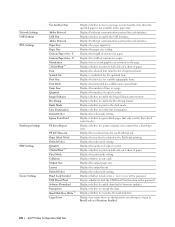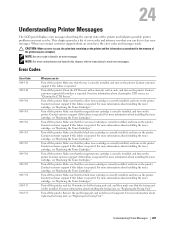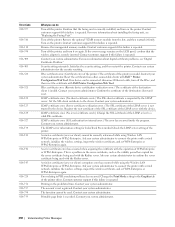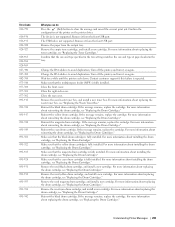Dell C3760N Color Laser Support Question
Find answers below for this question about Dell C3760N Color Laser.Need a Dell C3760N Color Laser manual? We have 1 online manual for this item!
Question posted by bernardg98358 on February 11th, 2014
Error Message - Reseat Y Toner
I'm getting an error message on start-up. "Reseat Y Toner | Restart Printer | Contact Support | 092-671. I can't get the yellow toner out of the printer. Seems to be stuck solid. Any ideas
Current Answers
Related Dell C3760N Color Laser Manual Pages
Similar Questions
How The Do You Restart Printer Contact Support??
How the do you restart printer contact support??
How the do you restart printer contact support??
(Posted by alondragarcia1126 6 years ago)
Cnw1350 Printer Will Not Print .contact Support If Oo9-654 Message Appears Help
(Posted by dnsp48 10 years ago)
Error Message Keeps Coming 123-314 Onmy Dell Computer 2135cn
(Posted by ravigorav 10 years ago)
Want To Scan But Error Message On The Printer: Downloading Application List. Hel
Want to scan but error message on the printer: Downloading application list. help
Want to scan but error message on the printer: Downloading application list. help
(Posted by jcarpinteyro 12 years ago)
Dell V715w Printer. Stuck On Scan. Won't Print From Monitor.
Grandchildren have a separate account. My account works fine. When trying to print from a homework i...
Grandchildren have a separate account. My account works fine. When trying to print from a homework i...
(Posted by katheriner 12 years ago)