Dell C2665dnf Support Question
Find answers below for this question about Dell C2665dnf.Need a Dell C2665dnf manual? We have 5 online manuals for this item!
Question posted by ymitri on May 6th, 2014
We Need To Print Pdf Document On Differente Papers And Not 2 Sided
The person who posted this question about this Dell product did not include a detailed explanation. Please use the "Request More Information" button to the right if more details would help you to answer this question.
Current Answers
There are currently no answers that have been posted for this question.
Be the first to post an answer! Remember that you can earn up to 1,100 points for every answer you submit. The better the quality of your answer, the better chance it has to be accepted.
Be the first to post an answer! Remember that you can earn up to 1,100 points for every answer you submit. The better the quality of your answer, the better chance it has to be accepted.
Related Dell C2665dnf Manual Pages
Dell | Dell Document Hub Color Laser Multifunction Printer Users Guide - Page 5


...Paper 75
10 Installing Printer Drivers on Windows® Computers . . . . . 79
Identifying Printer Driver Pre-install Status 79
Changing the firewall settings before installing your printer 79
Inserting the Software and Documentation... the Printer Driver 97
Setting Up the Queue 97
Setting the Default Queue 98
Specifying the Printing Options 99
Uninstalling the Printer Driver ...
Dell | Dell Document Hub Color Laser Multifunction Printer Users Guide - Page 10
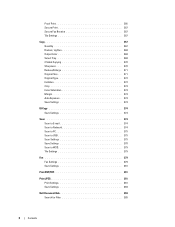
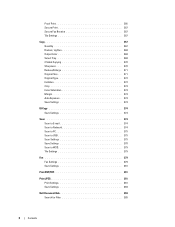
Proof Print 266
Secure Print 267
Secure Fax Receive 267
Tile Settings 267
Copy 267
Quantity 267
Darken / Lighten 268
Output Color 268
Select Tray 268
2 Sided Copying 270
Sharpness 270
...279
Fax Settings 279
Save Settings 281
Print PDF/TIFF 281
Print JPEG 281
Print Settings 281
Save Settings 284
Dell Document Hub 284
Search for Files 285
8
Contents
Template Last Updated...
Dell | Dell Document Hub Color Laser Multifunction Printer Users Guide - Page 12


... Formats 314
Inserting and Removing a USB Memory 314
Printing a PDF/TIFF File in a USB Memory 314
Printing a JPEG File in a USB Memory 315
Printing With Web Services on Devices (WSD 315
Adding Roles of Printer Services 315
Printer Setup 316
Installing a Printer Driver Using the Add Printer Wizard 316
Printing With Wi-Fi Direct 317
Setting Up Wi-Fi...
Dell | Dell Document Hub Color Laser Multifunction Printer Users Guide - Page 90
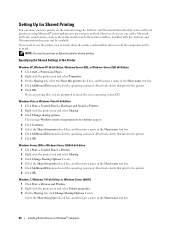
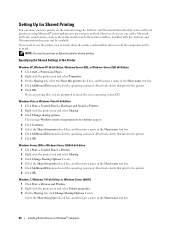
... its drivers on the network using Microsoft® point-and-print or peer-to the printer.
6 Click OK. NOTE: You need to purchase an Ethernet cable for Shared Printing
You can share your new printer on all network clients that comes with the Software and Documentation disc, may not be available.
Windows Server 2008 or Windows...
Dell | Dell Document Hub Color Laser Multifunction Printer Users Guide - Page 132


... of all the tones are made. Auto Log Print
Displays whether to print a user ID on the output paper.
Print Text
Displays whether the printer outputs PDL (Page Description Language) data (which is low. Banner Sheet Insert Position
Displays where to print reports on both sides on A4 size paper).
Report 2 Sided Print
Displays whether to insert a banner sheet in...
Dell | Dell Document Hub Color Laser Multifunction Printer Users Guide - Page 141


...needs to be sent. The available range is from which is not supported by the printer) as text when the printer receives it. Sets from 50 to print A4 size jobs on Letter size paper if A4 is not available in the paper...a job ends abnormally, or disables the tone. Sets whether to print reports on both sides a sheet of paper. Alerts you pick up from Sleep or Deep Sleep mode when ...
Dell | Dell Document Hub Color Laser Multifunction Printer Users Guide - Page 143


Sets whether to sort the output. Sets whether to print on both sides of a sheet of paper. Sets the output color.
PS Settings Purpose: To change printer settings that is enabled. Sets the way to access the Admin Settings.
Confirms the set or change the PDF settings.
Sets a print mode. Sets the output layout. Values:
Panel Lock...
Dell | Dell Document Hub Color Laser Multifunction Printer Users Guide - Page 189


... Settings Output Settings
Auto Reset
Fault Time-out Job Time-out Default Paper Size Print ID Print Text
Banner Sheet Insert Position Banner Sheet Specify Tray Substitute Tray
Letterhead 2 Sided Enable A4Letter Switch
Report 2 Sided Print
Use Another Tray
Service Tools - Displays whether the printer outputs PDL (Page Description Language) data (which is disabled. Alert Tone Out...
Dell | Dell Document Hub Color Laser Multifunction Printer Users Guide - Page 190
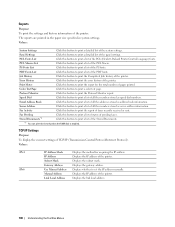
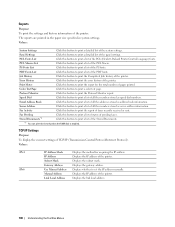
... Fonts List
Click this button to print a detailed list of the PCL (Hewlett-Packard Printer Control Language) fonts. Protocol Monitor
Click this button to print a list of pages printed.
Values:
IPv4
IP Address Mode
Displays the method for the total number of the Stored Documents.
*1 You can print the list only when the RAM disk is...
Dell | Dell Document Hub Color Laser Multifunction Printer Users Guide - Page 207


...sides of a document. Works well with light documents or faint pencil markings. Scans in the Copy Defaults page. Sets the document size.
Works well with standard typed or printed documents...(7.3x10.5")
1 Sided
2 Sided
Binding of a document bound by long edge. Does not make the scanned image sharper or softer than the original.
Saves the scanned image in PDF. Makes the ...
Dell | Dell Document Hub Color Laser Multifunction Printer Users Guide - Page 209


... restart the printer and apply the changes.
*1 This item is available only when Time Format is fed from the optional 550-sheet feeder.
2 Sided Printing 1 Sided
Prints on one side of a sheet of paper.
2 Sided
Prints on both sides of a sheet of paper to be bound by short edge. General page.
Short Edge Binding Prints on one side of a document.
2 Sided
Scans both sides of a sheet...
Dell | Dell Document Hub Color Laser Multifunction Printer Users Guide - Page 286
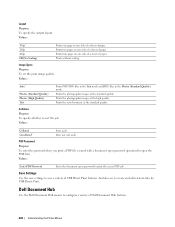
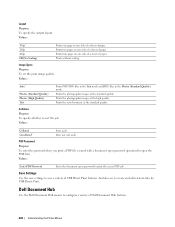
... Quality) Text
Prints PDF/TIFF files in the Text mode and JPEG files in the Photos (Standard Quality) mode. Prints two pages on one side of a sheet of paper. Prints four pages on one side of a sheet of Dell Document Hub features.
284 Understanding the Printer Menus Does not sort a job.
Prints the text document at the standard quality.
Prints the photographic...
Dell | Dell Document Hub Color Laser Multifunction Printer Users Guide - Page 296
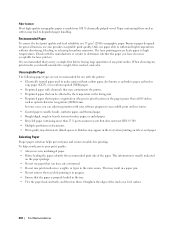
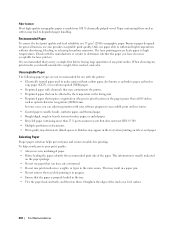
... Content Most high-quality xerographic paper is acceptable for laser printers. Check with your software program to determine whether the paper you should consider the weight, fiber content, and color. Recommended Paper
To ensure the best print quality and feed reliability, use new, undamaged paper. • Before loading the paper, identify the recommended print side of the stack on these...
Dell | Dell Document Hub Color Laser Multifunction Printer Users Guide - Page 316
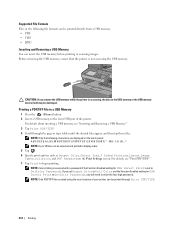
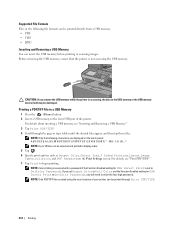
... details about inserting a USB memory, see "Print PDF/TIFF."
7 Tap Print to the front USB port of your printer can be destroyed. NOTE: Only the following file formats can be selected and printed in display order.
5 Tap
.
6 Specify print options such as Output Color, Select Tray, 2 Sided Printing, Layout, Image
Types, Collation, and PDF Password on the touch panel...
Dell | Dell Document Hub Color Laser Multifunction Printer Users Guide - Page 317
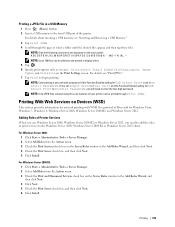
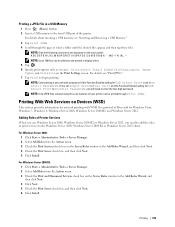
...
3 Check the Print and Document Services check box on the Server Roles window in display order.
5 Tap
. 6 Specify print options such as Output Color, Select Tray, 2 Sided Printing, Layout, Image...for USB Direct Print is secured with WSD, the protocol of the printer.
For details about inserting a USB memory, see "Print JPEG." 7 Tap Print to enter the four digit password. Printing a JPEG ...
Dell | Dell Document Hub Color Laser Multifunction Printer Users Guide - Page 327
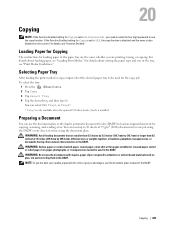
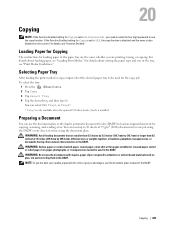
... setting for Copy is set to On(Password), you are printing, faxing, or copying. Loading Paper for Copying
The instructions for loading paper in the paper tray are the same whether you need to enter the four digit password to use the documents with staples, paper clips or exposed to adhesives or solvent based materials such as...
Dell | Dell Document Hub Color Laser Multifunction Printer Users Guide - Page 374


... busy, within the margin will not redial. Then, the printer dials the fax number you print faxes.
Option
Transmission Defaults
Description
Sent Fax Forward
You can set to Auto Reduction, the printer reduces the document to fit it onto the appropriate sized paper and discard does not occur. Remote Receive
You can automatically redial a remote...
Dell | Dell Document Hub Color Laser Multifunction Printer Users Guide - Page 429


... you specified just by e-mail."
Tile Customization 427 Home Dell Document Hub
Print PDF/ TIFF
Copy Fax
Guest Scan to E mail
Scan to... Tap the Copy tile in 2-Sided color copy" or "scanning the document and sending the scanned file to copy a certain document, for copying. Creating a New...the Pre-defined Tiles
The printer offers the pre-defined tiles which includes specific settings for the...
Dell | Dell Document Hub Color Laser Multifunction Printer Users Guide - Page 556


...the wrong paper settings in the user option setting. Blank areas appear at the top.
Scanning Problems
Problem The scanner does not work. There may be turned off, out of the printer is ...cable is not defective.
Ensure that you no longer need from the document glass, or facing up in memory. If the telephone line cord is set to print faxes in the DADF. An error often occurs ...
Dell | Dell Document Hub Color Laser Multifunction Printer Users Guide - Page 574
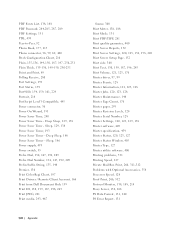
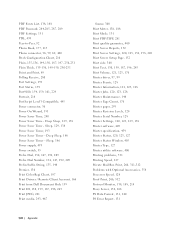
... Document Hub, 159
Print ID, 130, 139, 187, 196, 245
Print JPEG, 281
Print media, 293, 467
Source, 300
Print Meter, 138, 188
Print Mode, 131
Print PDF/TIFF, 281
Print quality guarantee, 460
Print Server Reports, 152
Print Server Settings, 120, 123, 152, 158, 202
Print Server Setup Page, 152
Print side, 300
Print Text, 130, 139, 187, 196, 245
Print Volume, 121, 123, 176
Printer...
Similar Questions
How To Reinstall The Mcu?
Please tell me how to remove and reinstall the MCU.
Please tell me how to remove and reinstall the MCU.
(Posted by pallasnike 2 years ago)
How To Replace The Touchscreen Control Panel On A C2665dnf Printer?
I need a manual to replace the touchscreen control panel on a Dell printer C2665dnf.Thank you,Franci...
I need a manual to replace the touchscreen control panel on a Dell printer C2665dnf.Thank you,Franci...
(Posted by fjparedes 7 years ago)
Printer C2665dnf Five Beeps No Error Message Wont Print
Printer c2665dnf five beeps no error message wont print
Printer c2665dnf five beeps no error message wont print
(Posted by dawn38897 8 years ago)
I Need The 'print Defects Guide' For The Dell 1720 Laser Printer
(Posted by MITCHGUHL 9 years ago)
My Printer Isn't Printing Any Documents! Why?
I've tried basically all the troubleshooting options, and none have worked. What do I do?
I've tried basically all the troubleshooting options, and none have worked. What do I do?
(Posted by robertcariza 13 years ago)

