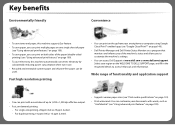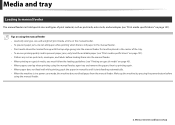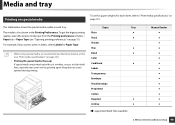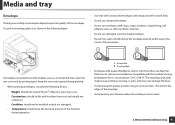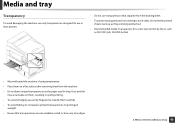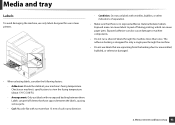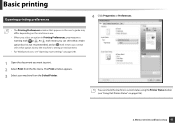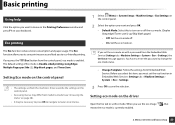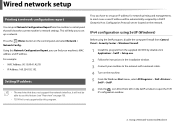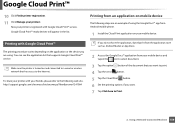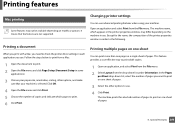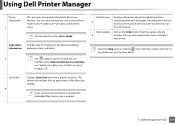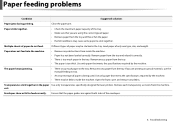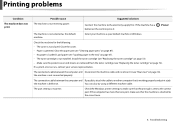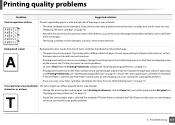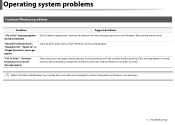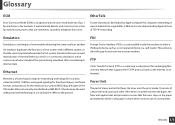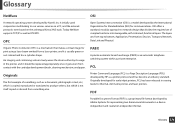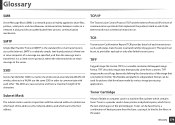Dell B1265dfw Support Question
Find answers below for this question about Dell B1265dfw.Need a Dell B1265dfw manual? We have 2 online manuals for this item!
Question posted by Teresadjedjro on March 22nd, 2016
Out Of Paper Error Message. Paper In Tray.
All of a sudden when I try and print, I get an " out of paper "error message. There is paper in the tray, but the machine is not recognizing it.
Current Answers
Related Dell B1265dfw Manual Pages
Similar Questions
Resetting Scanner When Printer Is Calling For A New Or Reset Cartridge.
My Dell B1265dfw frequently calls for a reset of the toner or new toner cartridge when I am trying t...
My Dell B1265dfw frequently calls for a reset of the toner or new toner cartridge when I am trying t...
(Posted by Richard21854 8 years ago)
Keeps Saying Printer Out Of Paper Where As Tray Is Full?
Paper tray is full of paper and printer status shows no paper. Therefor cannot print.
Paper tray is full of paper and printer status shows no paper. Therefor cannot print.
(Posted by seemaboss 8 years ago)
016-302 Error Code On Dell Laser Printer 5110cn
turned off power, unplugged cat 5 cable, printed printer page, then would not print windows test pag...
turned off power, unplugged cat 5 cable, printed printer page, then would not print windows test pag...
(Posted by dswendsen 9 years ago)
My Dell 3010 Cn Laser Printer Has A Paper Jam Fuser What Should Be Done?
(Posted by karmeenkulkarni 9 years ago)
Dell Laser Printer 5310n Switches Paper Trays When Empty
(Posted by kylesh 10 years ago)