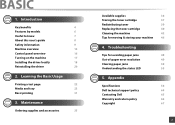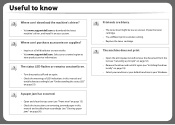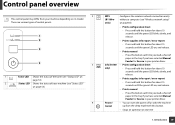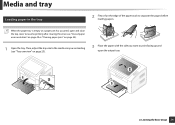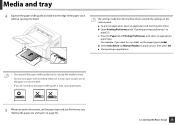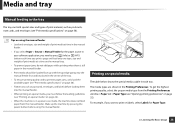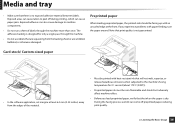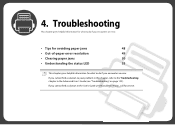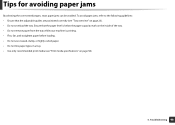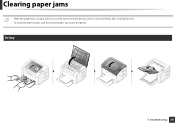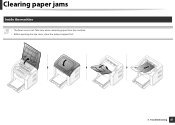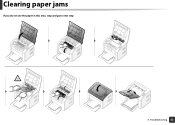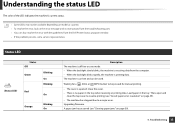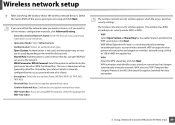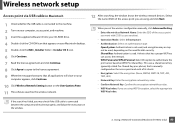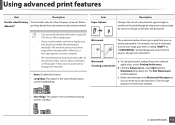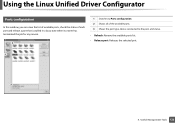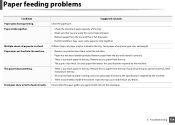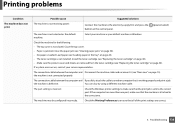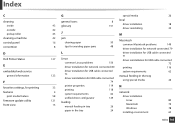Dell B1160 Mono Laser Printer Support Question
Find answers below for this question about Dell B1160 Mono Laser Printer.Need a Dell B1160 Mono Laser Printer manual? We have 1 online manual for this item!
Question posted by davidafrain on September 2nd, 2013
My Printer Shows Paper Jam??
Current Answers
Answer #1: Posted by RathishC on September 2nd, 2013 9:12 PM
Please click on the link given below to access the User`s guide for the printer and navigate to page 50 for steps on how to resolve paper jam issues:
Please respond for further assistance.
Thanks & Regards
Rathish C
#iworkfordell
To know more about Dell Product Support, Drivers & Downloads, Order & Dispatch status -> choose your region US Customers; UK Customers; India Customers. For Dell support videos click Here.
Related Dell B1160 Mono Laser Printer Manual Pages
Similar Questions
How do I open thecasing to clean the light sencers for the paper feed.
Hi,I've cleared a paper jam from the dell printer yet it still shows the paper jam error message.